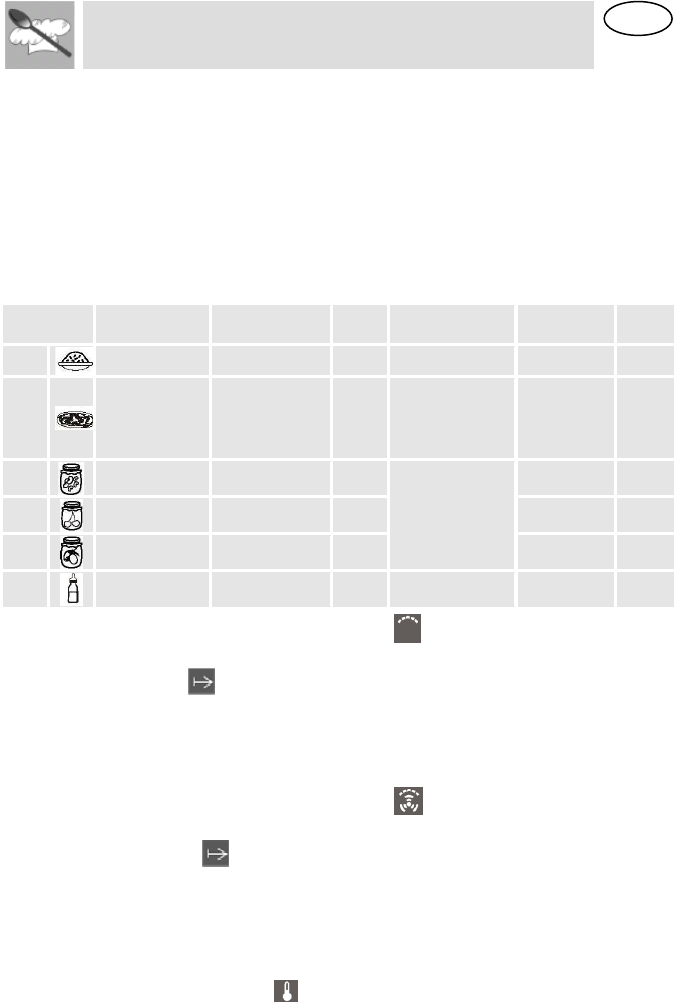
EN
Instructions for the User
14
Turn PT1 to the right or left to change the preset food type displayed on
DSP2.
The cooking duration is calculated based on the food’s type but can be
changed by pressing PT1.
Turn PT1 to the right or left to change the preset cooking duration.
Press PT2 to immediately start the defrost process or otherwise press PT1
to set a different time for the defrost process start (please refer to point
“10.1.7 Delayed Start Time”).
The temperature will be automatically set to achieve the best results.
The following table shows the programmes, indicating the time that the
function will take.
PROGRAM
TYPE OF
FOOD
TEMPERATURE
ºC
TIME
(MIN)
INSTRUCTIONS CONTAINER
LEVEL
r 1 PLATE DISHES
100°C 13
RACK 2
r 2
READY-MADE
MEALS /
FROZEN
100°C 18
REMOVE LID
FROM
CONTAINER
AND PUT ON
RACK.
RACK 2
r 3
BEANS 100°C 35
STERILISING:
THE TIMES AND
TEMPERATURE
S REFER TO 1L
PRESERVING
JARS.
RACK 2
r 4
CHERRIES 80°C 35
RACK 2
r 5
PLUMS 90°C 35
RACK 2
r 6
BABY
BOTTLES
100ºC 12
RACK 2
10.1.6 Grill Element function
After selecting this function press PT1 to set the parameters and the
duration light starts to blink. Turn PT1 to the right or left to change the
preset cooking duration. Press PT1 to validate.
Press PT2 to immediately start the cooking process or otherwise press
PT1 to set a different time for the cooking process start (please refer to
point “7.4.11 Delayed Start Time (Automatic cooking)”).
10.1.7 Grill Element + Fan function
After selecting this function press PT1 to set the parameters and the
duration light starts to blink.Turn PT1 to the right or left to change
the preset cooking duration.
Press PT1 to validate.
Press PT2 to immediately start the cooking process or otherwise press
PT1 to set a different time for the cooking process start (please refer to
point. Delayed Start Time (Automatic cooking)”).
The temperature light
will blink until the cavity temperature has
reached the set value.


















