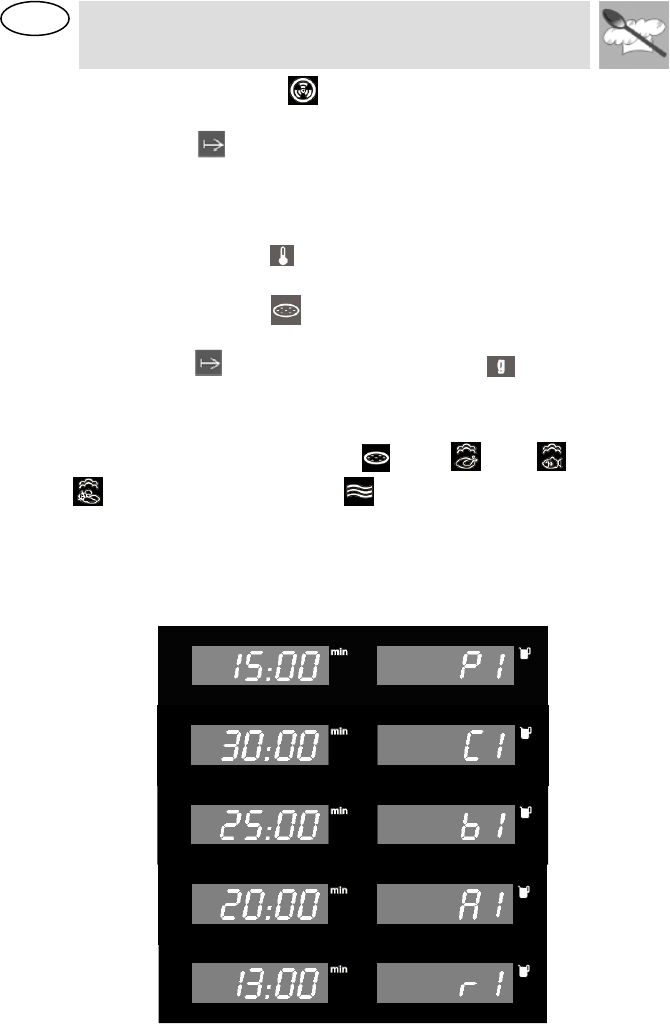
EN
Instructions for the User
15
10.1.8 Hot Air function
After selecting this function press PT1 to set the parameters and the
duration light starts to blink.Turn PT1 to the right or left to change
the preset cooking duration.
Press PT1 to validate.
Press PT2 to immediately start the cooking process or otherwise press
PT1 to set a different time for the cooking process start.
The temperature light will blink until the cavity temperature has
reached the set value.
10.1.9 Pizza function
After selecting this function press PT1 to set the parameters and the
duration light starts to blink. The weight light starts to blink.
Turn PT1 to the right or left to change the preset Pizza weight.
10.1.10 Special Functions
Chose the Bread and Pizza/Gratin , Meat , Fish , Vegetables
or Reheating & Sterilising function in DSP3 by rotating and
pressing PT2.
The display DSP1 shows the cooking time by default for the program
displayed in DSP2 which also alternates with the predetermined
temperature. The following screens show the first program corresponding
to each one of the five Special Functions listed in 1


















