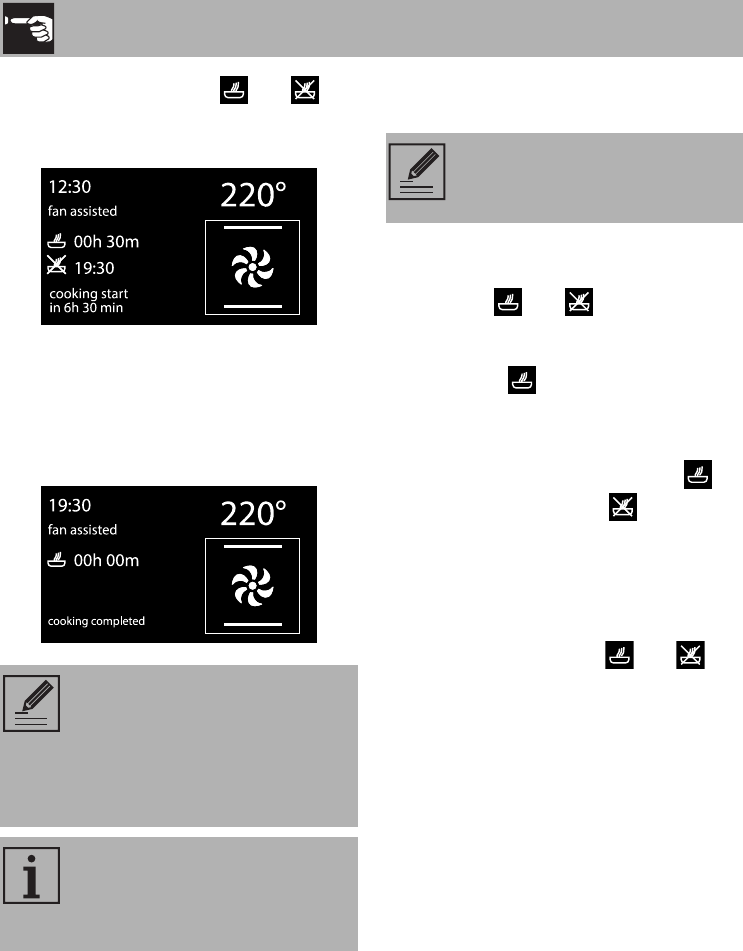
Use
18
4. After a few seconds the and
symbols stop flashing. The appliance
waits for the set start time.
5. At the end of the cooking time “cooking
completed” appears on the display and
a buzzer will sound that can be
deactivated by pressing the control
knob.
Modifying the data set during
programmed cooking
During operation, it is possible to modify
programmed cooking duration:
1. When the and symbols are lit
steadily and the appliance is waiting for
cooking to start, press the temperature
knob twice. will start flashing.
2. Turn the control knob to alter the
previously set cooking time.
3. Press the control knob again. The
symbol switches off and starts
flashing. The display shows the end of
cooking time.
4. Turn the control knob to delay the end of
cooking time.
5. After a few seconds the and
symbols stop flashing and programmed
cooking restarts its operation with the
new settings.
To extend the cooking time
manually, press the control knob
again. The appliance will resume
its normal operation with the
previously selected cooking
settings.
For safety reasons, it is not possible
to set the end of cooking time by
itself without setting the cooking
duration.
After modifying the cooking time,
the end of cooking time must be re-
set.


















