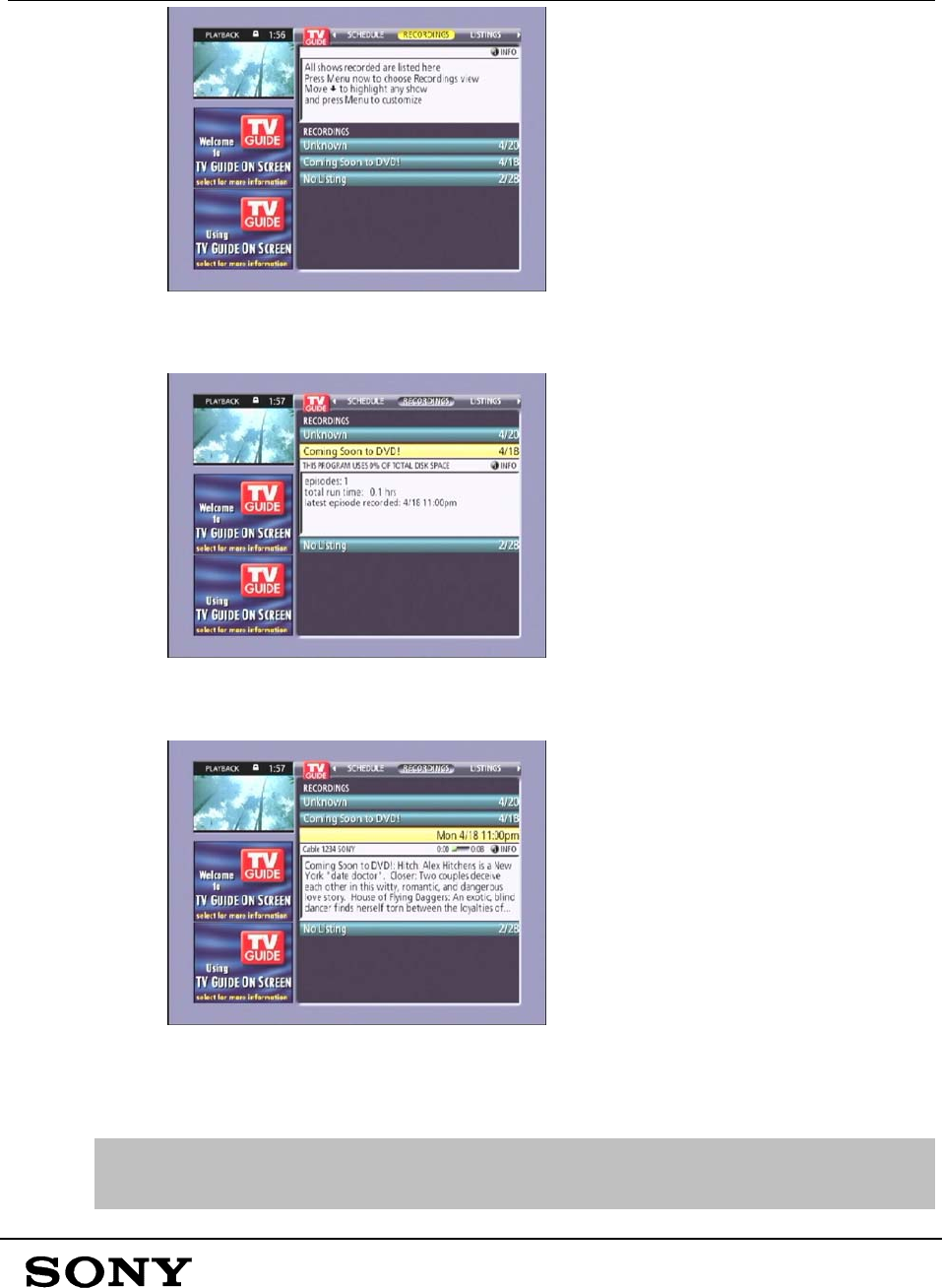
Instructions for Use of Demo Mode:
DHG-HDD250 / DHG-HDD500
Sony Electronics, Inc.
Page 8 of 8
2. Highlight and select the program folder, such as
“Coming Soon to DVD!”, to open it.
3. When the program folder is open, highlight and
select an episode to begin playback.
4. The selected program will begin playing and will
continue to play continuously until it is stopped.
♪ Note:
Recorded content will continue to play unless playback is stopped by either pressing
or selecting stop or by putting the unit in standby (off). To resume play if it has
been stopped, follow the above steps again.










