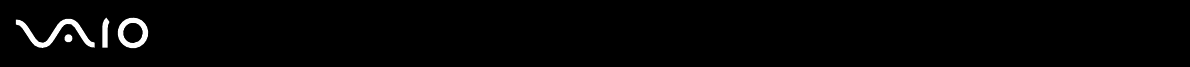
194
nN
Troubleshooting
Microphone
What should I do if my microphone does not work?
❑ If you are using an external microphone, make sure the microphone is turned on and is properly plugged into the
microphone jack on your computer.
❑ Make sure that the appropriate device is selected as the default recording device. See Connecting an External
Microphone (page 100) for configuring the default recording device.
❑ Check if your microphone volume is not minimized.
How can I prevent microphone feedback?
Microphone feedback occurs when the microphone receives the sound from a sound output device, such as a speaker.
To prevent this problem:
❑ Keep the microphone away from a sound output device.
❑ Turn down the volume of the speakers and the microphone.
What should I do if I cannot record audio with my external microphone?
While an audio application is launching or audio recording with the application is in progress, unplugging and re-plugging your
external microphone may prevent successful recording depending on the application in use. In such a case, exit the
application, make sure the appropriate device is selected as the default recording device, and then launch the application
once again. See Connecting an External Microphone (page 100) for configuring the default recording device.


















