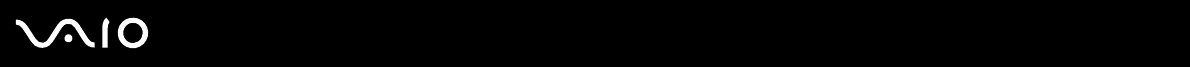
197
nN
Troubleshooting
How do I change the left and right button assignments?
If your computer is interpreting a single-click as a double-click, you may want to change the button assignments. Follow these
steps:
1 Click Start and then Control Panel.
2 Click Printers and Other Hardware.
3 Click Mouse.
4 Click the Buttons tab.
5 Select your preferences in the Pad Buttons or Stick Buttons box, and then click Apply to apply your settings.
You may need to press the Tab key and the
M and m keys to make your selections.
6 Click OK to close the window.


















