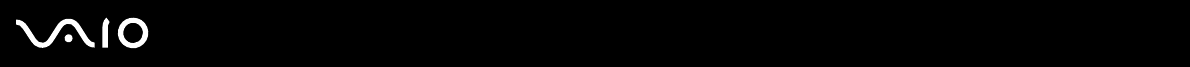
108
nN
Customizing Your VAIO Computer
If the computer is not used for 25 minutes, it will enter Sleep mode. To avoid this, you can change the Sleep mode settings.
To change the Sleep mode settings
1 Right-click the power status icon on the taskbar and select Power Options.
2 Click Change plan settings under the current power plan.
3 Change the time to put the computer to sleep and click Save Changes.


















