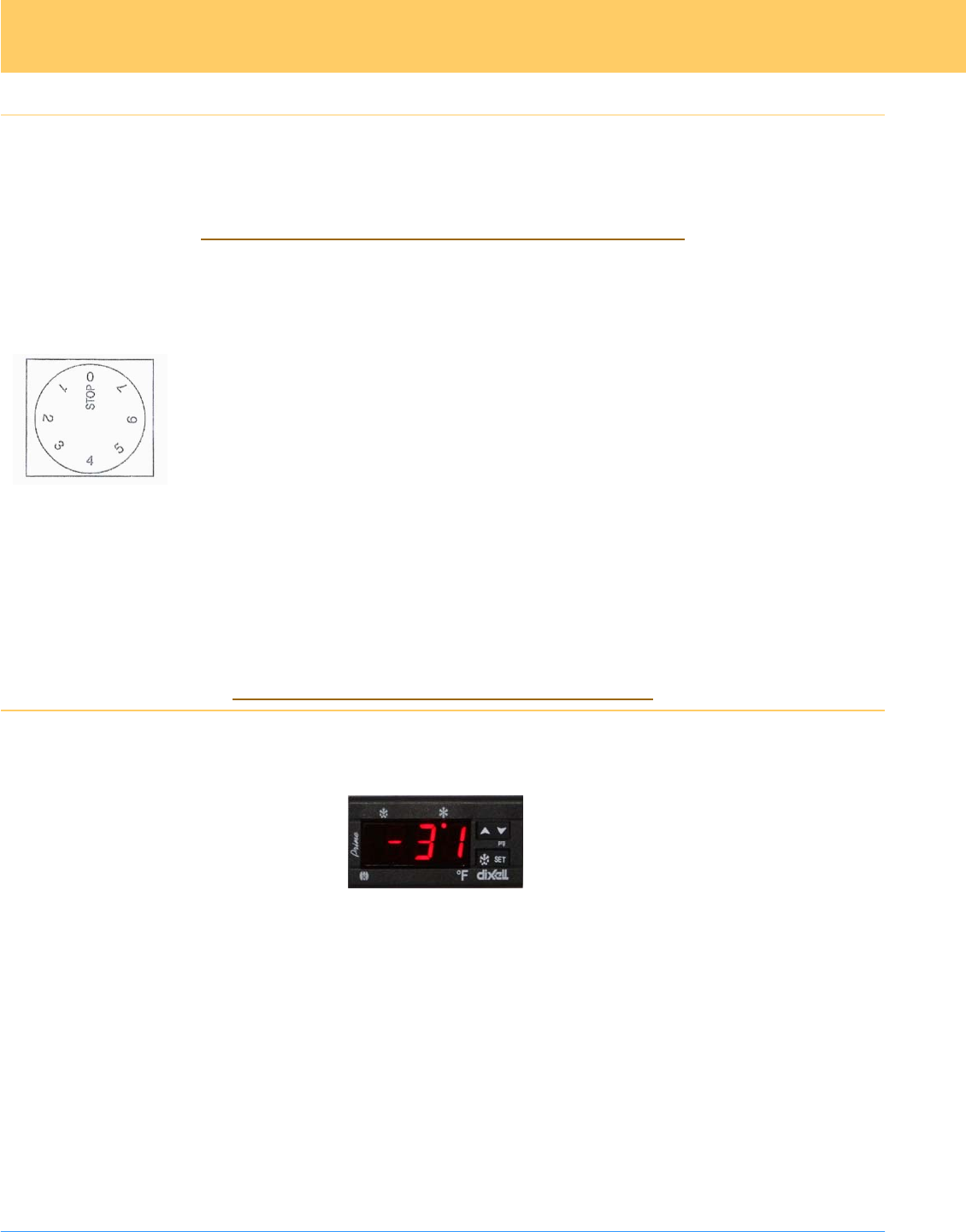
Felix Storch, Inc.
SUMMIT APPLIANCE DIV.
Page 8
TEMPERATURE SELECTION
YOUR APPLIANCE MAY HAVE A MECHANICAL (DIAL) OR DIGITAL THERMOSTAT.
INSTRUCTIONS FOR BOTH FOLLOW:
MECHANICAL THERMOSTAT INSTRUCTIONS
The refrigerator is controlled with a thermostat knob located inside the unit, towards the upper right-hand corner. Turn the knob clockwise from the
STOP (0) position toward the higher numbers for colder temperatures.
Temperature Controls
•Higher settings on the knob (higher numbers) mean lower temperatures (colder) in all compartments of the appliance.
On the coldest settings temperatures in some spots of the interior of the appliance may even drop below 32°F. Use
higher thermostat settings only when required or recommended. When the ambient temperature is normal, we
recommend the medium setting.
•Changes of the ambient temperature affect temperature in the interior of the appliance so choose a correct setting of the
thermostat knob, depending on your ambient conditions.
•In the STOP (0) position the appliance does not operate (the cooling system is switched off), yet power supply is not interrupted (the light is on, when
you open the refrigerator door).
•The temperature in the refrigerator and in the freezer compartment also depend on how often you open the door.
- In all small refrigerators and freezers without interior fans, temperatures are coldest near the bottom, and occasionally near the rear. Place contents
accordingly. It is best not to operate these units mostly empty. If temperatures are erratic, try putting some water bottles or freezer packs inside
to create a load for the compressor.
DIGITAL THERMOSTAT INSTRUCTIONS
If you find that it is necessary to change the temperature setting for your digital thermostat controlled appliance, please refer to the
following instructions. The front panel of the thermostat is illustrated here:
To see the SETPOINT:
Push and immediately release the SET key -the display will show the SET point value. Wait 5 seconds and the probe value will
display again.
To change the SETPOINT:
Push and hold the SET key for more then 3 seconds to change the set point value; The value of the set point will be displayed, and
the “snowflake” LED will start blinking.
To change the SET value:
Push the up or down arrows to the desired setting; the new setting will be memorized after 15 seconds, provided no other
keys are pushed.
Note: The minimum and maximum range of your thermostat is preset and locked by us; so it cannot easily be accidentally moved
between freezer and refrigerator temperatures. To reset this range lock, either call us or find information on our website under
troubleshooting.
melting snowflake snowflake
Up & Down arrows


















