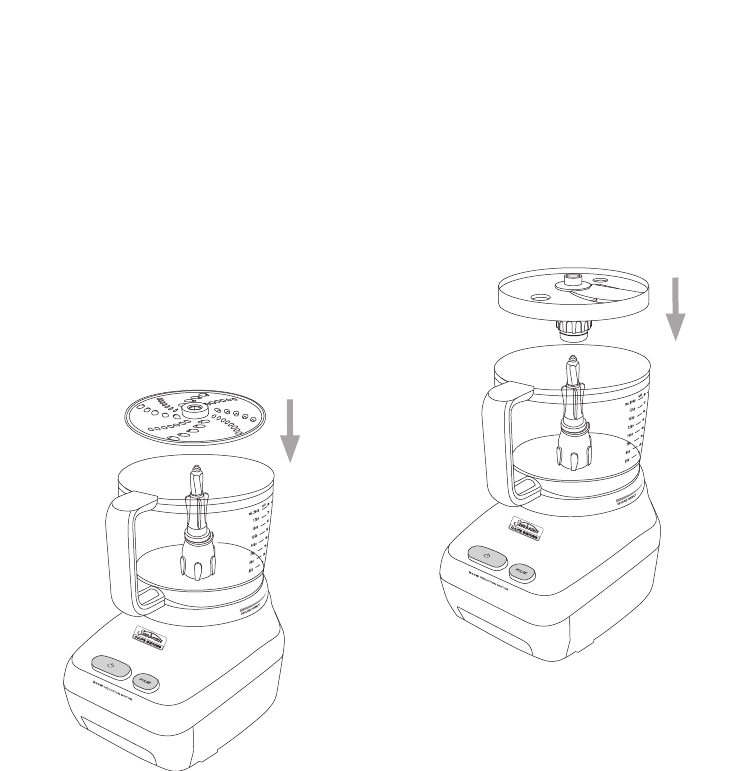
Reversible grating/shaving, shredding and
julienne discs
1. Fit the processing bowl and spindle as
detailed previously, in figures 1, 2 and 4.
2. Select the 'Reversible' disc of your choice
– Shredding (fine or coarse), Grating/Shaving
or the dedicated Julienne disc.
3. Fit the disc over the spindle and press
firmly into place, see figure 6.
Warning: Use caution as the blades are sharp.
4. Fit the processing cover to the processing
bowl as previously shown in figure 3 and
place the food pusher in the feed tube.
5. Plug the power cord into a 230-240V AC
power outlet and turn the power ‘ON’.
6. Start processing using the On/Off button.
7. When processing is complete, remove the
disc and spindle from the processing bowl
before removing the processed food.
Variable slicing blade
1. Fit the processing bowl and spindle as
detailed previously in figures 1, 2 and 4.
2. Fit the slicing disc over the spindle and
press firmly into place, see figure 7.
Warning: Use caution as the blades are sharp.
3. Fit the processing cover to the processing
bowl as previously shown in figure 3 and
place the food pusher in the feed tube.
4. Plug the power cord into 230-240V AC
power outlet and turn the power 'ON'.
5. Start processing using the On/Off button.
6. When processing is complete, remove the
disc and spindle from the processing bowl
before removing the processed food.
Fitting/Using the tools on your Café Series
®
Food Processor
continued
Fig 7
Fig 6
12


















