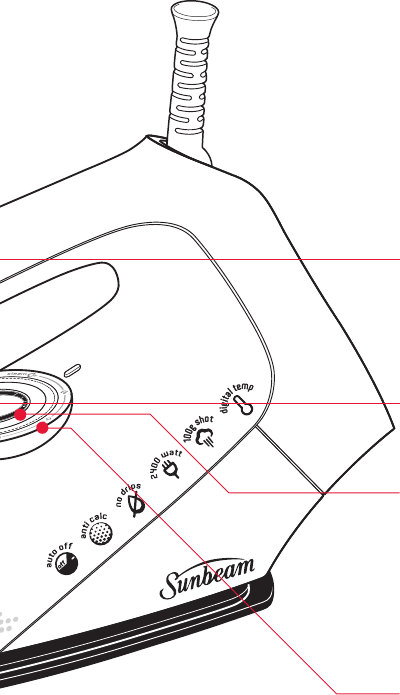
COTTON
5
Digital thermostat
The digital thermostat provides precise
temperature control, allowing you to select
the exact temperature recommended for each
garment. It eliminates temperature overshoot
and minimises temperature fluctuations.
This ensures consistently superior results and
prevents scorching.
Temperature alert
The light located on the iron handle indicates
when the iron soleplate has reached the
selected temperature.
Green = ready to iron
Orange = heating up
Red = too hot, cooling down
Temperature control
Use the + and - buttons to select the desired
temperature setting for each garment, as
displayed on the LCD.
LCD screen
The illuminated LCD displays the selected
fabric setting.
Safety auto-off
The iron automatically switches itself off if
left in the ironing position (horizontal) for 30
seconds, or in the heel rest position (vertical)
for 15 minutes. (For more information on the
safety auto off feature see page 7).
Variable steam dial
Allows you to select the desired steam output
for each garment. Alternatively, select the DRY
setting to iron without steam.
Anti-calc
The built-in anti-calc cartridge removes
minerals from tap water to prevent scale build
up inside the soleplate and steam chamber,
prolonging the life of your iron.














