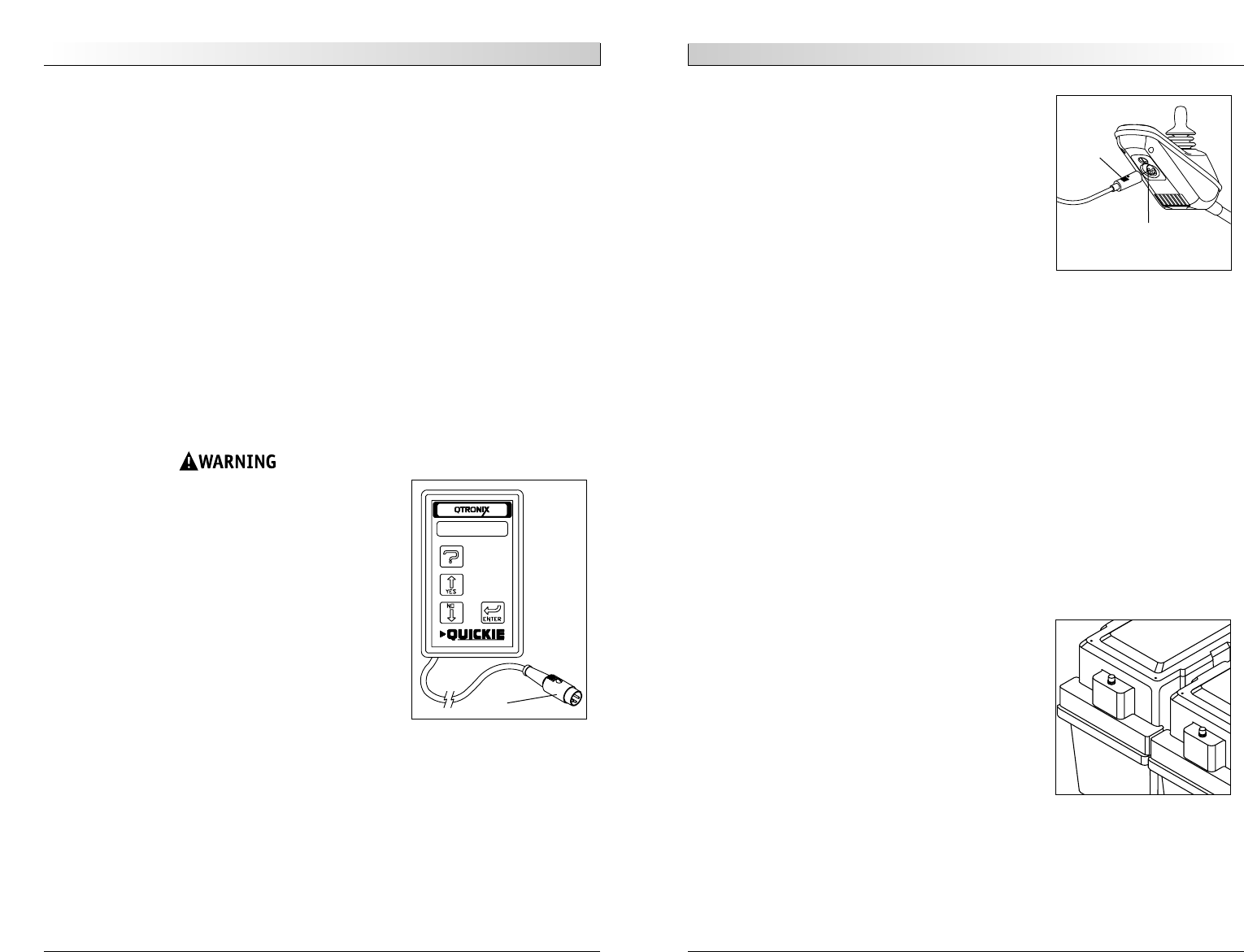
930482 Rev. A
X. Operating Guide
33
2. To Program Your Chair:
a. Turn off power to the chair.
b. Insert Qtronix Programmer plug (A) into the
Programmer/Charger socket (B) on the front of
the joystick.
c. Turn on power to the chair; program as needed.
d. Remove plug and cycle ON/OFF switch to drive
chair.
NOTE– Review the Qtronix Programmer Owner’s Manual
for more details on how to program your chair.
NOTE– Program settings that are not matched for the
capabilities of the rider can result in serious
injury. Do not alter settings without the advice
of your health care professional.
C. THERMAL ROLL-BACK
Your chair has a thermal roll-back circuit.
This protects the controller from damage due to over-
heating. In extreme conditions (such as repetitive hill
climbing) the circuit will decrease the power to your
motors. This allows the chair to operate at a reduced
speed. When the controller cools, the chair will return
to normal speed.
D. CIRCUIT BREAKERS
1. Notes:
Your Quickie V-100 has two battery boxes, with a
circuit breaker on each box.
• In the unlikely event of a short circuit or heavy
overload, all power to your chair will be shut off.
• To reset your chair, depress the circuit breaker
button(s) on the side of the battery boxes. A few
minutes wait is required before the circuit break-
er(s) will reset.
2. Repeated Shutdown:
If the chair continues to shut down after
resetting, have it serviced by a supplier.
X. Operating Guide
930482 Rev. A
32
A. PERFORMANCE CONTROL SETTINGS
1. It is vital to match control settings to your level
of function and ability.
2. Consult your health care professional and your sup-
plier to select the best control settings for you.
3. Check and adjust the settings every six to twelve
months (or more often, if needed).
4. Adjust the control settings immediately if you
notice any change in your ability to:
•Control the joystick.
•Hold your torso erect.
•Avoid running into objects.
5. Control Settings are adjusted through the use of
the Quickie QTRONIX Programming Pad. See your
supplier if you do not own a Quickie QTRONIX
Programming Pad.
B. QUICKIE QTRONIX PROGRAMMING PAD (OPTIONAL)
Program settings beyond the ability of the rider
can result in serious injury. Consult your health
care advisor before you alter settings.
1. Notes:
The Qtronix Programmer lets you adjust the control
settings of the Quickie V-100. You can customize a
program for yourself or select the
standard program.
• acceleration rate
• deceleration rate
• turn acceleration
• turn deceleration
• forward speed (max & min)
• reverse speed (max & min)
• turn speed (max & min)
• steer correct
• 4-axis joystick throw
• sleep timer
• read timer
• profiles
QTRONIX Programming Pad
A
A
B


















