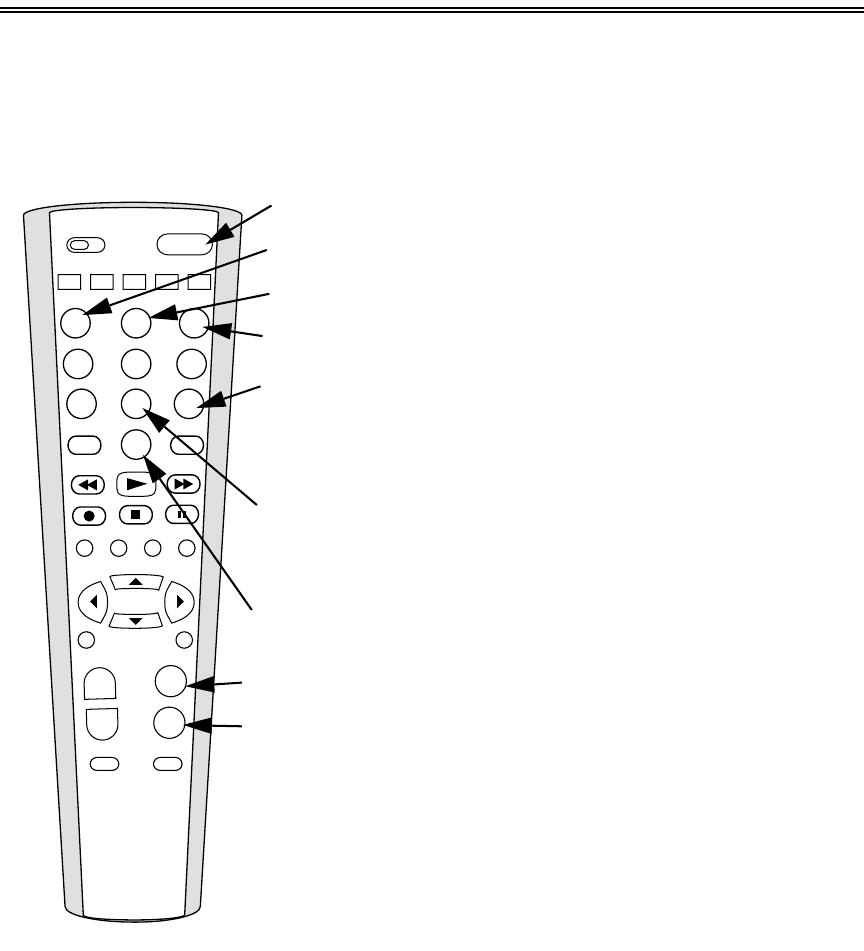
4
12
3
4
5
6
7
89
0
PIP ENT
TV VCR
CBL/
SAT
DVD RCVR
POWER
VOL
CH
+
+
__
Using the MAS3 with a Remote Control
Remote operations of the MAS3 are accomplished through the use of just about any remote control.
A remote control is not supplied with the MAS3, yet the versatile programming modes of the MAS3
allows the MAS3 to work with virtually any remote control. The next section
"Programming your Re-
mote Control" on page 5, describes how to setup your remote controller. After your remote control
is programmed the following describes the pre-programmed functions of the MAS3.
There are 9 separate remote controlled commands understood by the MAS3. They are:
• POWERTOGGLE.The MAS3 can be toggled from standby to power
on, and back to standby using a single button of the remote.
• SELECTIN1. Select input 1. If the MAS3 is in standby mode, it will
power on and then select input 1.
• SELECTIN2. Select input 2. If the MAS3 is in standby mode, it will
power on and then select input 2.
• SELECTIN3. Select input 3. If the MAS3 is in standby mode, it will
power on and then select input 3.
• POWEROFF. The MAS3 can be set to standby mode by pressing a
single button of the remote. Once the MAS3 is in standby mode,
further presses of the P
OWEROFF button will be ignored. This com-
mand is useful when using the “macro” feature of some program-
mable remote controls, and is used when it is unknown whether the
MAS3 is already in standby mode or not.
• POWERON. The MAS3 can be powered on from standby by pressing
a single button of the remote. Once the MAS3 is power on, further
presses of the P
OWERON button will be ignored. This command is
useful when using remote controls that allow “macro” programming,
where it is unknown whether the MAS3 is already power on or not.
• SETDIMMODE. Toggles through three different bright/dim display
modes. They are: Bright all the time. Dim all the time. Bright for 4 sec
-
onds after any keypress, and then automatically dim.
• SELECT+. Select the next higher input. If input 3 is currently selected,
then this command will cause input 1 to be selected.
• SELECT-. Select the next lower input. If input 1 is currently selected,
then this command will cause input 3 to be selected.


















