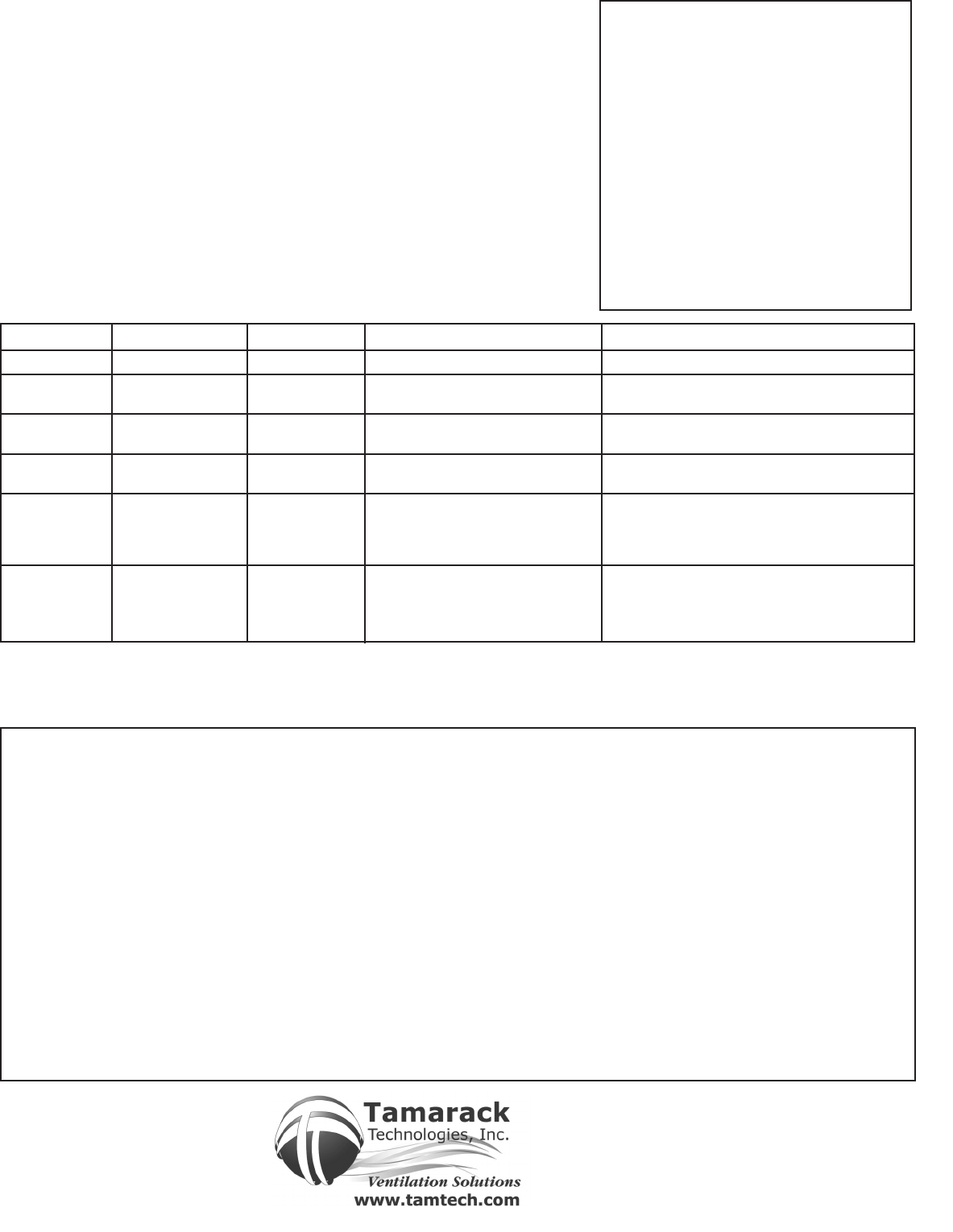
LIMITED WARRANTY If, within the period of three years from the date of purchase, the HV 1000 or HV 1600 (the Product) is defective or malfunctions
in normal home use, Tamarack Technologies, Inc. will repair or replace the Product, at its discretion. Customer is responsible for shipping charges. NOTE: Some
states codes require fans to be hardwired. Hardwiring of the HV1600 will not void warranty provided the wiring is performed by a licensed electrician.
CONDITIONS, EXCLUSIONS, AND LIMITATIONS
-
This Warranty is subject to the following conditions, exclusions and limitations:
THIS WARRANTY DOES NOT COVER PROBLEMS RESULTING FROM INSTALLATION, OPERATION OR MAINTENANCE THAT HAS BEEN UNDERTAKEN
OTHER THAN IN ACCORDANCE WITH THE INSTRUCTIONS. THIS WARRANTY DOES NOT COVER PROBLEMS RESULTING FROM DEFECTS IN OR
CAUSED BY ASSOCIATED EQUIPMENT (FURNACES, SOLARIA, ETC.); FROM REPAIRS OR MODIFICATIONS ATTEMPTED BY PERSONS OTHER THAN
TAMARACK TECHNOLOGIES, INC.; FROM ABUSE, ACCIDENTAL OR SHIPPING DAMAGE OR ACTS OF GOD. THIS WARRANTY DOES NOT APPLY TO
THE PRODUCT USED OUTSIDE THE UNITED STATES, ITS TERRITORIAL POSSESSIONS, AND CANADA. EXCEPT AS SET FORTH ABOVE, NO EXPRESS
OR IMPLIED WARRANTY IS GIVEN OR AUTHORIZED BY TAMARACK TECHNOLOGIES, INC. AND ALL OTHER SUCH WARRANTIES ARE EXPRESSLY
DISCLAIMED. ANY WARRANTY OR MERCHANTABILITY OF FITNESS FOR ANY PARTICULAR PURPOSE SHALL BE LIMITED TO THE WARRANTY HERE-
UNDER. MOREOVER, ANY LIABILITY OF TAMARACK TECHNOLOGIES, INC. FOR THE PRODUCT SHALL BE LIMITED TO THE REPLACEMENT VALUE
OF THE PRODUCT. IN NO EVENT SHALL TAMARACK TECHNOLOGIES, INC. BE LIABLE FOR ANY INCIDENTAL DAMAGES OR FOR ANY CONSEQUEN-
TIAL PROPERTY OR COMMERCIAL DAMAGES, IRRESPECTIVE OF THE CAUSE THEREOF, OCCURRING EITHER DURING OR AFTER THE WARRANTY
PERIOD, INCLUDING WITHOUT LIMITATION ANY DAMAGES TO ANY PART OF A BUILDING OR ITS CONTENTS. NOTE: SOME STATES DO NOT ALLOW
THE EXCLUSION OR LIMITATION OF INCIDENTAL OR CONSEQUENTIAL DAMAGES AND SOME STATES DO NOT ALLOW LIMITATIONS ON HOW LONG
AN IMPLIED WARRANTY LASTS, SO THE ABOVE LIMITATIONS OR EXCLUSIONS MAY NOT APPLY TO YOU. THIS WARRANTY GIVES YOU SPECIFIC
LEGAL RIGHTS AND YOU MAY ALSO HAVE OTHER RIGHTS THAT VARY FROM STATE TO STATE.
PROOF OF PURCHASE REQUIRED.
Troubleshooting
HV1000: The most common problem with the HV1000 is caused by incorrect wiring. Before
you check anything else make sure: WHITE wire in HV1000 is connected to 115 VAC Line
Neutral; RED wire in HV1000 is connected to 115 VAC Line Hot (Constant Hot Feed); BLACK
wire in HV1000 is connected to a switch that will make it hot when the switch is closed.
HV1600: If the wireless remote fails to activate the fan, the battery may need replacing.
The transmitter uses a type A23/12V battery. Remove the back plate from the transmitter
and remove the battery. Following the markings, replace the battery. Secure the back
plate to the transmitter.
320 Main Street • Buzzards Bay, Ma 02532
508-759-4660 / 800-222-5932 / Fax 508-759-6001
Care
All the motors in the HV are permanently sealed and do not require oiling. To keep dirt, dust
a
nd debris from the fans we recommend that you periodically remove the grille from within
the living space and dust the fan blades. Please remember to make sure that the fan
is OFF before dusting the fan blades.
If for some reason the lift arm becomes detached from the door bracket it can easily be re-attached. Inspect
the pin for damage and replace if necessary. Cycle the whole house fan until the doors are in the open position.
Support the door and simply push the lift arm over the tapered end of the pin.
Switch Doors Fans Possible Cause Try
On Do Not Open Do Not Run No Power Check connections and circuit breakers
On Do Not Open Do Not Run No constant power on Red Check wiring connections. There must be
(audible “click”) constant power on the red wire.
Off Do Not Close Stop RED and BLACK are connected Check wiring connections. Connections at the
together. fan must be made individually.
On Both Open One Fan Runs Something blocking fan rotation Turn the power off and check for foreign
matter blocking blade rotation.
On Both Open - One One Fan Runs Door motor gears or switch may Remove fan from between joists and test
closes then have been stressed during operation while fan is sitting on top of joists. If
opens... installation. Framing opening may the fan operates, enlarge the opening and
be too small. return the fan to installed position.
Off Both Closed - Stop Door motor gears or switch may Remove fan from between joists and test
One opens then have been stressed during operation while fan is sitting on top of joists. If
closes... installation. Framing opening may the fan operates, enlarge the opening and
be too small. return the fan to installed position
Re-programming
the HV1600 Remote
•
Remove the cover from the control box
• Push the
Brown #1
button on the side of receiver
for 3 seconds…the Green LED light will flash quickly
• While the Green LED is flashing push the “
1”
button
on the transmitter… the Green LED light will flash…
t
his programs ON/OFF
• Push the
Red #2
on the side of the receiver for
3 seconds…the Red LED light will flash quickly
• While the Red LED is flashing push the
“2”
button
on the transmitter… the Red LED light will flash…
this programs HI/LO
• Replace the cover on the control box






