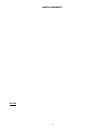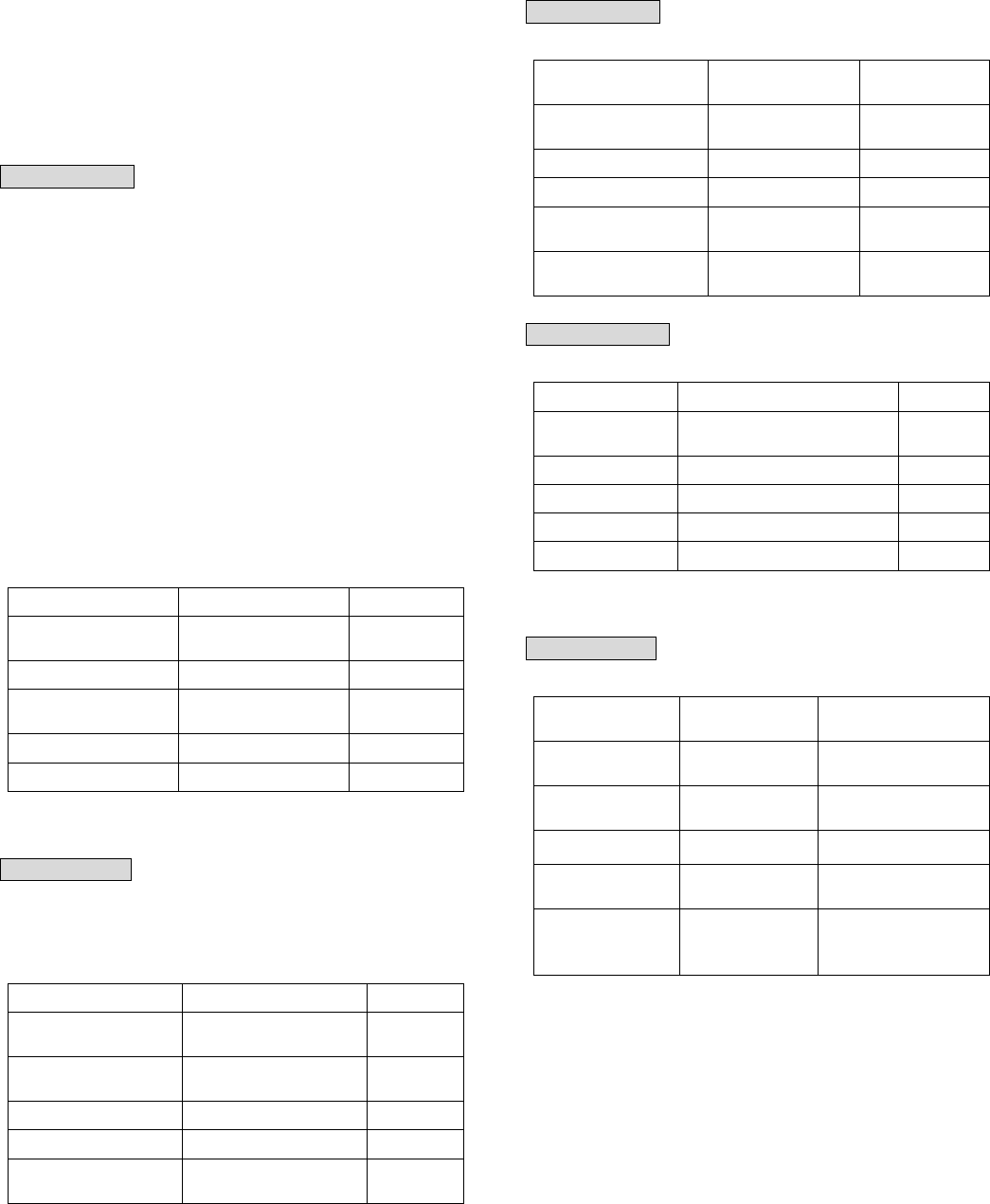
weights allowed, the screen will clear to 0.0 allowing
you reenter.
2. To defrost other food, use 30% power and program
defrosting time.
COMPU COOK
Compu cook and the following Compu settings leave
you no more to do with cooking than selecting the food
to be cooked and entering its weight or number of
servings, before pushing the START button.
For example, to cook 1.5 lb of fish
1. Indicating the type of food placed into the oven by
pressing COOK pad 5 times.
2. Use the number pads to enter weight within the
range indicated in the charts below, in this case,
touch 1 and 5.
3. push START button.
Press COOK
SETTING Food
Amount
Once
1. baked potato
1~4
medium
Twice
2 fresh vegetable
1~4 cups
3 times 3.frozen
vegetables
1~4 cups
4 times
4. ground meat
0.3~1.5 lb
5 times
5. seafood, fish
0.3~1.5 lb
COMPU PIZZA
For items 1~4, you just need to indicate what kind of a
pizza you want it to come out of the oven and push the
START pad. Step 2 is skipped.
Press PIZZA
SETTING Food
Quantity
Once 1. bake frozen
pizza regular crust
1
Twice 2. bake frozen
pizza rising crust
1
3 times
3. bake refrig pizza
1
4 times
4. Microwave pizza
1
5 times
5. Casserole
1~6
slices
COMPU GRILL
Press Grill SETTING
Food
Quantity
Once
1. hamburgers
1-7 (0.25lb
each)
Twice
2. steaks
0.5~2 lb
3 times
3. fish steaks
0.5~2 lb
4 times 4. boneless
poultry
0.5~2 lb
5 times 5. chicken
pieces
0.5~3 lb
COMPU ROAST
Press ROAST
SETTING Food
Quantity
Once 1. Chicken, turkey
(whole)
2.5~7 lb
Twice
2. Pork loin
2~3.5 lb
3 times
3. turkey breast
3~6 lb
4 times
4. beef eye of round
2~4 lb
5 times
5. Cornish hens
1~6.5 lb
COMPU BAKE
Press BAKE SETTING
Food
Quantity
Once 1. French
fries
0.3~1 lb
Twice 2. Frozen
snack
2~3.5 lb
3 times
3. Brownies
8
ײ
×8
ײ
×2
ײ
4 times 4. Snack
cake
8
ײ
×8
ײ
×2
ײ
5 times
5. biscuits
8~10 (1 package
of convenience
biscuits)
13