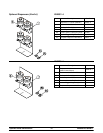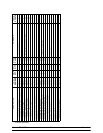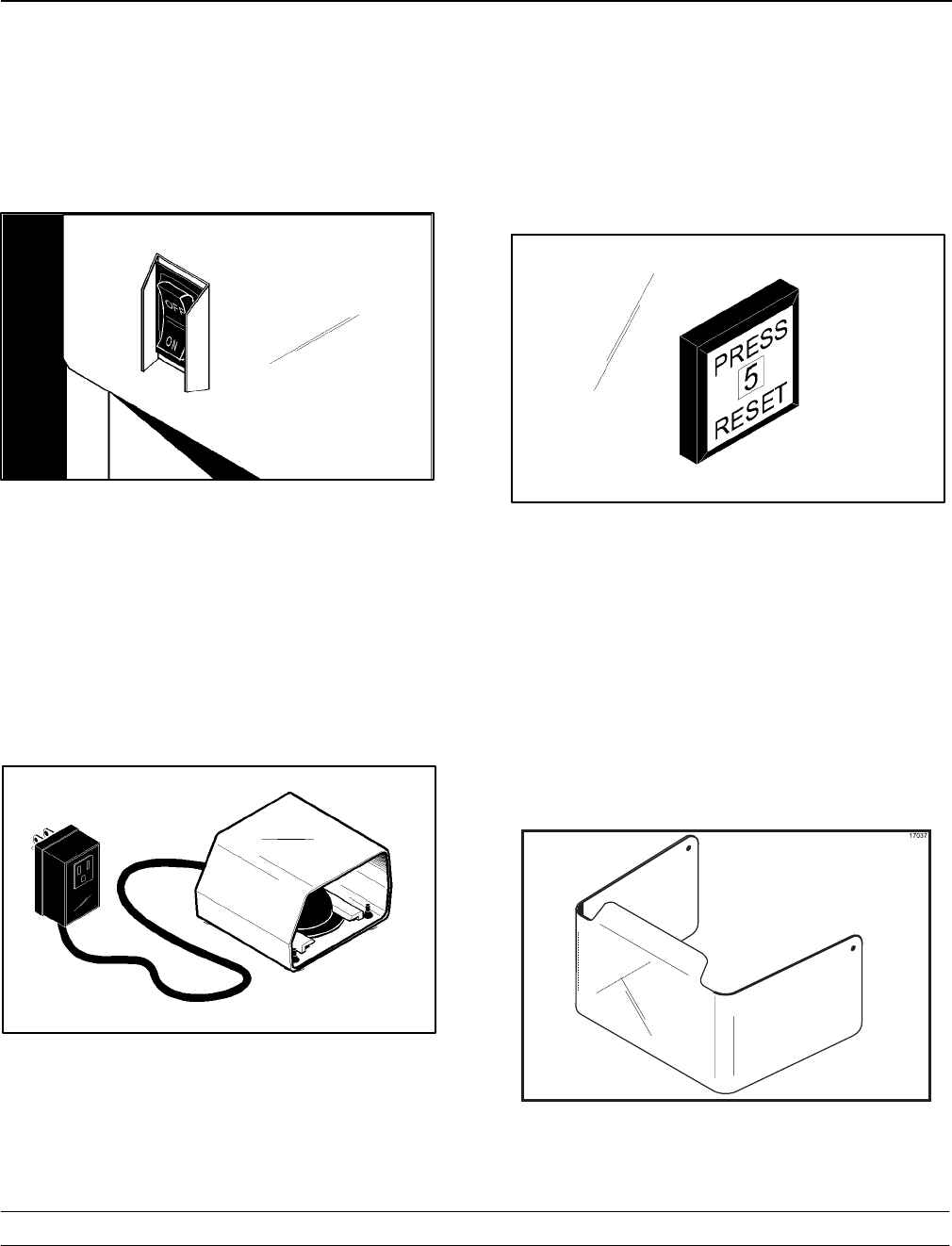
19
Models BC10/BW11 Important: To the Operator
Section 5 Important: To the Operator
Control Switch
When placed in the “ON” position, the agitator
activates to blend product.
Figure 1
Foot Pedal
A grounded foot pedal allows the operator to use both
hands to mix product.
Figure 2
Note: Some International units are not equipped with
this feature.
Reset Switch
The reset switch is located above the control switch on
the front panel. The reset switch protects the motor
from an ov erload condition. If an overload occurs, the
reset mechanism will trip. To properly reset the unit,
make sure the c ontrol switch is in the “OFF” position.
Press the r eset switch and resume operation.
Figure 3
Splash Guard
The splash guard functions as a built-in cup limiter
which prevents the cups from agitator penetration.
The splash guard a lso helps keep the inside o f the
housing clean.
The splash guard for the Model BC10 (counter-top)
slides up and down on stainless steel rods. The splash
guard for the Model BW11 (wall mount) rotates upward
for easy operation.
Figure 4