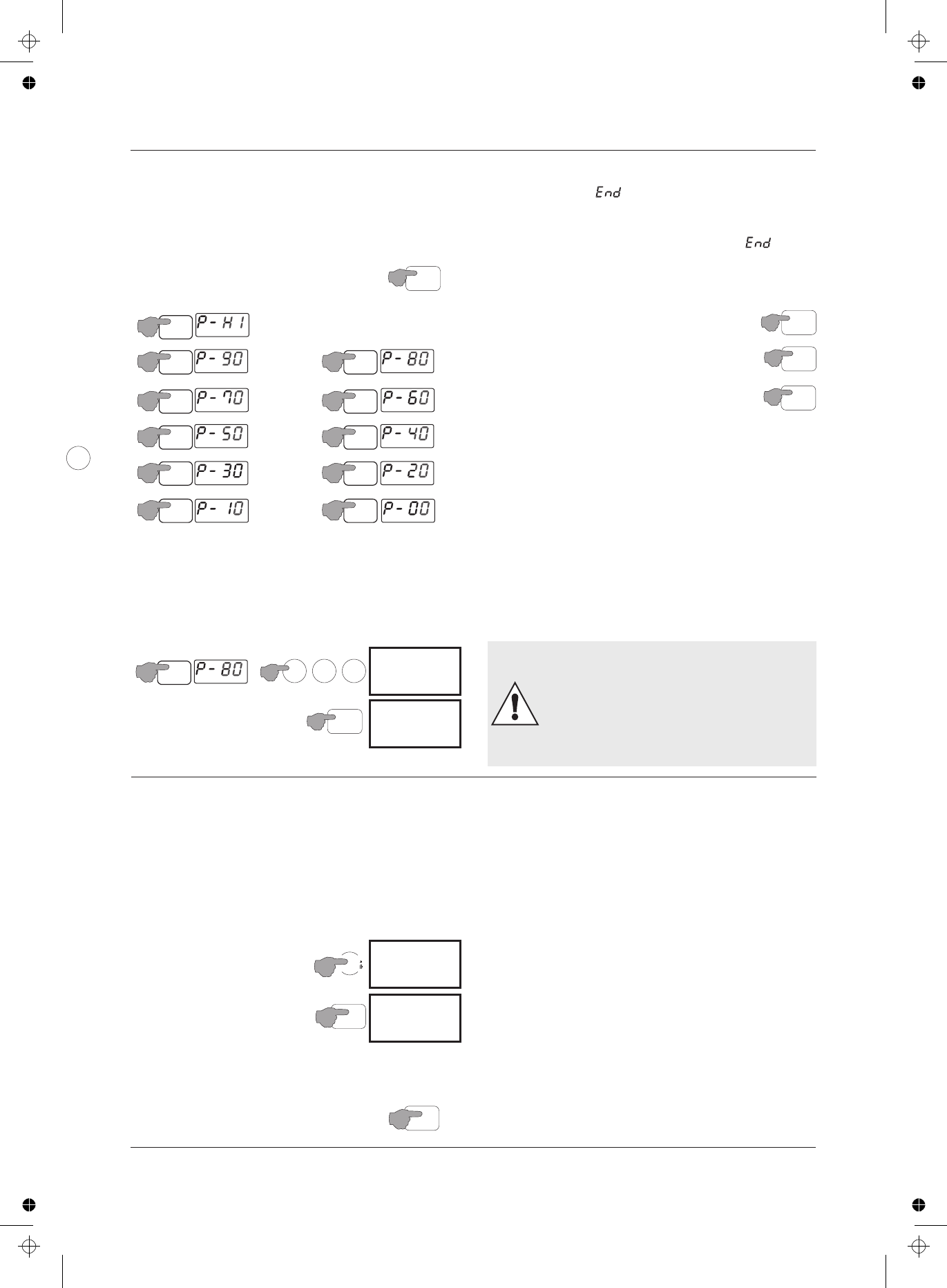
Start
Weight
Defrost
X8
ENTER
CLOCK
CODE COOK
TIME
MICRO LOCK
8 00:
TIMER
AMT
DEF
GRILLCONV
ENTER
CLOCK
CODE COOK
TIME
MICRO LOCK
:
I9 45
TIMER
AMT
DEF
GRILLCONV
The oven will start. The display indicates the time remaining.
BASIC MICROWAVE COOKING
When the cooking cycle is complete the oven will beep four times
Open the oven door. Place the food in the centre of the oven on
and display the word . If the cooking cycle has lasted for over
the turntable. Close the door.
two minutes the oven fan will come on and stay on for 3 min.
Procedure: Select the microwave power: Select the cooking
Open the door, let the food briefly rest and then remove the food.
time: Start the cooking process.
If you do not open the door (or press any oven key) stays on
screen and the oven periodically beeps as a reminder.
Method
1: Press CANCEL to clear any previous setting.
STOPPING THE OVEN
Open the door to interrupt cooking.
2: Press POWER LEVEL Repeatedly to select the power setting.
To continue cooking, close the oven door and
press the START button.
Press CANCEL: Cookingis interrupted.
To continue cooking press the START button.
Press CANCEL twice to stop the oven and erase
any cooking programme.
If the cooking cycle has lasted for over two minutes the oven fan
will come on and stay on for 3 minutes even if the door is opened.
QUICK START (EXPRESS) COOKING
Express cooking is a very good way of rapidly heating small
portions of food, or easily adding a small amount of cooking time
to finish dishes that are slightly undercooked.
By pressing the QUICK START button repeatedly you can program
the oven for Express cooking at FULL power(100%).
3: Use the NUMBER keys to to set a cooking time
$ Each press of the QUICK START button increases the cooking
4: PRESS the START button.
time in 30 second intervals up to one minute and in one
Example: Cook food for 3minutes 40 seconds at 80 % power:
minute intervals up to a maximum of 10 minutes.
$ Press CANCEL. Open the oven door. Place the food in the
$ The oven will start almost as soon you have finished pressing
centre of the oven on the turntable. Close the door.
the QUICK START button so be prepared!!
$ Then:
When any cooking programme is in progress you
cannot add extra time. Wait until the program ends
(or press CANCEL twice) and then start a new process.
All cooking programs can be set up with the oven
door open or closed with the exception of the Quick
Start program which requires the door to be closed.
If you are setting up a program when the door is
open, pressing CANCEL once erases the program.
ZERO Microwave Power
100% FULL Microwave Power
90% (High)
80%
70% (Med-High)
60%
50% (Med)
40%
10% (Low)
0%
20% 30%
(Med-Low
Defrost)
Level
Power
X10
Level
Power
X8
Level
Power
X6
Level
Power
X4
Level
Power
X2
Level
Power
X1
Level
Power
X11
Level
Power
X9
Level
Power
X7
Level
Power
X5
Level
Power
X3
MICRO
MICRO
MICRO
MICRO
MICRO
MICRO
MICRO
MICRO
MICRO
MICRO
MICRO
Cancel
0
200 C
º
Start
Level
Power
X3
MICRO
3
130 C
º
4
140 C
º
0
200 C
º
ENTER
CLOCK
CODE COOK
TIME
MICRO LOCK
:
3 40
TIMER
AMT
DEF
GRILLCONV
ENTER
CLOCK
CODE COOK
TIME
MICRO LOCK
:
3 39
TIMER
AMT
DEF
GRILLCONV
Cancel
Start
Cancel
X2
DEFROSTING BY WEIGHT
The WEIGHT DEFROST programme offers a convenient method
of defrosting food. You just enter the weight (in 100 gram steps)
and press START. The program calculates the time automatically.
STANDARD DEFROSTING
You can enter 100g – 1800g in 100 g steps.
Note: The oven will pause indefinitely until you press START to
continue the defrosting process (or cancel it with the CANCEL
button). For this reason it is essential that you are on hand when
the oven is weight defrosting to enable the process to complete.
If you are not able to continuously monitor the defrosting
Example: Defrost 800 g of food
process, or you have a specific weight of food to defrost, you can
$ Press CANCEL. Open the oven door. Place the food in the
use the Basic Cooking procedure and set the power to 30% (or as
centre of the oven on the turntable. Close the door.
your recipe directs). Follow the guidelines in your recipe or on the
frozen food packaging as to a suitable defrosting time.
$ Press WEIGHT DEFROST eight
During Defrosting:
times to enter 800g.
It is good practice to periodically check food during the
defrosting process, turning it if necessary.
$ Press START.
After Defrosting:
Open the oven door. Remove the food and check that it has fully
Two-thirds of the way through the defrosting process the oven
defrosted. If the food is partially defrosted, replace it in the oven,
will beep four times and pause. At this point you should open the
select the Basic Cooking procedure and set the power to 30%
door, check the food and redistribute it, or turn it over as
with a suitable time added to fully defrost the food.
necessary so that the food defrosts evenly.
Always ensure that food is fully defrosted before cooking.
$ Close the door and press START to continue.
Page 6
Start














