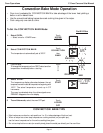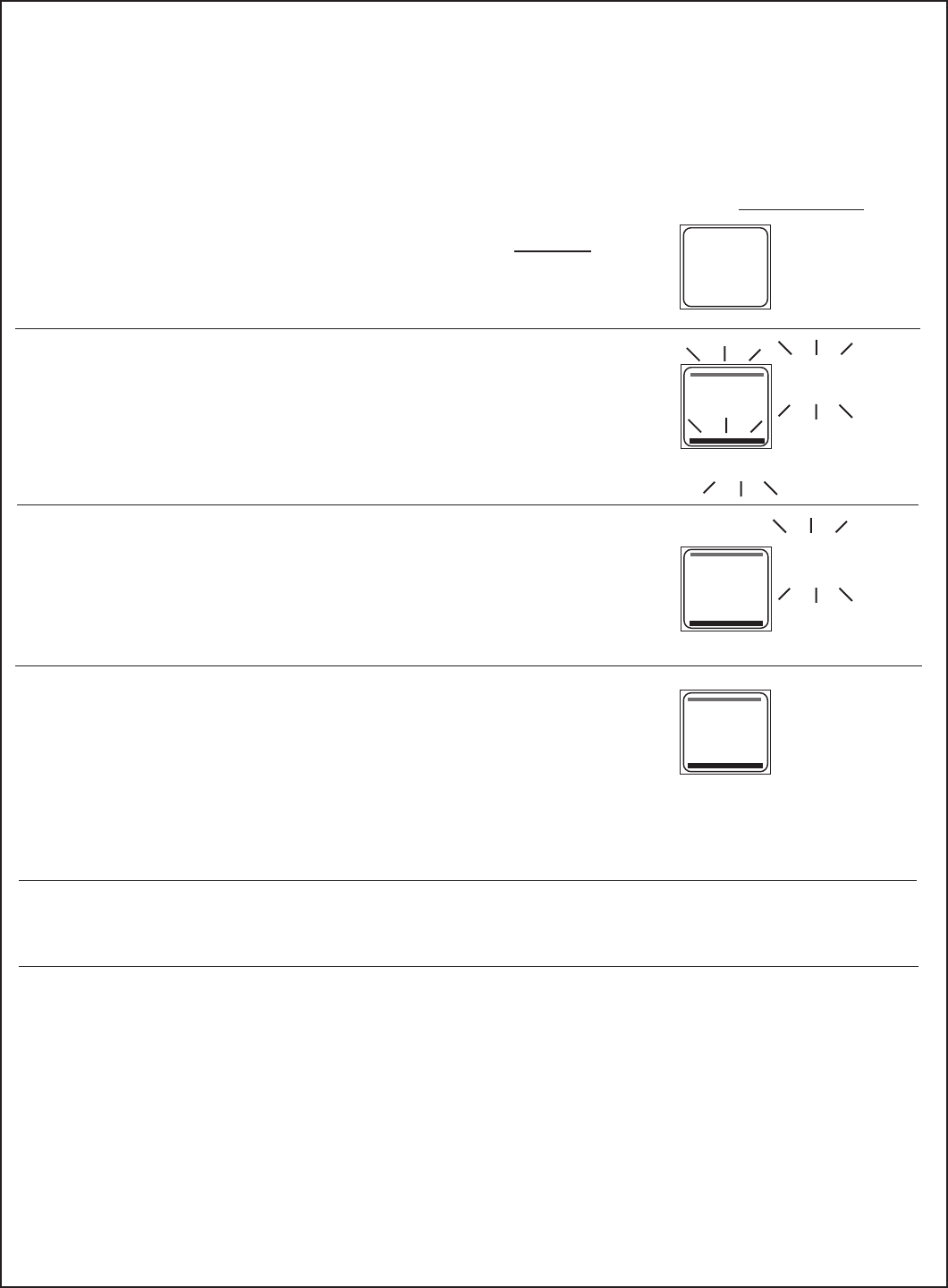
C Oven Care and Use Manual
Bake Mode Operation
Oven Operations
Page 12
BAKE TIPS
• Preheat when using the Bake mode.
• Use BAKE for general cooking on one or two racks.
To set BAKE mode:
1. Select twice for LOWER OVEN.
2. Select BAKE.
The temperature is automatically set at 350ºF.
3. Optional step:
To change the temperature from 350ºF, select
another temperature immediately before starting.
4. Select START.
The temperature display alternates between the
set temperature and the actual temperature,
beginning with 100°F. The actual temperature
counts up in 5°F increments.
The oven is preheated when the chime signals once.
PREHEAT disappears from the display.
5. To end this mode, select the oven OFF pad.
You Will See
• Follow the recipe, package directions, or the cooking
chart on next page for baking temperatures, time
and rack position.
• Baking time will vary with the size, shape and finish
of the baking utensil. Dark metal pans or nonstick
coatings will cook faster with darker results. Insulated
bakeware will lengthen the cooking time for most
foods.
• For best results, bake food on a single rack with at
least 1-1/2" space between utensils and oven walls.
Touch
UPPER
LOWER
Touch
BAKE
Touch
3
7
5
Touch
START
Touch
LOWER
OFF
100
o
/375
o
PREHEAT
375
o
BAKE
350
o
BAKE
• Use a maximum of 2 racks when selecting the bake
mode. Stagger pans or baking sheets so that one is
not directly above another.
• Eliminate heat loss from the oven by using the window
to periodically check food for doneness.
• Do not use any aluminum foil or a disposable
aluminum tray to line any part of the oven. Foil is an
excellent heat insulator and heat will be trapped
beneath it. This will alter the cooking performance
and can damage the finish of the oven.