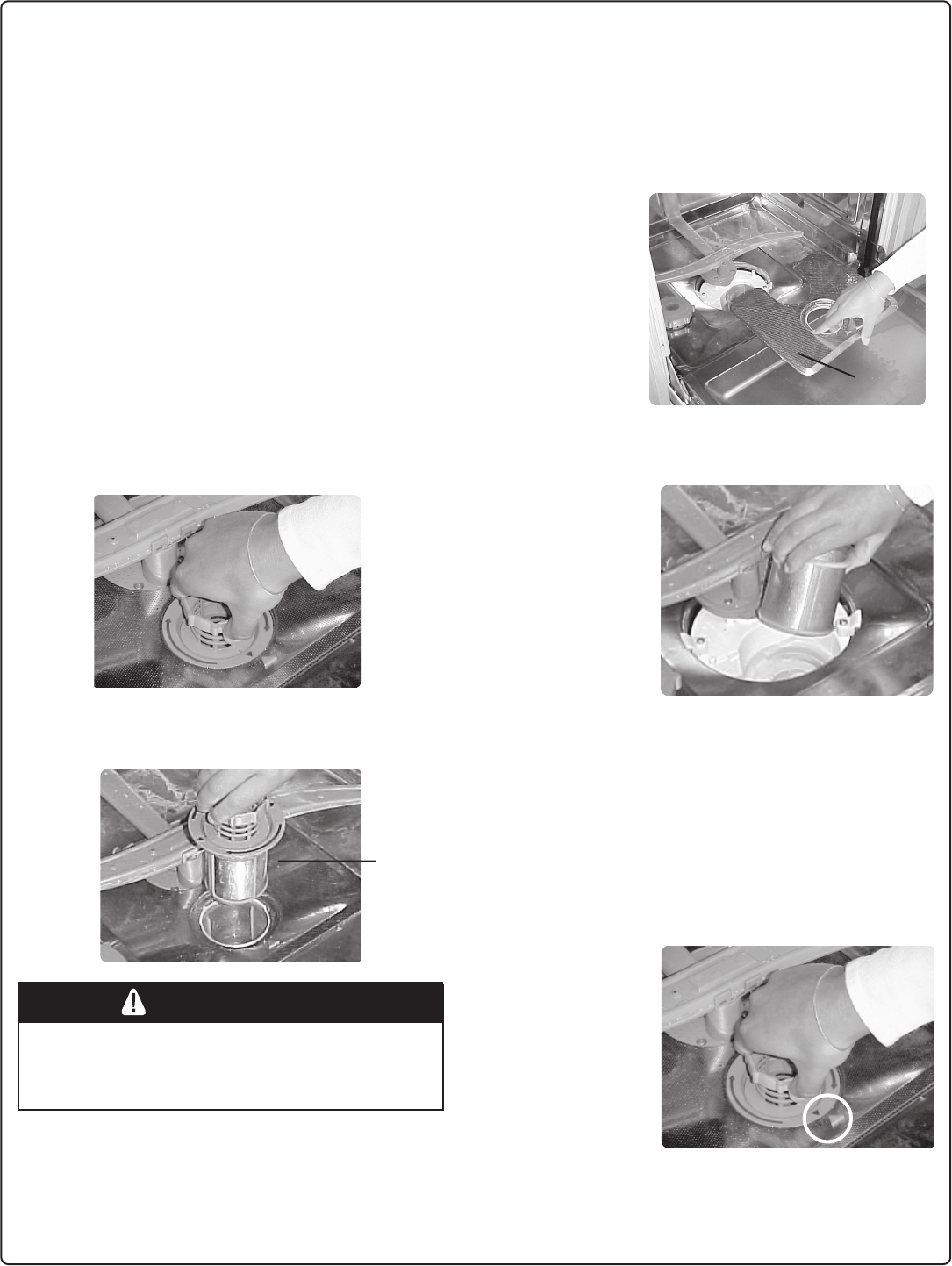
18
Check/Clean the Filter System
This dishwasher has a filter system that consists
of a Large Object Trap/Cylinder Filter assembly
and a Fine Filter. Select models have an
additional Micro Filter. The filter system is located
on the inside of your dishwasher under the lower
rack and is easily accessible.
During normal use, the filter system is
self-cleaning. You should occasionally inspect it
for foreign objects and clean it when necessary.
To Remove the Large Object Trap/Cylinder
Filter Assembly:
1. Remove the bottom rack.
2. Grasp the assembly as shown in Figure 35
and turn it counterclockwise 1/4 turn.
INJURY HAZARD: The large object trap
could contain sharp objects. Do not reach
into the large object trap with your fingers.
Figure 36
Figure 35
4. Carefully examine the assembly. If you find
debris in the Large Object Trap, turn it
upside-down and gently tap it on a surface
such as a countertop to dislodge and
remove the debris. Flush the Cylinder Filter
clean by holding it under running water.
To reinstall the filter system:
1. Return the Micro Filter (select models) to its
installed position.
2. Return the Fine Filter to its installed position.
3. Place the Large Object Trap/Cylinder Filter
Assembly into its installed position in the
dishwasher floor.
4. Turn the ring handle clockwise 1/4 turn until
it is locked.
The arrow
on the ring
handle
and the
arrow on
the Fine
Filter
should
point to
each
other, as
shown by the circle in Figure 39.
5. Gently pull the ring handle to ensure that the
assembly is locked into place.
2. Remove the Micro Filter
as shown
in Figure 38
and flush
it clean
by holding
it under
running
water.
Figure 38
To Remove the Fine Filter and the Micro
Filter:
1. Lift the Fine Filter from the dishwasher floor
as shown
in Figure
37 and
flush it
clean by
holding it
under
running
water.
Figure 37
Care and Maintenance
(continued)
Figure 39
CAUTION
3. Lift out the assembly as shown in Figure 36.
Large
Object
Trap/
Cylinder
Filter
Micro
Filter
Fine
Filter


















