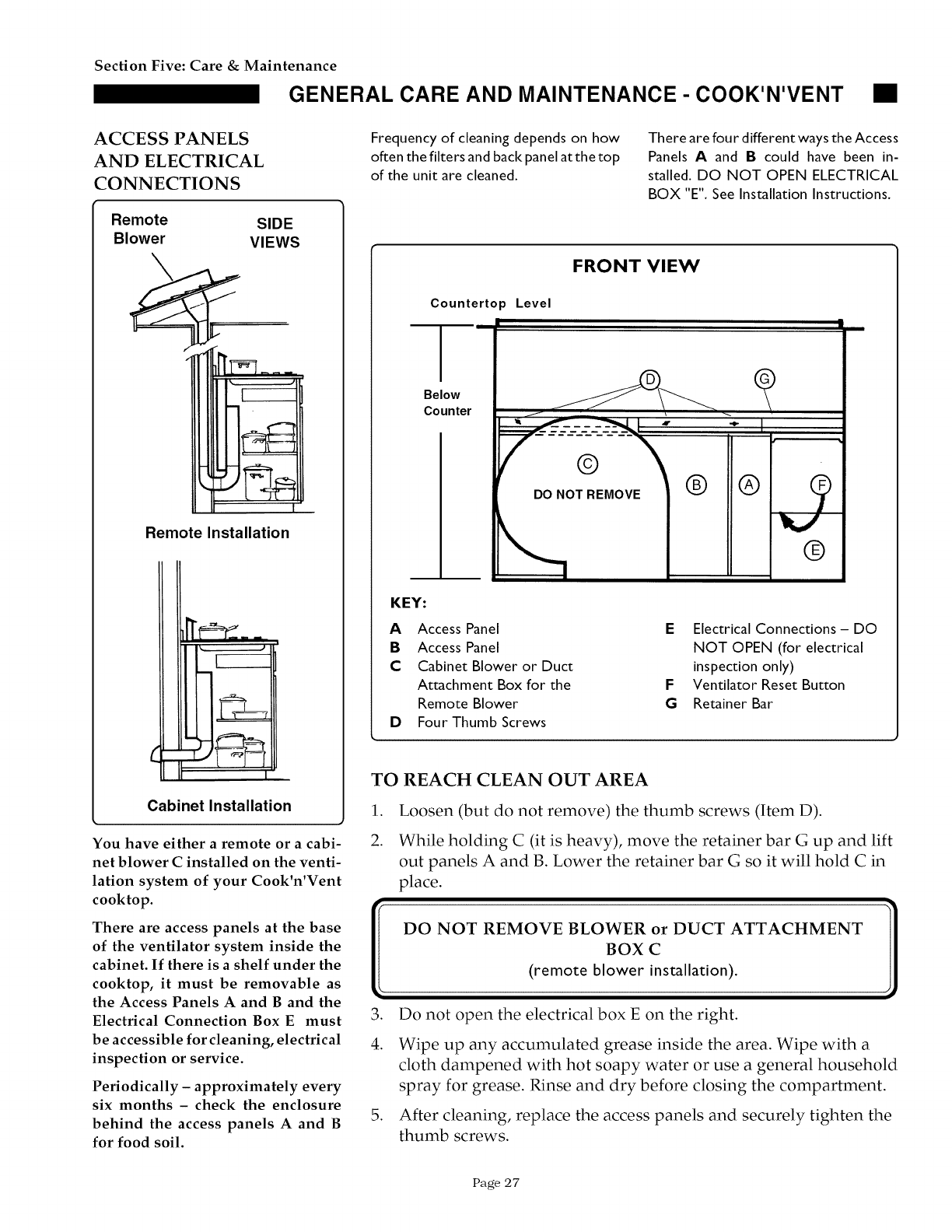
Section Five: Care & Maintenance
GENERAL CARE AND MAINTENANCE - COOK'N'VENT
ACCESS PANELS
AND ELECTRICAL
CONNECTIONS
Remote
Blower
SIDE
VIEWS
Remote Installation
Cabinet Installation
You have either a remote or a cabi-
net blower C installed on the venti-
lation system of your Cook'n'Vent
cooktop.
There are access panels at the base
of the ventilator system inside the
cabinet. If there is a shelf under the
cooktop, it must be removable as
the Access Panels A and B and the
Electrical Connection Box E must
be accessible for cleaning, electrical
inspection or service.
Periodically - approximately every
six months - check the enclosure
behind the access panels A and B
for food soil.
Frequency of cleaning depends on how
often the filters and back panel at the top
of the unit are cleaned.
There are four different ways the Access
Panels A and B could have been in-
stalled. DO NOT OPEN ELECTRICAL
BOX "E". See Installation Instructions.
FRONT VIEW
Countertop Level
Below
Counter
I m
®
®
KEY:
A Access Panel E Electrical Connections- DO
B Access Panel NOT OPEN (for electrical
C Cabinet Blower or Duct inspection only)
Attachment Box for the F Ventilator Reset Button
Remote Blower G Retainer Bar
D Four Thumb Screws
TO REACH CLEAN OUT AREA
.
2.
Loosen (but do not remove) the thumb screws (Item D).
While holding C (it is heavy), move the retainer bar G up and lift
out panels A and B. Lower the retainer bar G so it will hold C in
place.
I O NOT REMOVE BLOWER or DUCT ATTACHMENT !
J
BOX C
(remote blower installation).
3.
.
.
Do not open the electrical box E on the right.
Wipe up any accumulated grease inside the area. Wipe with a
cloth dampened with hot soapy water or use a general household
spray for grease. Rinse and dry before closing the compartment.
After cleaning, replace the access panels and securely tighten the
thumb screws.
Page 27


















