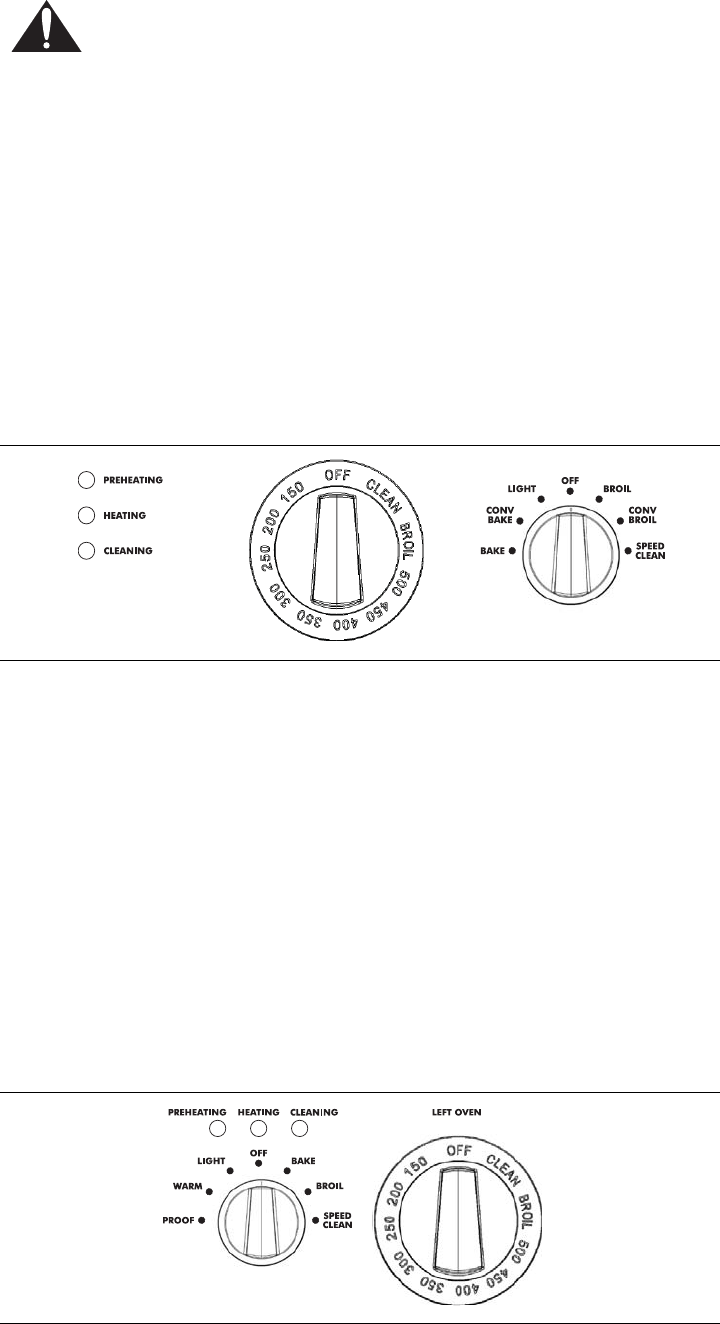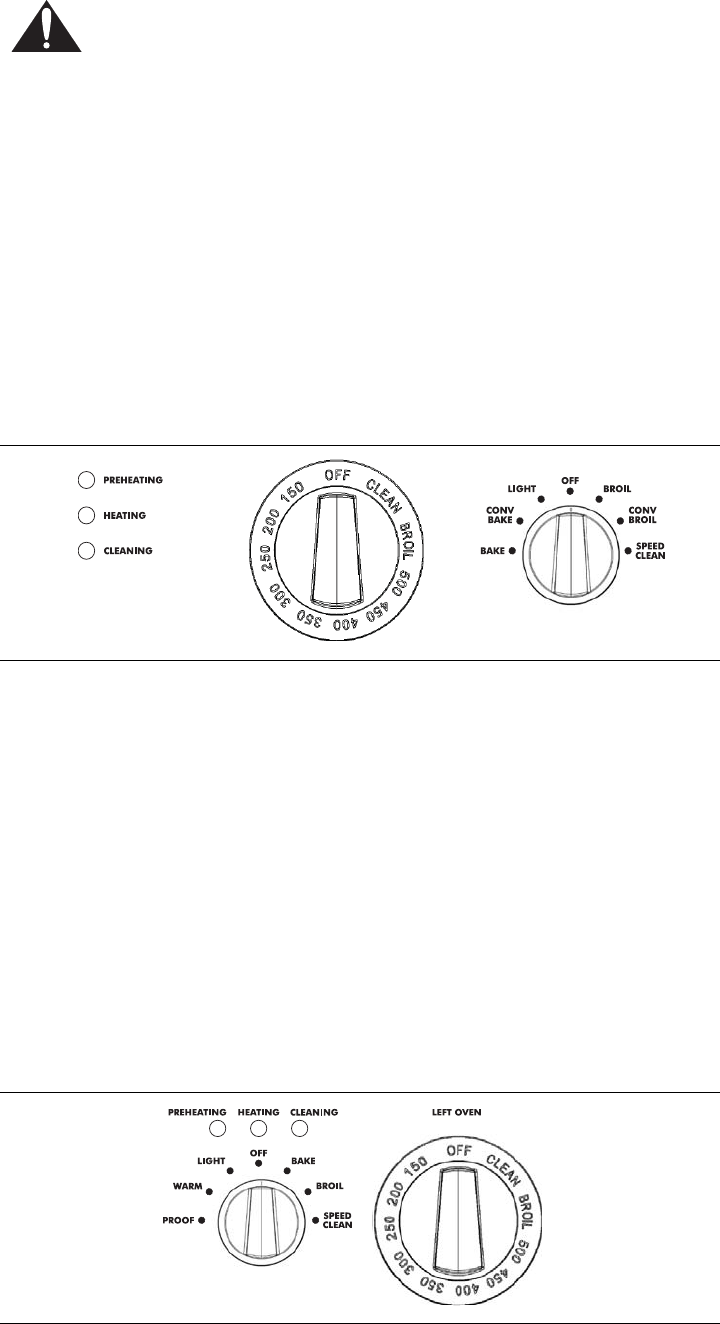
Page 32
CAUTION
WHEN USING THE OVEN IN ANY MODE
Never use aluminum foil to cover the oven racks or to line the oven. It can
damage the oven and cause a fire hazard if heat is trapped under it. See
Page 5.
Setting Bake/Convection Bake
Bake/Convection Bake
These cooking modes are for baking, roasting or warming using one, two or three
racks.
Note: When the oven is turned on, the cooling blower will turn on automatically. This is
normal. When the oven is turned off, the cooling blower remains on until the oven
temperature cools to 375° F. The cooling blower will also operate during Broil. If the
blower is not running during these modes, do not use the oven. Call a qualified
appliance technician to repair the unit.
To Set the Oven
1. Select BAKE or CONVECTION BAKE using the Selector switch.
2. Set Temperature using the Oven Control Knob.
•
I
f using CONVECTION BAKE, set the oven control knob 25° F below tem-
perature suggested in the recipe. No change in the temperature if roasting
meats or poultry.
• The convection fan turns on six minutes after the oven is turned on if CON-
VECTION BAKE is selected.
• The PREHEATING and HEATING lights turn on.
• The HEATING light cycles off and on. The oven is preheated when the
PREHEATING light cycles off the first time.
Note: The interior oven light is always on while the oven is in use. The oven light can also
be turned on while the oven is off by turning the oven selector switch to the "LIGHT"
position.
Figure 20: 30” Oven Control Knob
Figure 21: Secondary Oven Control Knobs