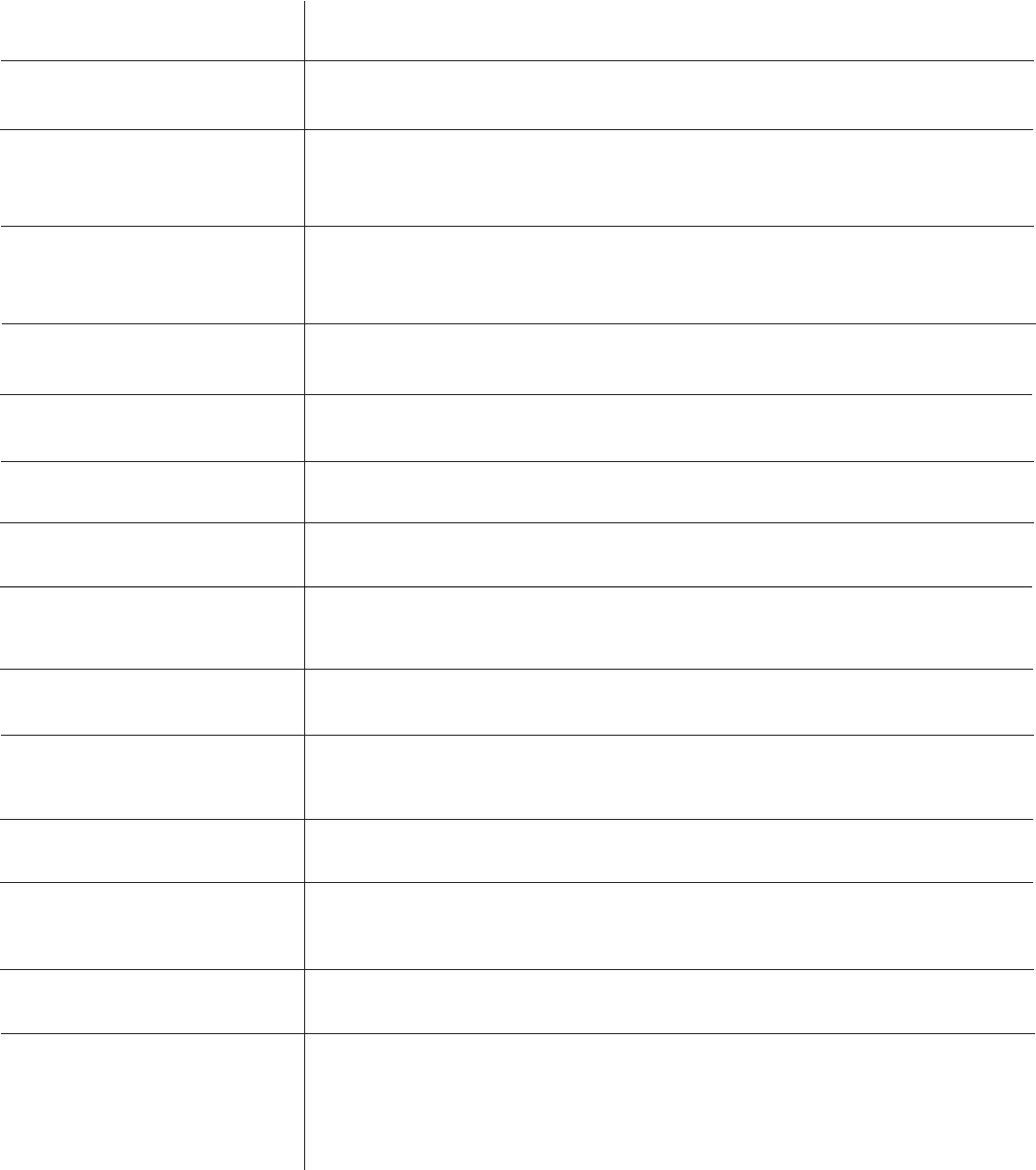
Built-in Oven Care and Use Manual
Problem Solving / Consumer Service
Solving Operational Problems
Before calling for service, check the following to avoid unnecessary service charges.
PROBLEM PROBLEM SOLVING
OVEN STEPS
All the numbers touched The numbers were touched too rapidly. Be sure you remove your finger do
not appear in display from the number pad before touching the next digit.
F followed by 2 digits Touch
OVEN OFF
or turn power off at the circuit breaker, wait 3 minutes
appears in the display and turn it back on. If condition persists, note the code number and call
window an authorized servicer.
F-24 or F-25
This is caused by
close
contact
to
the
control
panel
for
more
than
60
seconds,
appears in display window
such
as
someone
leaning
against
the
controls
or
objects
hanging
in
front
of
controls. See item above for correction.
S
A
b
appears in Turn off the oven selected by touching OVEN OFF.
display window
Cooling fan continues to run The fan turns off automatically when the electronic components have
after oven is turned off cooled sufficiently.
Clock and timer Make sure there is proper electrical power to the oven.
do not work See the Clock and Timer sections on Pages 10 & 11.
Oven will not work Make sure there is proper electrical power to the oven.
Check the circuit breaker or fuse box to your house.
Oven light does Replace or reinsert the light bulb if loose or defective. See Page 31.
not work Touching the bulb with your fingers may cause the bulb to burn out
quickly. Oven light does not work if Self-Clean mode is set.
Oven temperature is The oven thermostat needs adjustment. See Calibrating Oven
too hot or too cold Temperature in Do-It-Yourself Maintenance, Page 32.
Oven will not self-clean The oven temperature is too high to set the self-clean operation.
Allow the oven to cool to room temperature and reset the controls.
Be sure you have touched Self-Clean.
Oven door will not Allow the oven to cool below the locking temperature.
unlock
Oven is not clean Heavily soiled ovens may need to self-clean again or for a longer
after the clean cycle period of time. Heavy spillovers should be cleaned before starting
the clean cycle. See Before You Self-Clean, Page 26.
Oven does not lock in Do not run Self-Clean. Call for service. See Page 32.
Self-Clean mode
Extendable Rack (C Oven Rack support areas can be sprayed lightly with PAM
®
to facilitate rack
models) was left in oven extension and removal. Color change in rack is permanent. To order a
during Self-Clean and replacement Extendable Rack, phone Thermador Customer Support at
cannot be pulled out or (800) 735-4328.
removed from oven.
34


















