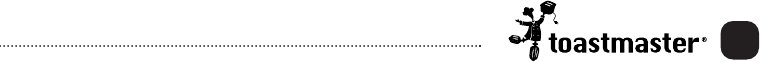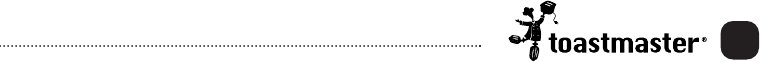
7.
Instructions For Top Brown
1. Remove bake/broil pan and rack.
2. Plug into 120 V ~ 60 Hz outlet.
3. Adjust TOAST control to desired shade.
4. Center a baking container or food on rack, or use bake pan. Place
on
shelf position 2 or 3
of oven and close door.
5. Press TOAST button. The power light will come on.
6. The unit shuts off automatically when the cycle is complete. The
power light will go off. Watch food to avoid over-browning. To stop
cycle manually, open the oven door.
7. Unplug and allow to cool before cleaning.
Hints For Top Brown
◆ For a darker color set the toast control to a darker shade and restart
the cycle by pressing the TOAST button; watch until desired color is
achieved and shut unit off manually by opening the oven door.
◆ Top Brown may be used to top brown bagels, English muffins or
melt cheese on sandwiches or casseroles.
Instructions For Keep Warm
1. Remove bake/broil pan and rack.
2. Plug into 120 V ~ 60 Hz outlet.
3. Turn OVEN control to 200° and TIMER to desired time or to Stay
On. The power light will come on.
4. Center a baking container or food on the rack, or use bake pan;
place in
shelf position 2 or 3
and close door.
5. When finished open the door and remove food. Turn the OVEN and
TIMER controls to the OFF position. The power light will go off.
6. Unplug and allow to cool completely before cleaning.
357S/357SCAN TOB TL 14/5/02 13:32 Page 7