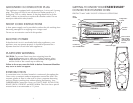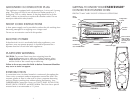HINTS FOR BEST RESULTS
• To prevent heat loss, avoid opening the door excessively.
• To speed up browning, brush lean cuts of meat, chicken and fish
with oil, margarine or melted butter.
COOKING CONTAINERS
• The Bake/Broil Pan included with the Convection Toaster Oven is
suitable for items such as cookies, rolls, biscuits, nachos and pork
chops.
• A variety of standard baking dishes, such as an 8" round or square
cake pan, or a 6-cup muffin pan and 1 and 2 quart round, square, or
rectangular casserole dishes may be used for other foods.
• Choose bakeware made of either metal or glass/ceramic without lids.
• Dark or dull pans absorb heat faster; foods will bake more rapidly
and crust will brown more easily than in shiny
bake pans.
• Check package directions on the container or contact the ovenware
manufacturer to determine the container’s suitability for use in a
Convection Toaster Oven.
• Do not use oven roasting bags in this Convection Toaster Oven, as
they may come in contact with the Heating Elements.
CAUTION: Do not use glass covers on baking pans. If using a glass or
glass-ceramic baking container, make sure it is at least 1 inch away
from the Upper Heating Element.
FOR ALL COOKING FUNCTIONS
NOTE: To set the Timer Control for less than 1 hour, turn to
60 minutes and then turn back to the appropriate amount of time.
CAUTION: As soon as the Timer Control is engaged, the Convection
Toaster Oven will turn ON. Both the top and the bottom Heating
Elements may cycle ON and OFF to maintain temperature for the
entire cooking time (except for the BROIL function).
CAUTION: As soon as the Timer Control is engaged both Heating
Elements (except for the BROIL function) will become hot
immediately. Use care not to place anything on top of the
Convection Toaster Oven. Do not touch the Convection Toaster
Oven or any part of the Convection Toaster Oven without wearing
oven mitts.
NOTE: If you are ready to remove the food from the Convection
Toaster Oven before the Timer Control shuts the Convection
Toaster Oven OFF, you may shut the Convection Toaster Oven OFF
manually by turning the Timer Control to the 0 position. The Power
ON Light will go off. If the STAY ON position has been selected,
the Convection Toaster Oven must be shut off manually by turning
the Timer Control to the 0 position. The Power ON Light will
go off.
8
TEMPERATURE CONTROL
Your Convection Toaster Oven has an adjustable Temperature Control
with temperatures 150° to MAX with a special preset mark for
Slow Cook.
FUNCTION CONTROL
The Convection Toaster Oven has 6 different functions:
• Bake/Roast: Pizza, cakes, pies, cookies, poultry, beef, pork, etc.
• Toast: Bread, muffins, frozen waffles, etc.
• Broil: Fish, steak, poultry, pork chops, etc.
• Keep Warm: Keeps cooked foods warm.
• Defrost: Should take 1/3 of the time required for room temperature
thawing.
• Convection: Seals in juices, promotes browning and may shorten
cooking time without turning and basting.
TIMER CONTROL
The Timer Control also acts as the Oven’s ON and OFF switch. Turn
the Timer Control clockwise to select appropriate cooking time. The
Control is marked in 10 minute increments up to 2 hours. If cooking
less than 1 hour, turn the Timer Control past 60 minutes, then back to
desired cooking time. When cooking time is complete, a signal will
sound and the unit will turn OFF automatically.
STAY ON
If you are cooking for less than 10 minutes or do not wish to use the
Timer feature, turn the Timer Control to STAY ON to turn Oven ON.
Turn Timer Control to the 0 (OFF) position when cooking is complete.
The Power ON Light will go off.
POWER ON LIGHT
The Power ON Light will remain ON any time the Timer Control (and
the Convection Toaster Oven) is turned ON.
HEATING ELEMENTS
On the SLOW COOK setting, low wattage heat is provided by the top
and bottom elements. On the BAKE setting, the top and bottom
elements will turn OFF and ON as the thermostat cycles to control the
cooking temperature. On the BROIL setting, only the upper elements
cycle on and OFF. The Power ON Light will remain on while the unit
is ON.
NOTE: Some elements will appear black during certain heating
functions. This is normal.
PIZZA RACK POSITIONS
The Wire Pizza Rack can be inserted into either the Upper or Lower
Shelf Rail Positions.
7