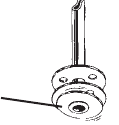
5
7. When finished, press switch to left (off position), unplug and
allow to cool, see CLEANING INSTRUCTIONS.
REMOVE PARTS CAREFULLY: PERCOLATOR AND PARTS
WILL BE HOT!
CAUTION: DO NOT IMMERSE PERCOLATOR, POWER
BASE OR CORD IN WATER OR ANY OTHER LIQUID OR
PUT IN DISHWASHER TO CLEAN.
CLEANING INSTRUCTIONS
After Each Use: Always make sure switch is in the off position.
Unplug from wall outlet, allow to cool. Unless previously removed
prior to serving, remove Coffee Basket, Spreader and Pump Tube
carefully. Grounds and remaining coffee may still be warm.
Do not immerse power base or Percolator in water or other liquid.
Wash inside of Percolator with water and detergent.
The Cover, Basket, Spreader, and Pump Tube (with spring) may
be placed in the dishwasher.
Rinse all parts thoroughly and dry.
Store with Cover off. Make sure the
Washer at bottom of Pump Tube
remains loose. If coffee grounds lodge
in this area, remove by placing it under
running water or with a wooden pick.
Clean stainless steel exterior with a damp soapy cloth, wipe
clean and dry thoroughly.You may also use an all purpose glass
cleaner to polish the exterior.
After Repeated Use: Remove accumulation of oil and coffee
stains that may cause a bitter taste with a special cleanser, such
as “Dip-It
®
”. Follow package directions, filling with water to 1-1/2
inches from top. Be sure to rinse well.
Any servicing requiring disassembly other than the above
cleaning must be performed by an authorized service center.
Washer
MEP10C&MEP10CCAN_6-12-04 12/6/04 1:47 PM Page 5









