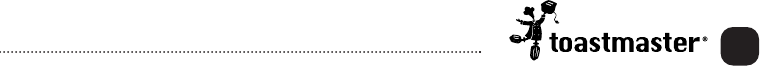
3.
Using Your Griddle
1. Before
first use, see Cleaning Instructions and Hints For Care
and Use of Non-Stick Surface.
2. Insert grease cup into rails under griddle.
3. Turn temperature control knob on probe to
minimum setting
position and attach securely to griddle.
4. If necessary, condition the non-stick surface with solid vegetable
shortening before heating according to cooking directions.
Remove excess oil with paper towel.
5. Plug into 120V ~ 60 Hz outlet. Align the pointer to the desired
temperature on the control knob. The light on the probe will
illuminate. The unit is preheated when the light on the probe
goes off. The light will cycle during use indicating the proper
temperature is being maintained.
6. When finished cooking, turn temperature control knob on
probe to
minimum setting
, unplug from outlet and cool before
cleaning.
CAUTION: Because some countertop finishes are more affected
by heat than others, use care not to place griddle on surfaces
where heat may cause a problem.
CAUTION: Griddle surfaces are hot during use.
User Maintenance Instructions
This appliance requires little maintenance. It contains no user
serviceable parts. Do not try to repair it yourself. Contact a qualified
appliance repair technician if the product requires servicing.
Cleaning Instructions
NOTE: No parts should be placed in an automatic dishwasher.
1. Unplug and allow to cool before cleaning or moving.
2. Remove probe (DO NOT IMMERSE PROBE IN WATER), wipe
with a damp cloth and dry thoroughly.
3. Remove drip tray; empty contents. Wash griddle and drip tray in
soapy water; rinse and dry thoroughly. A plastic pad with mild
abrasive cleanser may be used to clean underside of griddle.
C
AUTION: Probe and probe receptacle must always be completely
dry before use.
TG15W,CAN,WT_IB_27-3-04 27/03/2004 17:00 Page 3










