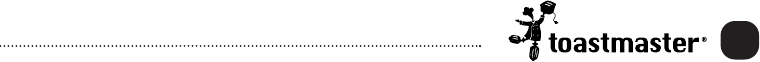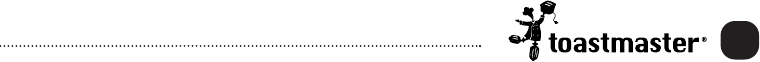
9.
2. Place the Inner Pot into the Rice Cooker Heating Body. The length
of steaming time is subject to your own personal tastes; do you prefer
al dente (crunchy) steamed vegetables or a softer consistency?
3. Place the Wire Cooking Rack into the Inner Pot and add enough
water to be level with the top of the Wire Cooking Rack.
4. Place a heat-resistant container onto the Wire Cooking Rack. Or, a
steaming basket may be placed directly into the Inner Pot.
5. Add small vegetables to the heat-resistant container or the
steaming basket. Larger vegetables can be placed directly onto the
Steaming Rack. Replace the Glass Lid.
6. Plug the cord into a 120V AC electrical outlet. Press the Rice
Cooking Selector Lever down to the COOK position. Make sure
the COOK Light is ON. Steaming will start shortly.
7. Allow vegetables to steam to desired doneness. (See Vegetable
Steaming Chart.)
8. The Rice Cooker may automatically shut OFF. If additional
cooking is desired, unplug the unit and add more water. Replace
the Glass Lid. Plug in the Rice Cooker, press the Rice Cooking
Selector Lever down to COOK position and your Rice Cooker will
resume steaming.
9. When your food has reached the desired doneness, raise the Rice
Cooking Selector Lever and unplug after use.
TMR_TRC3_IB_16-8-05 8/16/05 4:30 PM Page 9