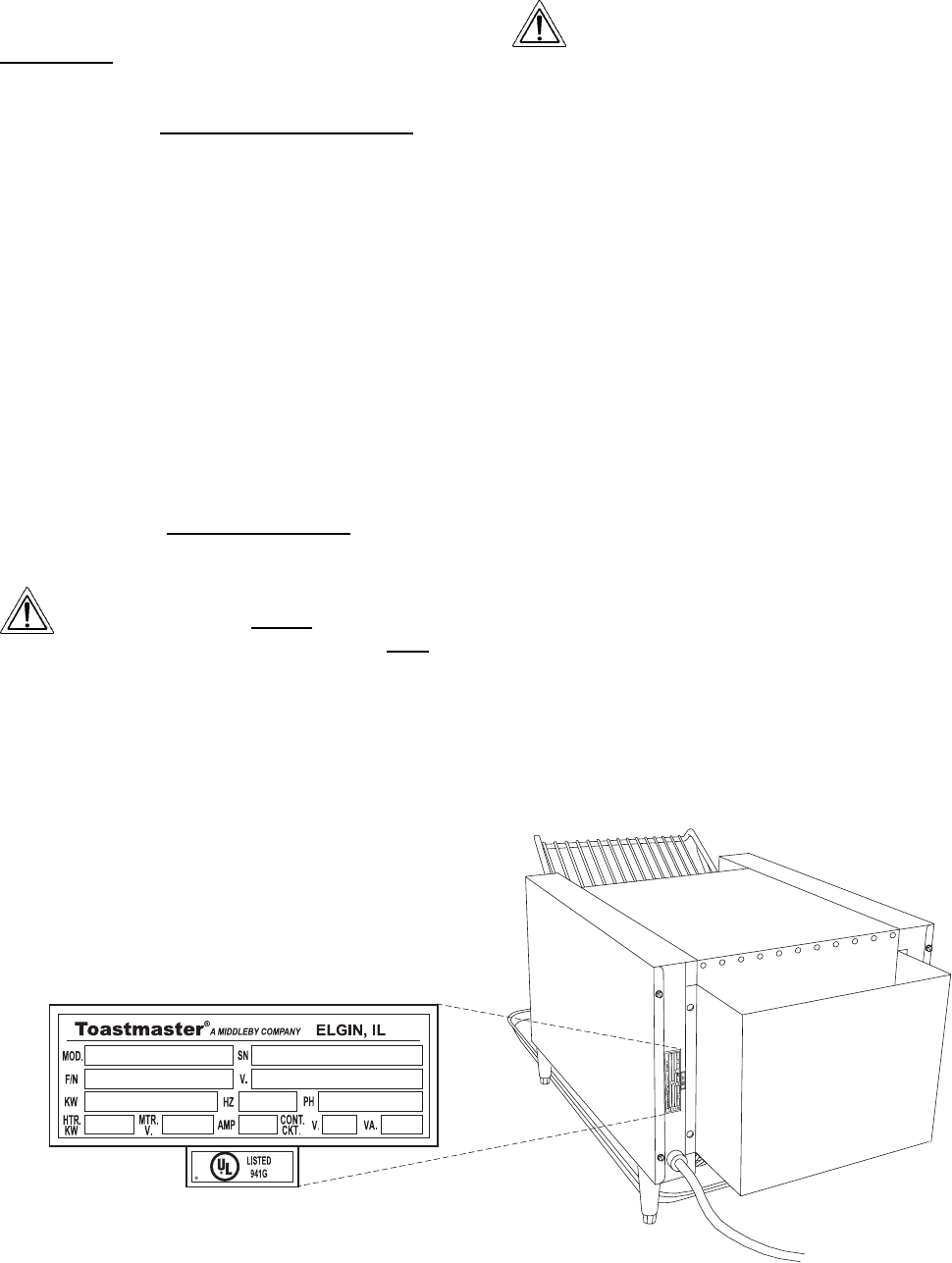
2-2
SECTION 2 - INSTALLATION
C. ELECTRICAL CONNECTION
IMPORTANT
THE ELECTRICAL CONNECTION TO THE TOASTER
REQUIRES A CIRCUIT BREAKER/FUSED
DISCONNECT. ELECTRICAL SPECIFICATIONS ARE
LISTED ON THE SERIAL PLATE (SHOWN IN FIGURE
2-2), AND IN THE
TOASTER SPECIFICATIONS TABLE
(PAGE 1-2).
CONSULT ALL APPLICABLE NATIONAL AND LOCAL
CODES FOR FURTHER ELECTRICAL CONNECTION
REQUIREMENTS.
1. Before proceeding with the electrical connections,
check the following:
a. Check that the supply wire size is adequate.
b. Check that the circuit breaker/fused disconnect
is present, and of the correct rating.
c. Check that the appropriate receptacle is available
for the power cord plug.
If necessary, refer to the toasters serial plate (Figure
2-2) and to the Toaster Specifications table (Page 1-
2).
WARNING
ENSURE THAT BOTH THE CIRCUIT
BREAKER/FUSED DISCONNECT AND THE
ON/OFF/STANDBY KNOB ARE IN THE OFF
POSITION BEFORE PROCEEDING.
Figure 2-2 - Serial Plate Location
WARNING
ENSURE THAT ANY PACKING MATERIAL
RESIDUE HAS BEEN REMOVED FROM
INSIDE THE TOASTING CHAMBER.
2. Insert the power cord plug into its receptacle.
D. CHECKING THE INSTALLATION
1. Restore power to the toaster at the circuit breaker/
fused disconnect.
2. Switch the ON/OFF/STANDBY knob to the ON
position.
3. Check that the conveyor is moving forward into the
toaster.
4. Check that all heating elements are heating and
glowing red.
5. Switch the ON/OFF/STANDBY knob to the OFF
position.
6. Visually check that the heating elements are no
longer on, and that the conveyor has stopped moving.














