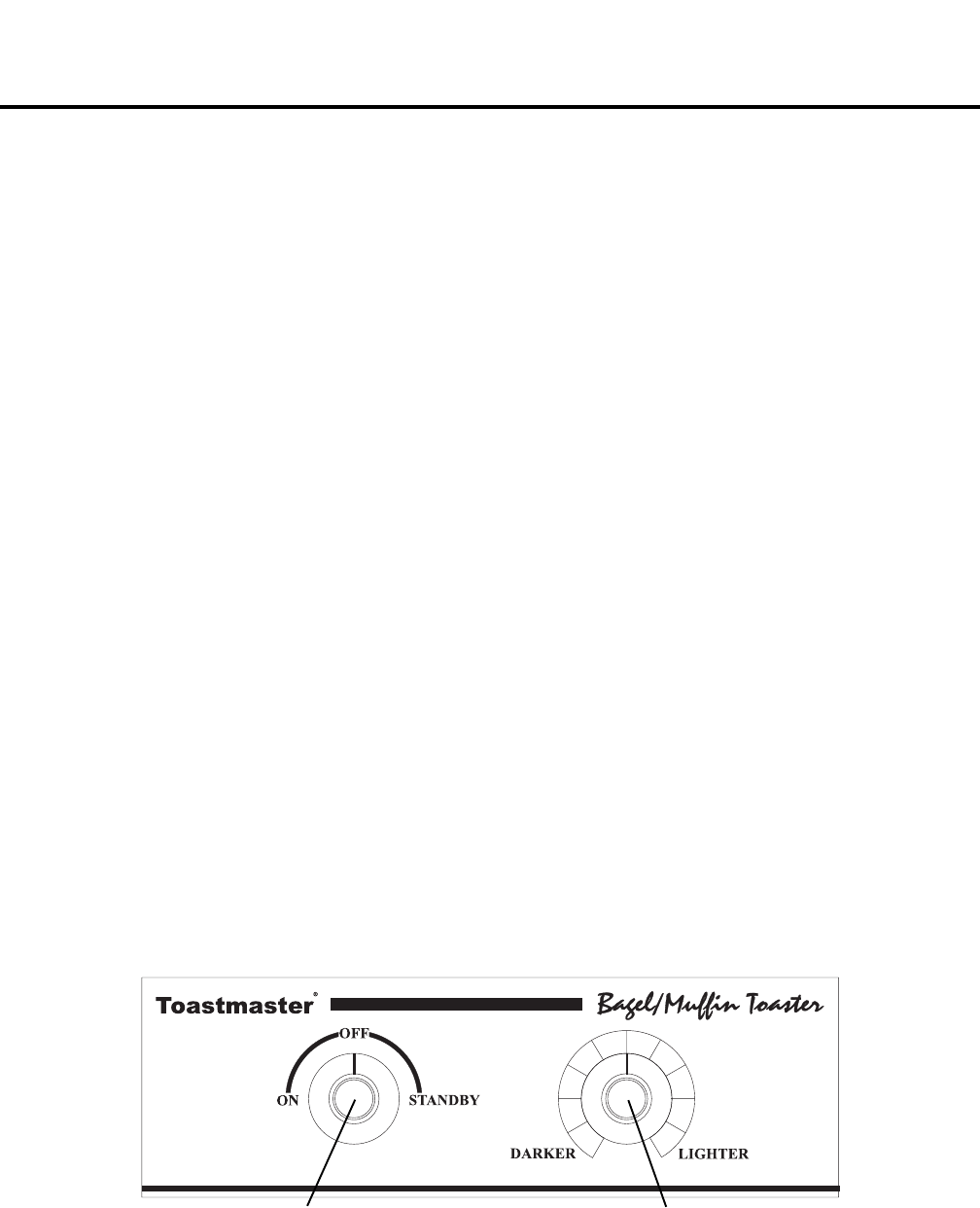
3-1
SECTION 3 - OPERATION
SECTION 3
OPERATION
A. LOCATION AND FUNCTION OF
CONTROLS
This section provides a basic description of the toaster
controls, their location, and the functions they perform.
The operator MUST be familiar with the controls. See
Figure 3-1.
1. ON/OFF/STANDBY Knob
When set to ON, switches the heating elements
and conveyor on.
When set to OFF, switches the heating
elements and conveyor off.
When set to STANDBY, switches the top
heating elements off to conserve energy during
slow periods. The bottom heating element
remains on, allowing quick recovery.
2. DARKER/LIGHTER Knob
Adjusts the speed of the conveyor. This controls
the amount of toasting that the food product receives.
B. OPERATION PROCEDURE
1. Restore electrical power to the toaster at the circuit
breaker/fused disconnect.
2. Switch the ON/OFF/STANDBY knob to the ON
position.
3. Allow the toaster to pre-heat for at least 20 minutes.
4. Adjust the DARKER/LIGHTER knob to the desired
setting to provide correctly toasted food products.
5. Load the entry rack with the product to be toasted.
The food product will slide off the entry rack and onto
the conveyor.
6. During slow periods, switch the ON/OFF/STANDBY
knob to the STANDBY position. The top heating
elements will turn off, saving energy. The bottom
heating element remains on to allow quick recovery.
7. To return the toaster to normal operation from
STANDBY mode, switch the ON/OFF/STANDBY
knob to the ON position. Then, allow the toaster to
pre-heat. The top heating elements should reach
their normal temperature within 5 minutes.
C. SHUTDOWN PROCEDURE
1. Switch the ON/OFF/STANDBY knob to the OFF
position.
2. Disconnect electrical power to the toaster at the
circuit breaker/fused disconnect.
Figure 3-1 - Controls
ON/OFF/STANDBY
knob
DARKER/LIGHTER
knob














