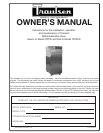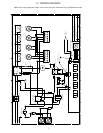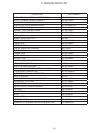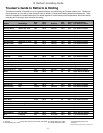-8-
PROBLEM POSSIBLE CAUSE
1. Oven NOT operating. a. Power ON/OFF switch is not on?
b. Oven is not plugged into power source.
c. Fuse is blown.
2. Oven Compartment is NOT heating and
blower motor is operating with power switch on.
a. Defective connection.
b. Defective wiring.
3. Oven is warming but cooling fans are NOT
operating.
a. Oven is below 150
0
F.
b. Defective connection or wiring.
c. Defective Fan.
d. Defective Temperature Probe.
4. Oven compartment IS NOT heating and blow-
er motor IS operating with power switch ON.
a. Oven is below 40
0
F.
b. Missing or defective thermocouple.
c. Defective High-Limit Thermostat.
d. Defective Heating Element.
VII. TROUBLE SHOOTING GUIDE
VIII. a - SERVICE INFORMATION:
If after checking the items in the trouble shooting guide, and the unit is still not operating properly, please contact an au-
thorized Traulsen service agent. You may obtain the name of a service agent from the Tech Service page of our web site:
www.traulsen.com. If service is not satisfactory, please contact our in-house service department at:
Traulsen
4401 Blue Mound Road
Fort Worth, TX 76106
(800) 825-8220
VIII. b - SPARE PARTS INFORMATION:
To purchase replacement parts or to speak to service support for Traulsen and most Hobart Refrigeration units please
contact our Ft. Worth facility by phone at 800-825-8220 or fax to 817-740-6748 (parts) or 817-740-6757 (service).
To source parts locally follow instructions below for nearest location:
1. Log onto www.traulsen.com
2. Select Service Directory (top of screen)
3. Select Locate Parts (left side of screen)
4. Click on State desired
To source service support locally follow instructions below for nearest authorized service agent:
1. Log onto www.traulsen.com
2. Select Service Directory (top of screen)
4. Click on State desired
VIII. c - WARRANTY REGISTRATION:
The warranties for your new Traulsen unit may be registered with us by contacting our Ft. Worth facility by phone at 800-
825-8220 or you may register on line:
1. Log onto www.traulsen.com
2. Select Service Directory (top of screen)
3. Select Warranty Registration Form (left side of screen)
4. Fill out information requested
5. Select Submit to complete unit warranty registration
Note: When calling for spare parts or service support, please make sure you have model and serial number of unit available.
VIII. SERVICE ASSISTANCE