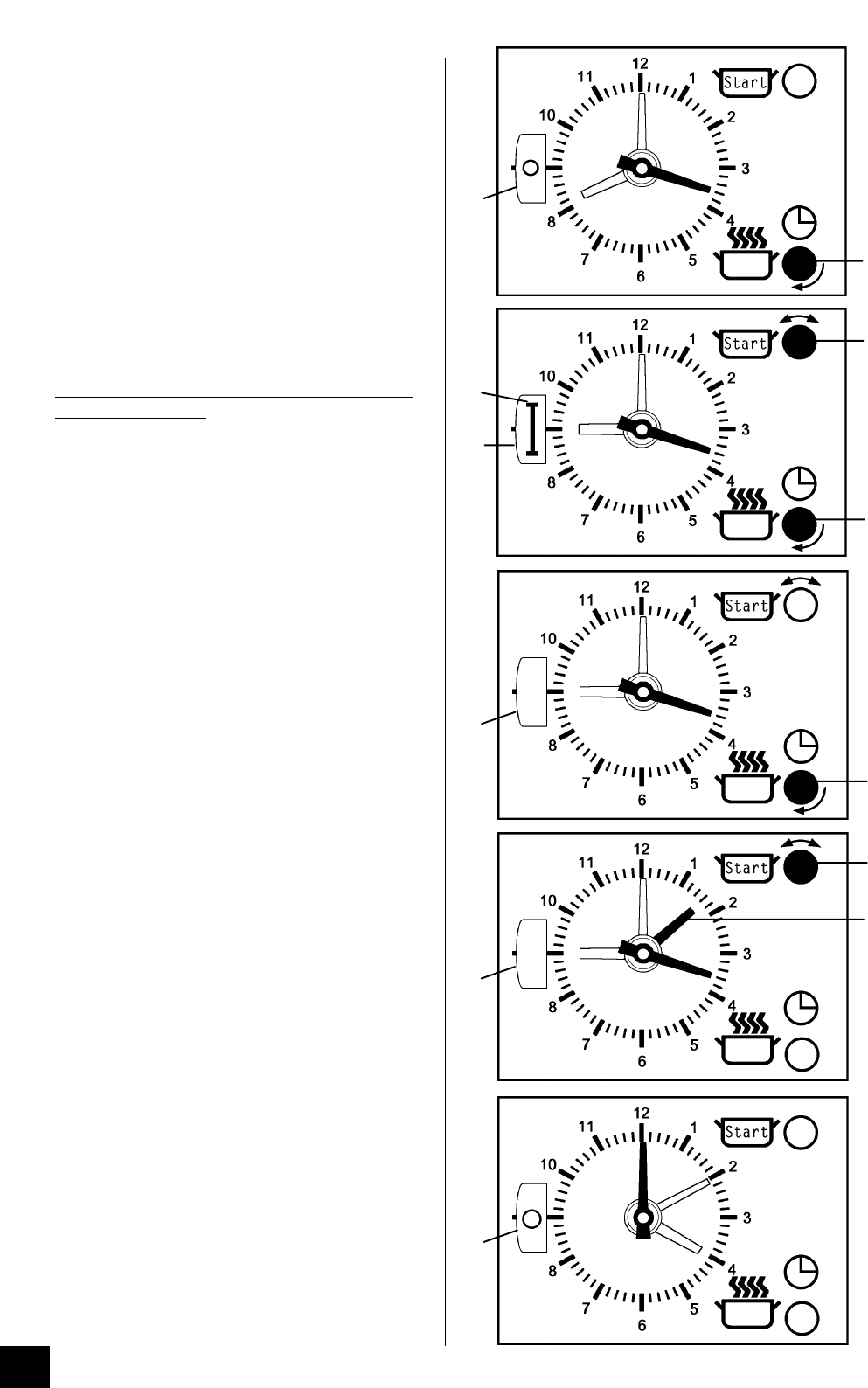
4. TO CANCEL MINUTE MINDER/BUZZER
Turn setting knob (D) clockwise, without pulling
it out until "O" or the manual symbol appears in
the window (G) as Fig.4.
5. HOW TO SET THE OVEN TIMER
When using the oven timer for the very first time,
it is advisable to let it operate while you are at
home. The timer can be checked to show that it
is operating correctly and then you will then feel
confident to leave a meal to cook automatically in
the future.
A) TO SWITCH THE OVEN ON AND OFF
AUTOMATICALLY
i) Make sure the electricity supply is switched
ON.
ii) Check the clock shows the right time of day
and the cooker is set in manual (see point 2).
Adjust as necessary as Fig. 5.
iii) Place food in oven.
iv) To set the length of time you want the food to
cook; turn setting knob (D) clockwise,
without pulling it out, until the required
cooking period can be seen in the window (G)
e.g. 160 minutes (2 hours 40 mins) as Fig. 6.
v) Set the start time, by pushing in and turning
setting knob (A) in either direction until
indicator (E) lines up with the time you want
the food to start cooking, e.g. 1.30 p.m. as
Fig. 7.
vi) Turn the oven temperature control to the
required setting. The oven indicator light
should be OFF.
vii) When automatic cooking starts the oven neon
indicator will cycle ON and OFF showing that
the oven temperature is being maintained.
viii)The start time indicator (E) will move with the
hour hand of the clock until the length of
cooking time is complete. A buzzer will sound
which can be cancelled by following point 4 as
Fig. 8.
ix) The maximum cooking time on automatic is 3
hours.
12
Fig. 4
Fig. 5
Fig. 6
Fig. 7
Fig. 8
G
G
D
A
H
D
G
G
A
E
G
D
150
160
170
150
160
170


















