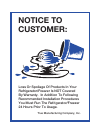............ www.truemfg.com ............
True Food Service Equipment, Inc.
8 8
Step 5
A. The compressor is ready to operate. Plug in the
display case.
B. Check the temperature control setting in the
lower right of the cabinet backside. The set-
ting should be at No. 3 position to maintain an
approximate temperature of 38°F (3.3°C). Set
defrost time clock to the correct time of day.
Allow unit to function several hours, completely
cooling cabinet before changing the control set-
ting.
C. Excessive tampering with the control could lead
to service difficulties. Should it ever become
necessary to replace temperature control, be
sure it is ordered from your True dealer or rec-
ommended service agent.
D. Good air flow in your True unit is critical. Be
careful not to overstock product or block air
vents.
E. Verify that the cabinet lights are working.
Bakery cases are shipped with light switches in
the "on" position. The toggle switch is located
lower right corer at the rear.
NOTE
If the unit is disconnected or shut off, wait five min-
utes before starting again.
RECOMMENDATION
Before loading product we recommend you run your
True unit empty for two to three days. This allows you
to be sure electrical wiring and installation are correct
and no shipping damage has occurred. Remember,
our factory warranty does not cover product loss!
REPLACEMENT PARTS
TRUE maintains a record of the cabinet serial number
for your unit. If at any time during the life of your dis-
play case, a part is needed, you may obtain this part
by furnishing the model number and serial number
to the company from whom you purchased the cabi-
net. Call Toll-Free: (800)-424-TRUE (Direct to Parts
Department). (800)-325-6152 (U.S.A. & Canada only)
or call: (636)-240-2400.
STARTUP
INSTALLATION / OPERATION INSTRUCTIONS