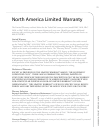18
TROUBLESHOOTING
Issue Possible Cause(s) Resolution
No power to oven. - Oven is not plugged in.
- Main circuit breaker is
tripped.
- Plug oven in.
- Verify wall circuit breaker is on. Reset breaker
and then power oven back on.
Oven is not warm-
ing up properly.
- Oven is in the off state.
- Oven has been switched off at
the main circuit breaker.
- Oven display is in Celsius.
- Problem with the heater.
- Select a cooking profile.
- Press the back/off key until the oven is in the
off state – leave for two minutes. Unplug the
oven – leave for two minutes. Re-plug in the
oven, switch on the isolator/main power supply
and select a cooking profile.
- Change back to Fahrenheit (page 16).
- Call customer service.
Oven is not cook-
ing properly
- Oven is not clean.
- Cook settings were changed.
- Incorrect cooking profile or
belt speed was selected for the
product.
- Product was not cooked from
correct starting state, e.g.
chilled, frozen, etc.
- Clean the oven following the weekly cleaning
instructions on pages 7-9.
- Confirm correct settings (page 13 and 14).
- Ensure that the correct cooking profile is
selected for the product.
- Ensure product is in the correct state before
being placed in the oven.
F1: Blower Failure - Oven power interrupted. - Verify wall circuit breaker is on. Reset breaker
and then power the oven back on. Press the
back/off key until the oven is in the off mode –
leave for two minutes. Unplug the oven – leave
for two minutes. Re-plug in the oven, switch
on the isolator/main power supply and select a
cooking profile.
Troubleshooting
The following is a list of fault codes and error messages, along with the possible problem(s) that the oven
may experience. Please attempt the recommended action before calling Customer Support (800.90TURBO,
+1 214.379.6000) or your Authorized Distributor.
If any fault or error message occurs that is not listed below, contact Customer Support (800.90TURBO,
+1 214.379.6000).
WARNING: Food and oven cavity are hot! Use extreme caution when troubleshooting the
issues below.