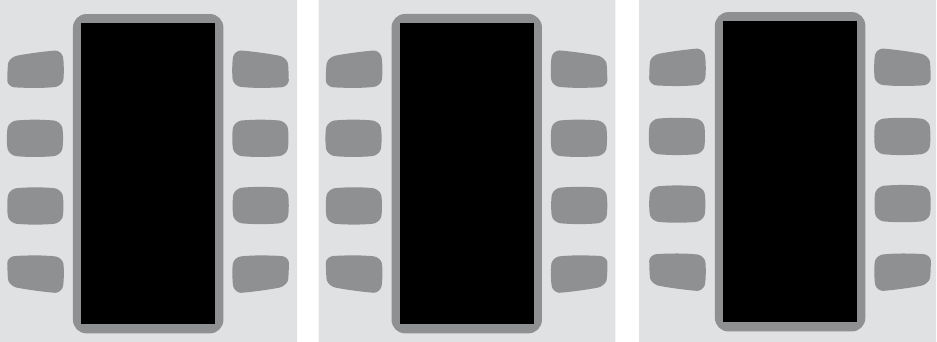
POWERING UP THE OVEN
Initial Power-Up
When power is initially applied, the “Initialization”
Screen will display the firmware version and the
oven’s serial number for five (5) seconds (Figure
11) before advancing to the screen. The
screen displays “Oven Off” in large text (Figure 12).
Press the “Oven On” soft key — displayed on the
lower right of the screen — to turn the
oven on and begin warmup.
NOTE: After one (1) hour in the mode, the
display goes to minimum intensity to prevent
burn-in. Press any key to re-illuminate.
Power-Up
1. If the display is dim, press any key to re-illuminate.
The screen will be displayed (Figure 12).
NOTE: The screen displays “Cooling
Down” if the cook cavity temperature is in excess
of 150ºF (65
º
C). Once the cook cavity has cooled
to below 150ºF (65
º
C), the screen will no
longer display “Cooling Down”.
NOTE: For U.S. models, the screen displays
the operating voltage.
2. Press the “Oven On” soft key to turn the oven
on and begin warmup.
3. The screen will display “Warming
Up,” the cook cavity temperature (CC), and the
IR Temperature (IR) (Figure 13).
4. When the cook cavity temperature is within 7ºF
(5ºC) of the pre-defined set temperature, the
oven will display “Ready to Cook” and an alarm
will sound.
The Display will immediately advance to the
screen, from which the user can select a food
group.
VOLTAGE SENSING
The oven is factory configured for 240 VAC.
Once plugged in, the oven will determine if the
incoming voltage differs from the current setting.
If the oven senses a 208 voltage supply, you will be
asked to change the voltage selection by selecting
the indicated voltage (Figure 14).
NOTE: The oven will not ask to be reconfigured
unless it detects the voltage supply has changed.
NOTE: Voltage sensing applies to U.S. oven
models only.
TRNADO_R 101906
NGCD-XXXXX
MENU LOADING...
OVEN OFF
AC VOLTS 240
OVEN
ON
S/N NGC-XXXXX
CC 74
O
F IR 113
O
F
WARMING UP
PLEASE WAIT
: Initialization Screen : Off Screen : Warming Up Screen
OPERATING THE TORNADO
OVEN
14


















