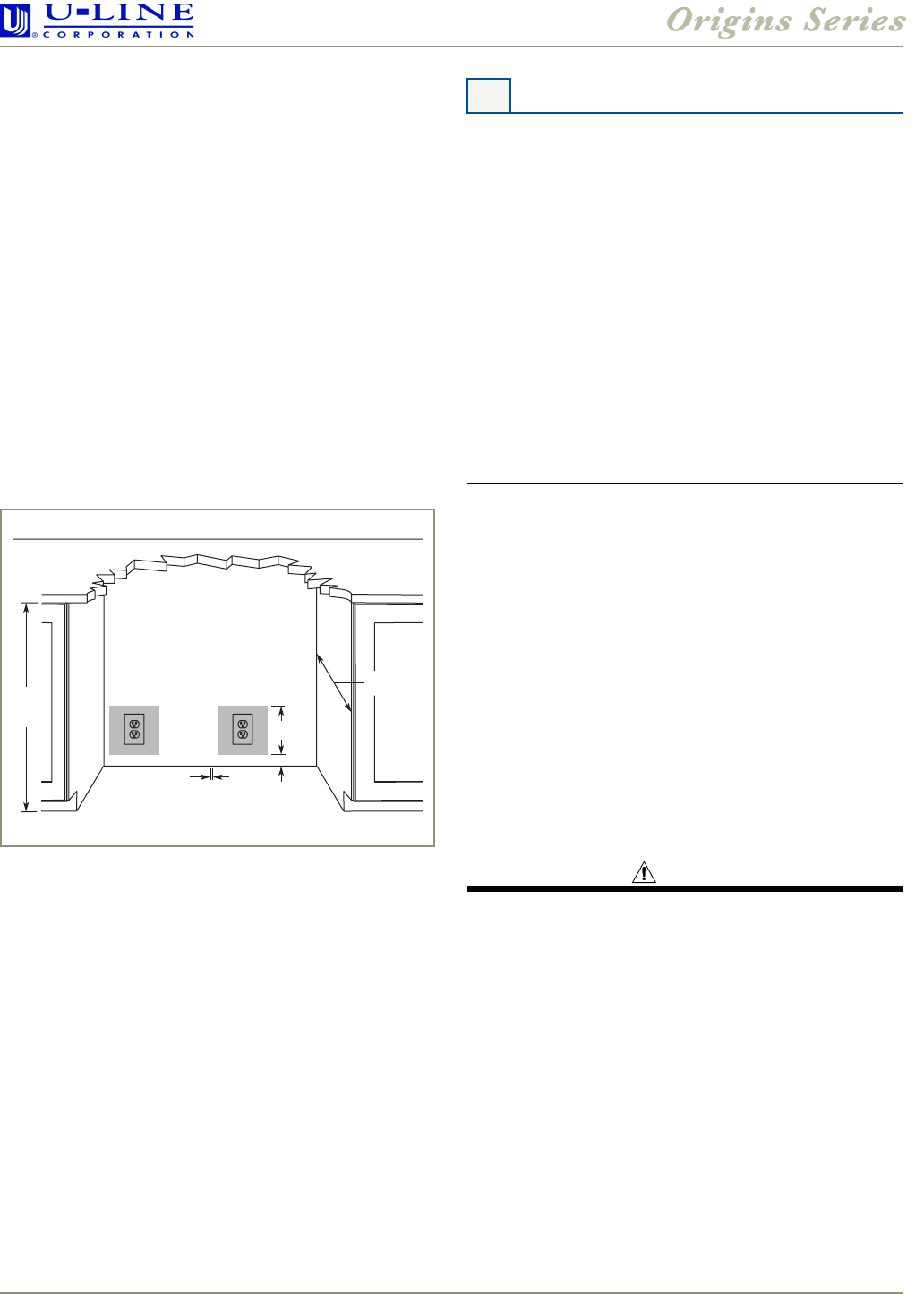
www.U-LineService.com 8 02/2005
15R and 15WC Models
Side-By-Side Installation
Instructions
For a complete refreshment center, install two of the
15 series units side by side: 15R and 15WC.
• Cut-out width for a side-by-side installation is the total
of the widths listed under Cut-Out Dimensions in each
unit’s Installation Guide.
For example:
Placing a 15R next to a 15WC would require a cut-out
width of:
15-3/16" + 15-3/16" = 30-3/8"
•
No trim kit is required. However, 1/4-inch space needs to
be maintained
between the units to ensure
unobstructed door swing.
• Units must operate from separate, properly grounded
electrical receptacles placed according to each unit’s
Electrical Specifications.
15R Refrigerators will accept a Custom 1/4" Thick Insert to
harmonize with or accent the surrounding decor.
If this treatment is not included in this installation, go on
to 5 Adjust Door.
Custom 1/4'' Thick Door Panel Insert
(15R Refrigerator Units Only)
Door Panel Preparation
A custom door panel can be inserted into the doorframe.
Custom door panels can be flat or raised, as long as the
maximum panel thickness where inserted into the door
reveal (channel) is 1/4"-thick. For raised panels, the depth
of the reveal is 1/4" on all four sides.
IMPORTANT
Raised panels will reduce the door’s 90° swing/zero
clearance if the unit is installed next to a wall or similar
type of structure (see Page 5).
Cut the panel insert to the following dimensions.
Custom 1/4" Dimensions for Black units:
Width: 13-15/16"
Height: 28-5/32"
Custom 1/4" Dimensions for Stainless units:
Width: 13-15/16"
Height: 29-13/32"
The door panel must not weigh more than 20 lbs.
Door Panel Installation
Install the insert as follows:
CAUTION
Use care when handling the insert. Insert edges may be
sharp.
1. Remove top hinge from cabinet (three screws). See
Figure 14
. Hold door to keep it from falling.
2. Lift the door off the bottom hinge.
1-1/2"
7"
34-1/8"
to
35"
1/4" Space
Between Appliances
23
-
1/8"
Figure 15
Typical Side-By-Side Cut-Out
4 Prepare/Install Door Panel














