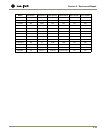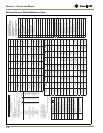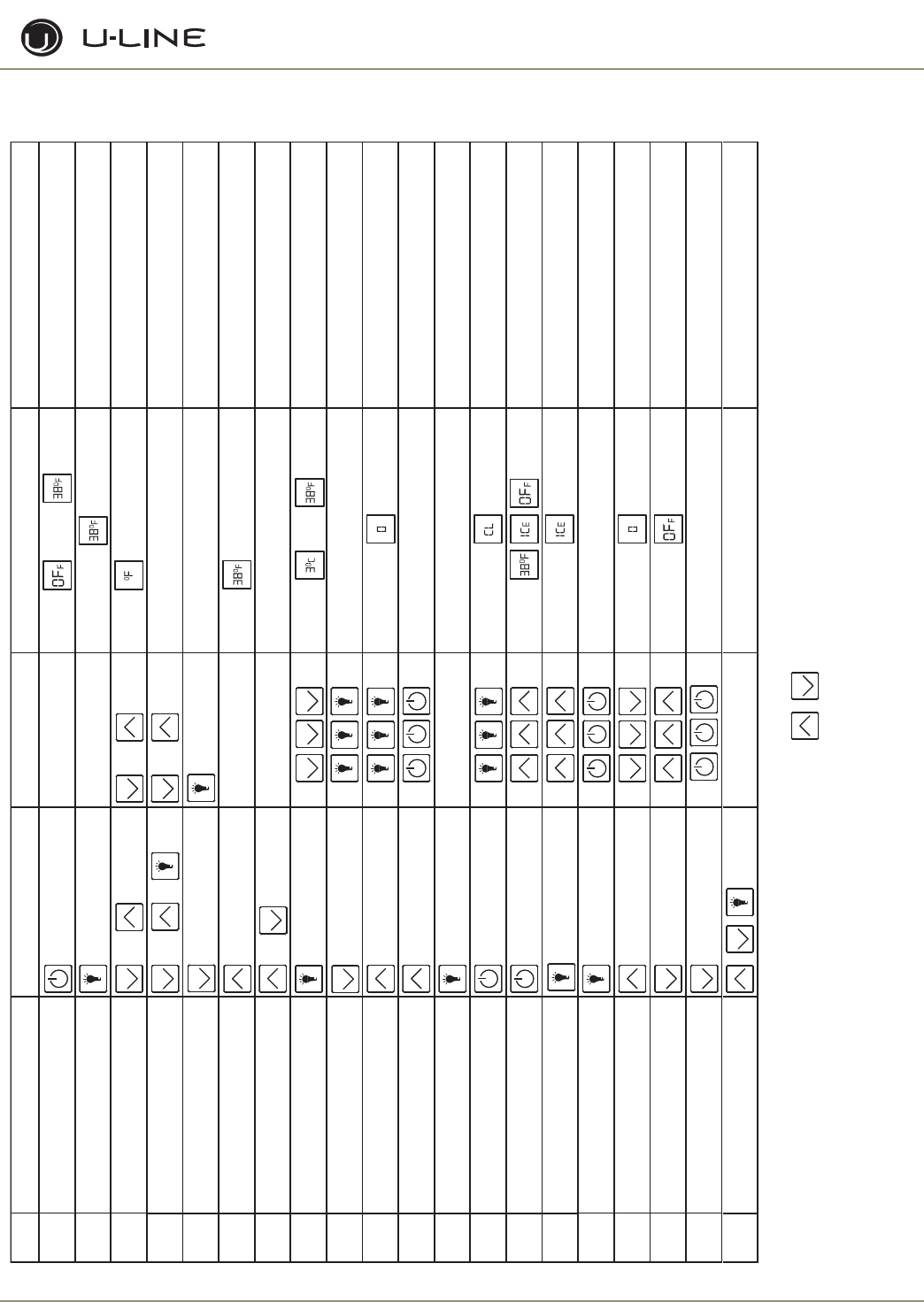
3-37
Section 3 - Service and Repair
Échelon Electronic Control Quick Reference Guide
Task Touch Touch Display Comments
1 On/Off Hold 10 Seconds Release when unit beeps or
The CLR2160 will show
IC
E
2 Toggle Lights
Glass door/drawer
models only
Light normally goes on/off with door opening. Pressing light
button will turn interior light on for 4 hours, then it will turn off.
3 Adjust Refrigerator Set-point or or Flashing
Touch once to get into set mode,
then touch to adjust
4
2275DWRWC adjust lower drawer
set-point
or or Bottom line of E flashes
Touch up/down once to get into set mode, touch light, for
bottom drawer then touch up/down to adjust
5 Adjust zone set-points 2278ZWC Touch to show zone Touch to set temp
Use warmer/colder to adjust temperature while small LED
is flashing
6 View actual temperature (T1)
Hold for
5 seconds
Flashing
WC’s will scroll top/middle/bottom temperatures
7 View actual temperature (T2 – T4) Scrolls through T2–T4 Flashing
8 Toggle F – C Hold or
9 Toggle Showroom Mode Hold Degree symbol flashes
Repeat to exit mode
10 Service Mode Hold
See back of card for details
To exit, arrow up to 99 & touch light
11
Display Toggle
Glass door/drawer models only
Hold Turns display on/off with door closed
12 Blackout Mode Hold for 10 seconds
Display (and cabinet light) not operable in
blackout mode
Hold light icon for 10 seconds to exit
13 Clean Cycle Hold
14 Icemaker Off Mode Hold Repeat to exit
15 Forced Harvest Hold Audible alert when entering this mode
16
Forced Refrigerator Defrost
Hold Audible alert when entering this mode
17 Ice Thickness Adjustment Hold
Use warmer/colder to adjust.
Touch light icon to exit.
18 Temporary Shutdown (Office Mode) Hold
Icemaker will automatically turn back on
in three hours
19 Relay Status Hold 21 30
Relay number with 1 or 0 to indicate on/off.
In this example relay 2 is on, relay 3 is off.
20 Change Mode Number (with jumper) Hold
2275ZWC use the left to enter or exit modes
Hold for 5 seconds
and