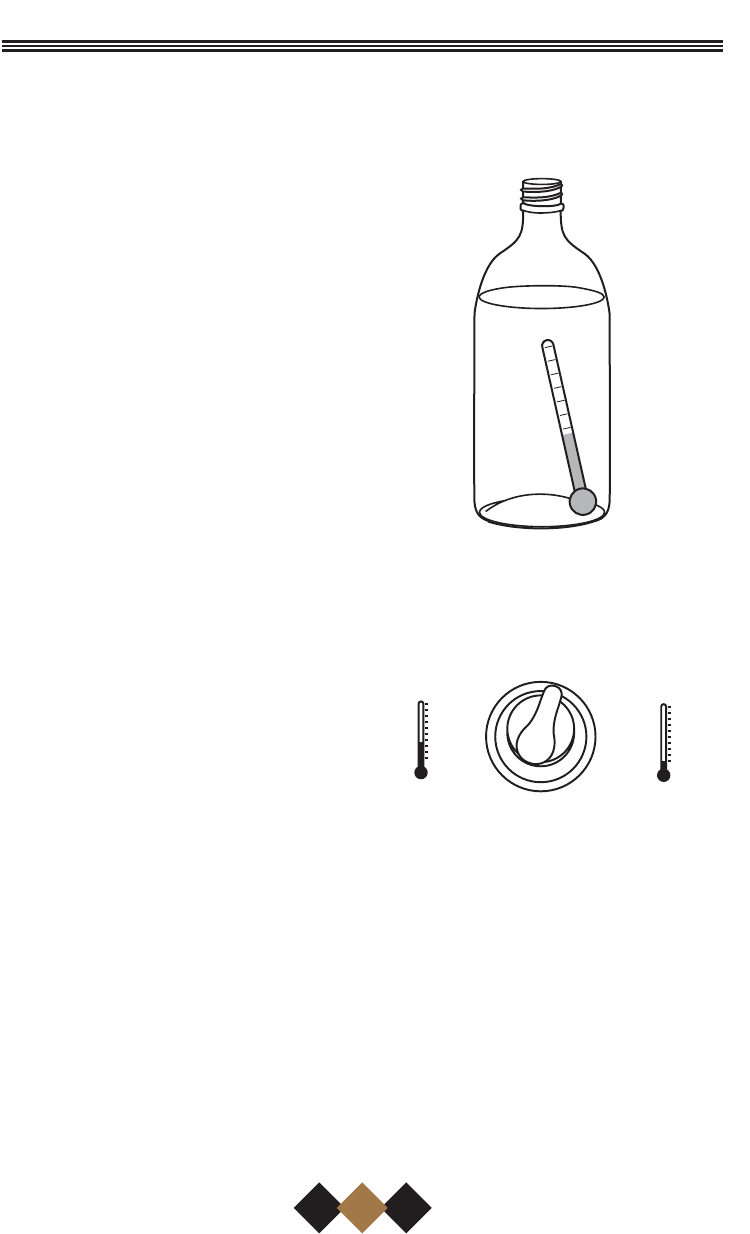
ADJUSTING THE TEMPERATURE
CONTROL
CHECKING TEMPERATURE
To accurately check the temper-
ature, insert an accurate ther-
mometer into a plastic (non-
breakable) bottle, partially filled
with water. Tighten the bottle
cap securely (see Figure 17).
Place the bottle in the desired
area for 24 hours. Refrain from
opening the unit during the test-
ing period. After 24 hours,
check the temperature of the
water. Adjust the control knob if
necessary and retest.
Your Wine Captain
®
is preset
for a mid-point setting (4-1/2)
in order to achieve the recom-
mended temperature range
when installed in a 72°F ambi-
ent room temperature. To
achieve a warmer setting turn
the control counterclockwise
(lower number) and clockwise
(higher number) for a cooler
temperature (see Figure 18).
Factors which affect the internal
temperatures of the cabinet
include:
1. Temperature setting.
2. Room temperature where installed.
3. Number of times the door is opened and closed.
4. Amount of time the internal light is illuminated. This affects
primarily wines on the top racks.
5. Installation in direct sun light or near a heat source.
User’s Manual
UL320
Figure 17
1
2
3
4
5
6
7
C
O
L
D
E
R
W
A
R
M
E
R
UL315
Figure 18
20
30_10008_E_WC_UM.qxd 3/2/05 2:23 PM Page 20


















