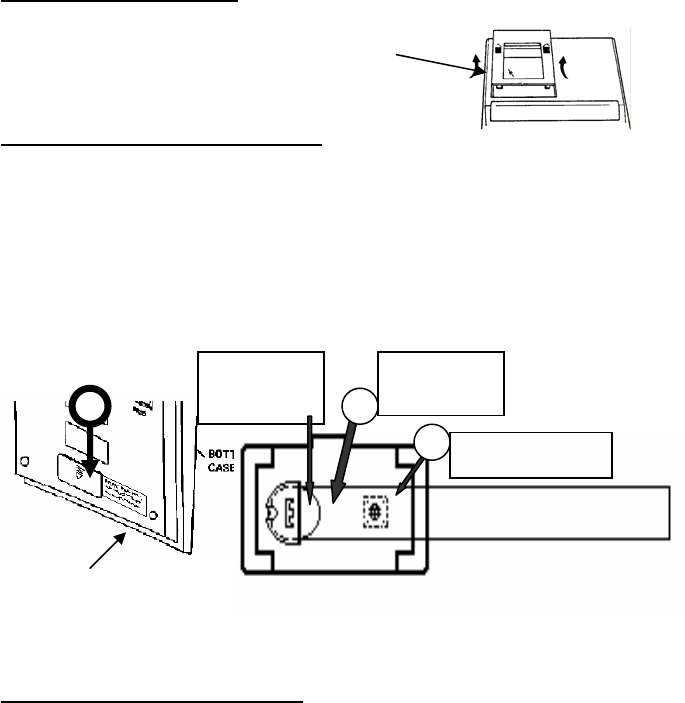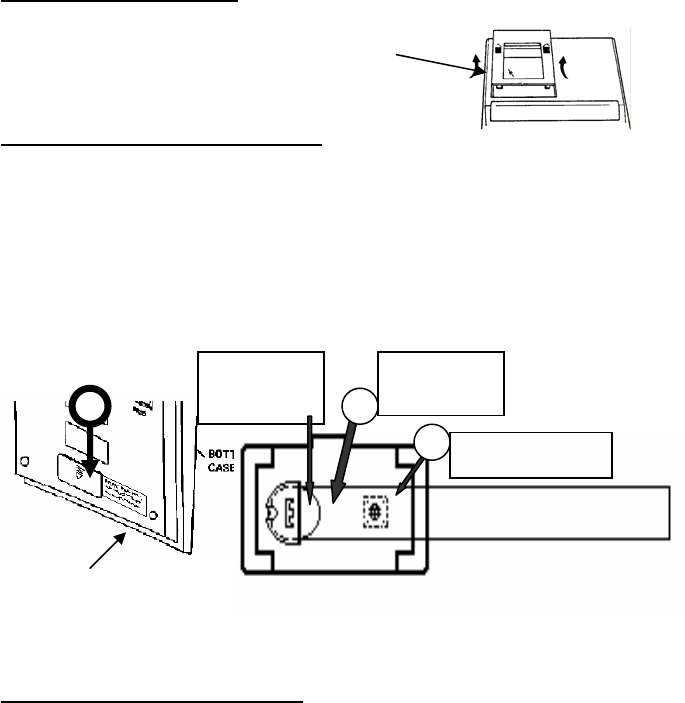
BEFORE TURNING ON
- Please remove the shipping-cushion placed on the
ribbon and check the rating label on the bottom to see if the rated voltage corresponds to
the local voltage before plugging in the AC cord.
Note: Ribbon cushion is located under printer cover.
ACTIVATE BACKUP BATTERY
Before start using the calculator, please remove the insulation paper below the backup
battery.
1. Turn the AC power switch OFF and remove the battery compartment cover
located on the bottom case.
2. Remove the insulation paper located below the backup battery.
3. PRESS THE RESET SWITCH.
4. Replace the battery compartment cover.
5. Turn ON the AC power switch.
6. Program the date and time according to the instruction manual.
REMOVE BEFORE USING THE MACHINE
Depress Reset in Battery Compartment
Program Date & Time – See Operator Manual
Backup
Battery
CR2025
Insulation
Paper
Reset Button
Bottom Case
1 2
3
GENERAL MAINTENANCE
1. Do not place the machine in hot, dusty or damp locations.
2. To clean the housing use a silicon-treated cloth. Do not use water or detergents.
3. Do not place anything on the housing, particularly on the head of the printer
mechanism:
4. Turn off the power switch before removing the plug from AC wall outlet.
5. Turn the power switch off while not in use.
- 3 -