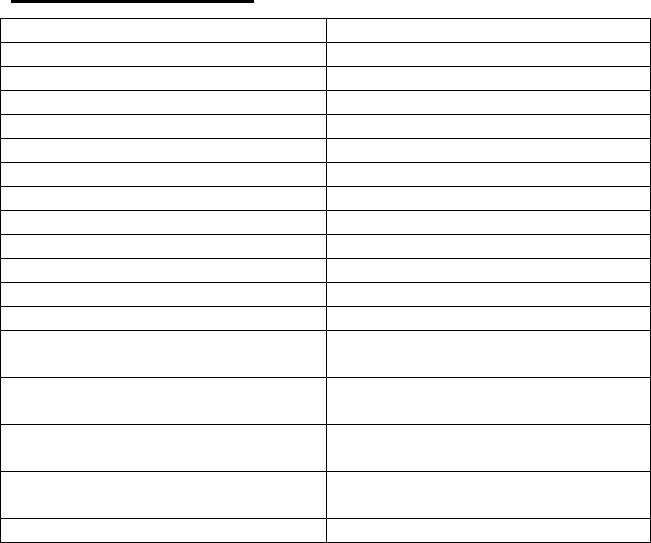
KEYBOARD LAYOUT
This section describes the mode switches, data entry keys, and operating keys provided
on your calculator. The following terms are used in discussing your calculator’s
operation:
1. Rounding Selector 19. Percentage
2. Print Switch 20. Division
3. Decimal Selector 21. Equal
4. Financial Calculation Switch 22. Multiplication
5. Sigma/Loan and FV Switch 23a. Clear / Clear Entry
6. Grand Total Switch 24. Time / Date Display
7. Paper Feed 25. Numeric Key Pad
8. Delta Percentage 26. Subtraction
9. Time/Date Calculation 27. Addition
10. Cost 28a. Memory II Selector
11. Sell 28b. Item Count
12. Margin 29. Subtotal / Date
13. Tax Rate Preset 30. Total
14. Tax 1/Amortization 31. Memory Total / Amount/Start
Date
15. Tax 2/Future Value 32. Memory Subtraction /
Interest/End Date
16. Back Space 33. Memory Addition / Months/#
of Days
17a. Item Count 34. Memory Subtotal /
Payment/Compute
18. Sign Change
• The accumulator is the area of the calculator’s logic that stores a running total of
the results of addition and subtraction operations. It is the “adding machine” portion
of the calculator.
• The calculating register is the area of the calculator’s logic where the intermediate
and final results of multiplication, division and percentage calculations are stored.
The contents of the calculating register do not affect the accumulator.
• The keyboard register is the area of the calculators logic that stores the value that
will immediately be used in the next calculation.
• The item count register is the area of the calculator’s logic that counts your
entries into the accumulator. Each positive entry is counted as one item. Each
Negative entry is subtracted resulting in a net item count. It is also net or gross
programmable.
• The memory register is the area of the calculator’s logic that accumulates
amounts you add to or subtract from the memory. Because the memory register is
- 7 -


















