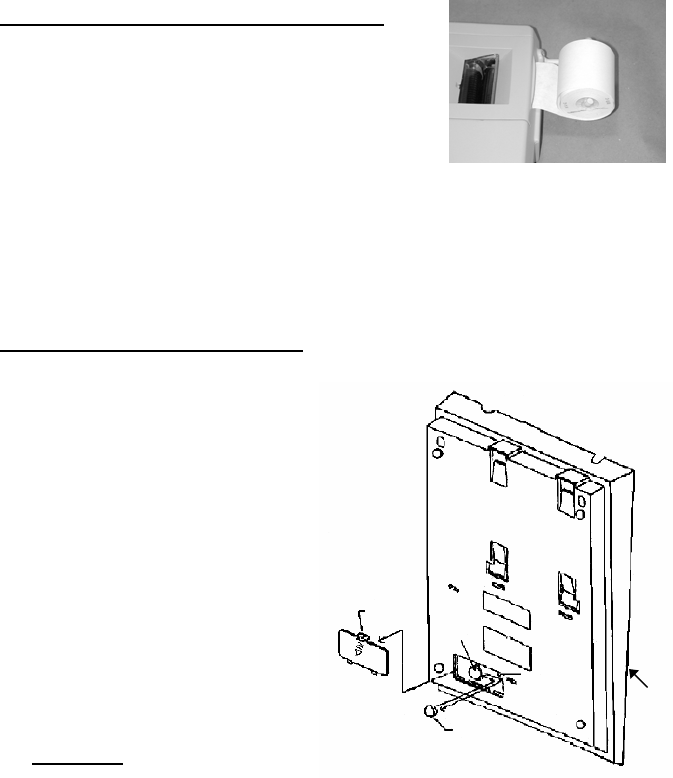
HOW TO FEED THE PAPER TAPE
1. Put the new paper roll on the paper arm.
2. Insert the paper into the slot as indicated.
3. Depress the paper feed key.
4. Suitable paper roll:
Width: max. 58mm (2.25”)
Diameter: max. 50mm (1.97”)
Paper: Normal paper
(45kg/1000 sheets/788 x 1091 mm)
BATTERY REPLACEMENT
1. Turn the AC power switch off
2. Remove - the battery
compartment cover located on
the calculator bottom case.
3. Remove the old battery and
install a new CR2025 or
equivalent.
4. Turn on the AC power switch
5. PRESS THE RESET BUTTON
6. Replace the battery compartment
cover.
7. Reprogram the date and time.
(See page 64 & 65)
Battery
Cover
- 5 -
Battery
Reset
Switch
Bott
Case
om
2.
3.
5.
Battery
Holder
CAUTION
Danger of explosion if battery is incorrectly
replaced. Only replace with the same or equivalent
type recommended by the manufacturer.
Dispose of used batteries according to the
manufacturers’ instructions.


















