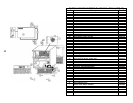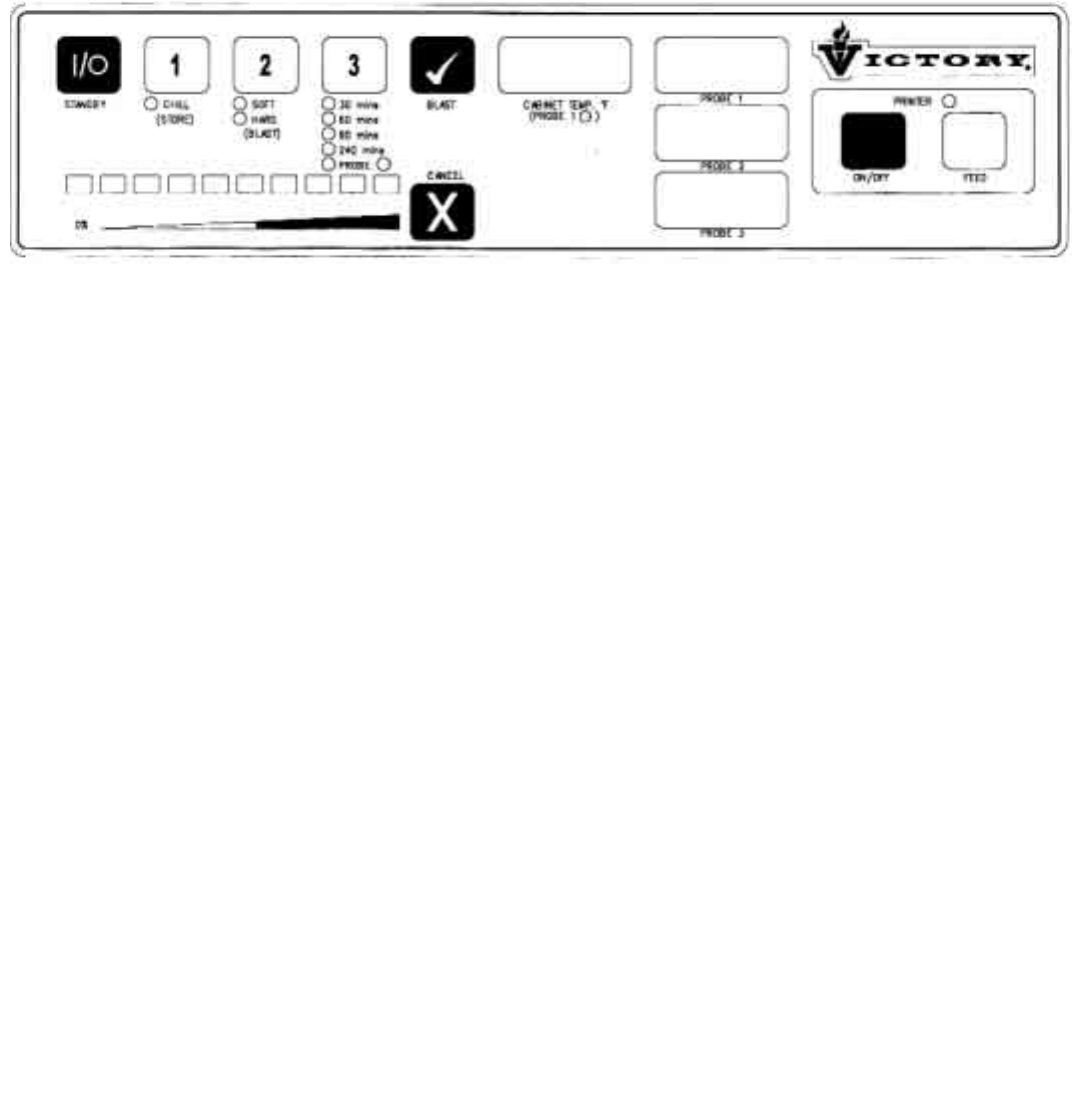
1. The ‘Cabinet Temp’ display window can be used:
❖ To show the cabinet wall temperature.
❖ As a count up timer in probe blast.
2. The ‘Probe’ window can show:
❖ Temperature during a blast cycle, (blank during store).
❖ During a blast if a food probe fails it will display ‘pf’ in its own window. At the end of a blast
cycle it will indicate alarm code in Probe 1 window.
3. For a timed blast, the green row of LEDs show the progress of the blast. Each LED indicates
another 1/10 of the total blast time has started. When there is only approximately 50 seconds left
to blast, the right hand LED will flash. For a probed blast, the green LEDs again show the blast
progress, but this time each LED indicates 1/10 of the temperature excursion between the products
starting temperature and the target end temperature. Cabinet temperature window also acts as a
count up timer showing in minutes the duration of the probed blast.
PROGRAMMING A BLAST CHILL CYCLE:
1. Switch on the chiller at least half an hour before use.
2. Check that the chiller is operating at storage temperature.
3. Load the products to be chilled (see notes on loading).
4. By pressing button ‘1’ select the ‘Chill’ mode.
5. By pressing button ‘2’ select the desired type of blast, hard or soft.
6. By pressing button ‘3’ select the timer for the desired duration, or probed blast.
7. When you are content with your selected program press the
✓✓
to start the blast cycle.
8. If you are not content with your selection press the
✗✗
button to cancel your 1/2/3 selection.
As each selection is made, the indicator LED will illuminate to show what is chosen. Press
✓✓
to accept, or
✗✗
to
cancel.
On completion of a cycle, there will be an audible alarm which will cancel automatically after 15 minutes or may
be cancelled with the
✗✗
button. ‘DEF’ will then be displayed in the ‘Cabinet Temp’ window of the control panel
and the chiller will then revert to a store mode appropriate to the blast just completed.
During the defrost operation the temperature in the chiller will not exceed 38°F (+3°C) and it is therefore safe
to leave products in the chiller during the defrost cycle.
To save time for repeated identical blast operations, the blast selections are remembered, so when 1 2 3 are
pressed the selections automatically adopt the previous settings on the first push. So the repeat a blast, just
push 1 2 3
✓✓
.
ALARM AND WARNING LEVELS
For the following alarm and warning conditions, an audible alarm will be activated and a warning ticket
will be printed if the printer is fitted. A faulty sensor alarm will be initiated if a sensor fault condition is
detected. If there is an alarm condition, probe 1 window will display an alarm number a0 to a7 during
store (*see alarm table at the top of the next page), but will show the probe temperature during blast.
5