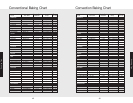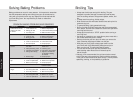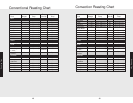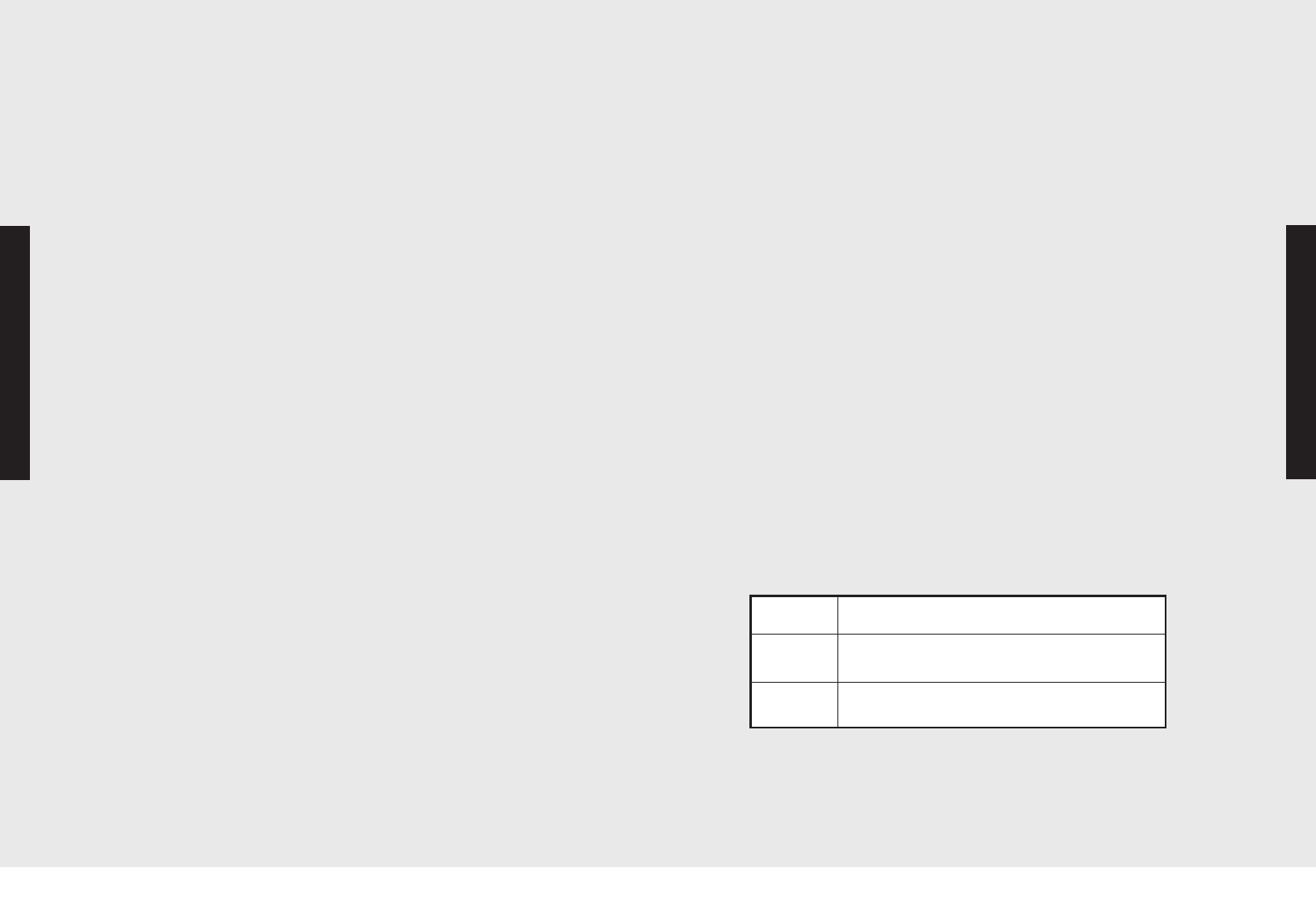
35
34
Programming Modes
Programming Modes
Convection Roast
Use this function when roasting tender cuts of meat or poultry of
any size. To use Convection Roast, follow these steps:
1. Arrange the oven racks in the desired positions before heating
the oven.
2. Select “UPPER OVEN” or “LOWER OVEN.”
3. Set the Oven Function Selector to “CONV. ROAST.”
Temperature display flashes a preset temperature of 325º F.
4. Set the temperature using one of the following two methods:
a. Confirm preset temperature and press “SET” or “ENTER.”
The oven will begin Convection Roast Preheat immediately.
OR
b. Change the temperature by typing the desired temperature
on the numeric keypad or using the up and down arrow
keys. Press “SET” or “ENTER” when finished. The oven will
begin Convection Roast Preheat immediately.
During Convection Roast Preheat
The display will alternate between showing the set temperature
and the actual preheat temperature every 5 seconds. When the
set temperature is reached, one long beep will sound and the
display will show “CONV. ROAST.” Open oven door and put
food in oven.
To change set temperature during preheat stage:
Roast Modes
Press and Release
s
Temperature increases by 5º F (or 2º C)
t
Temperature decreases by 5º F (or 2º C)
Convection Broil
Convection broiling has the advantage of broiling food slightly
more quickly than conventional. Convection broiling of meats also
produces better results, especially for thick cuts. This is because
meat sears on the outside and retains more juices and natural
flavor inside with less shrinkage.
To Use Convection Broil:
1. Arrange the oven rack in the desired position before turning
the broiler on.
2. Place the food in the center of the cold broiler pan and grid
supplied with your oven, and then place the broiler pan in the
oven.
3. Select “UPPER OVEN” or “LOWER OVEN.”
4. Set the Oven Function Selector to “CONV. BROIL.” Display will
show “CONV BROIL H” and “ON” will flash. Medium and low
displays will show “CONV BROIL M” and “CONV BROIL L.”
5. Choose power level for CONVECTION BROIL:
a. For “HIGH CONVECTION BROIL,” press “SET.”
b. For “MEDIUM CONVECTION BROIL,” press down arrow
key once. Display will change to MED, then press “SET.”
c. For “LOW CONVECTION BROIL,” press down arrow key
twice.
d. Display will change to LO, then press “SET.”
6. Close the door to the oven. With closed-door broiling, the broil
element might cycle on and off if an extended broiling time is
required. A built-in smoke "eliminator" in the top of the oven
will help reduce smoke and odors.
7. When cooking is complete, press the “OFF” button for the
selected oven.
Oven Off
The oven will continue operating until you press the “OFF”
button for the oven you are using. For example, if you are
cooking in the “UPPER OVEN,” press the “OFF” button
nearest this button on the control panel.
Broil Modes (cont.)