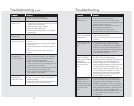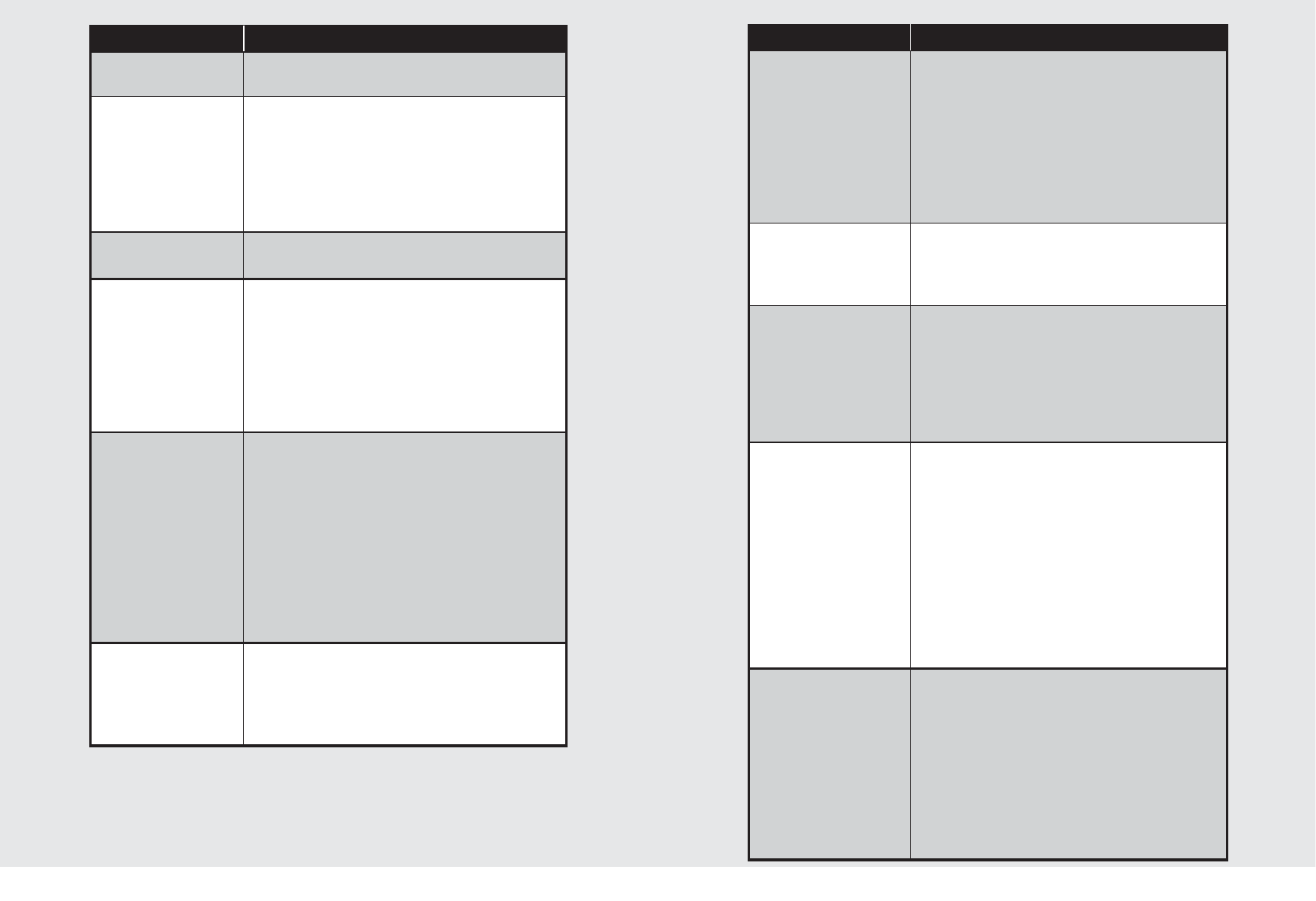
19
18
Problem
Solution
Controller display is
flashing “DA”
• The door has been left ajar.
• Check to ensure door is closed.
Controller display is
flashing “L A”
• The internal compartment temperature has
exceeded the low temperature alarm preset
value for over 30 minutes.
• Check to ensure door is closed.
• Check for door gasket seal.
• Surrounding air temperature has changed
dramatically.
Controller display is
flashing “EE”
•
The controller has a data or memory failure
.
The refrigerated
cabinet isn’t running
•
Check to ensure there is electrical power to
the unit.
•
Check to ensure your home circuit breaker
or fuse is on.
•
Check to ensure your ON/OFF key pad is
on.
•
Check to ensure your condenser area is
clean.
The refrigerated
compartment is
warmer than usual
•
Check to ensure your control is set properly.
•
Check to ensure the light is not staying on.
•
Check to ensure your condenser area is
clean and free of obstructions.
•
Check to ensure the door has not been
open for a long time or more frequent door
openings aren’t occurring.
•
Check to ensure the internal louvers and fan
guard openings aren’t obstructed.
•
Check to ensure warm product hasn’t just
been placed in the cabinet.
The refrigerated
compartment is
colder than usual
•
Check to ensure your control is set properly.
•
Check to ensure your door is closing and
sealing properly.
•
Check to ensure the ambient temperature is
within the normal operating range.
Troubleshooting (cont.)
Problem
Solution
The refrigeration
system runs for long
periods of time
•
Check to ensure the condenser area is
clean and free of obstructions.
•
Check to ensure the door has not been
open for a long time or more frequent door
openings aren’t occurring.
•
Check to ensure warm product hasn’t just
been placed in the cabinet.
•
On hot days and in warm room
temperatures the system will run long.
Condensation forms
inside the refrigerated
compartments
•
This is normal during high humidity and
frequent door openings.
•
Check to ensure door is closed and sealing
properly.
Condensation forms
on the outside of the
unit
•
During periods of high humidity some
condensation might appear on outside
surfaces. The condensation will disappear
when the humidity drops. Meanwhile, be
sure doors are closing and sealing properly.
If condensation persists, contact your
local authorized servicer.
When pressing the UP
button, the display
shows a “Hi” message
followed by a
temperature that does
not match the set
point.
•
If the UP button is pressed without pressing
the SET button, the MAX stored
temperature will be displayed. Press the UP
button again or wait 5 seconds for the
normal temperature to be displayed. To
reset the MAX temperature, press and hold
the SET button until the message “rSt”
starts blinking. Release the SET button and
the new stored value will be the current
temperature. Frequent and/or extended
door openingsmay cause a higher than
expected MAX temperature.
When pressing the
DOWN button, the
display shows a “Lo”
message followed by a
temperature that does
not match the set
point.
•
If the DOWN button is pressed without
pressing the SET button, the MIN stored
temperature will be displayed. Press the
DOWN button again or wait 5 seconds for
the normal temperature to be displayed. To
reset the MIN temperature, press and hold
the SET button until the message “rSt”
starts blinking. Release the SET button and
the new stored value will be the current
temperature.
Troubleshooting