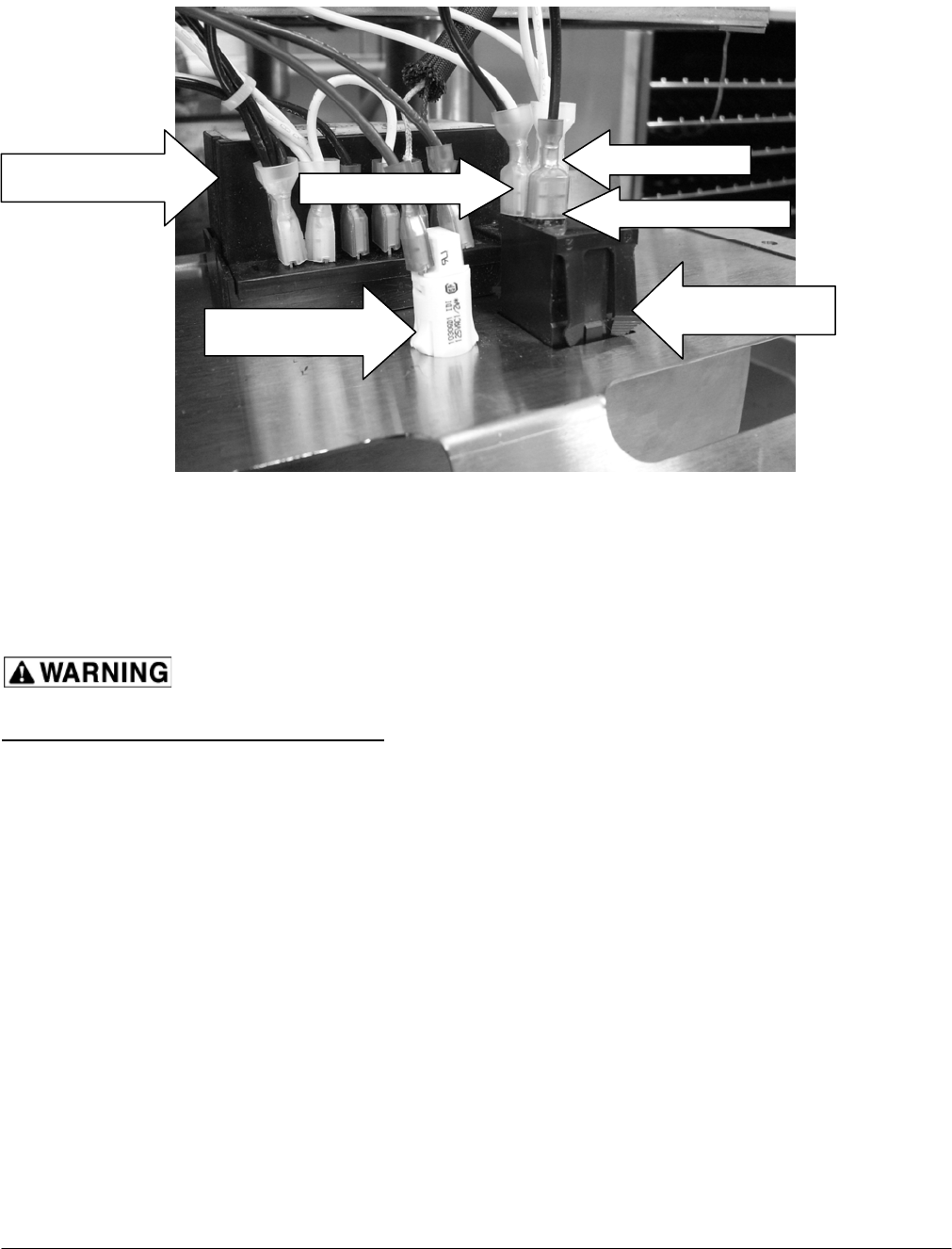
-
10 -
POWER ON/OFF SWITCH
The Power Switch controls the power supply to all other electronic components.
Disconnect the electrical power and follow lockout / tagout procedures
POWER SWITCH TROUBLESHOOTING
SYMPTOM – NO POWER BEING SUPPLIED TO THE UNIT
1. Check for loose or excessively greasy/dirty connections at terminals.
2 With power wires disconnected check for continuity/resistance between the 1 and 2 terminals
A. If continuity/resistance with switch in OFF position – replace switch
B. If no continuity/no resistance with switch in ON position – replace switch
3. Check for 120 voltage from #2 terminal to ground
A. If no voltage – check main wiring from j box and power cord/plug
B. If getting voltage to #2 terminal – check voltage to #1 terminal to ground with switch in
“on” position.
1. If no voltage – replace switch
POWER SWITCH REMOVAL
1. Remove the control panel.
2. Label and disconnect the wires to the power switch.
3. Squeeze the switch retainers and slide the switch out through the front of the
control panel.
4. Reverse the procedure to install and check for operation.
POWER
SWITCH
TEMPERATURE
CONTROLLER
INDICATOR
LIGHT
# 1 TERMINAL
# 2 TERMINAL
# 3 TERMINAL


















