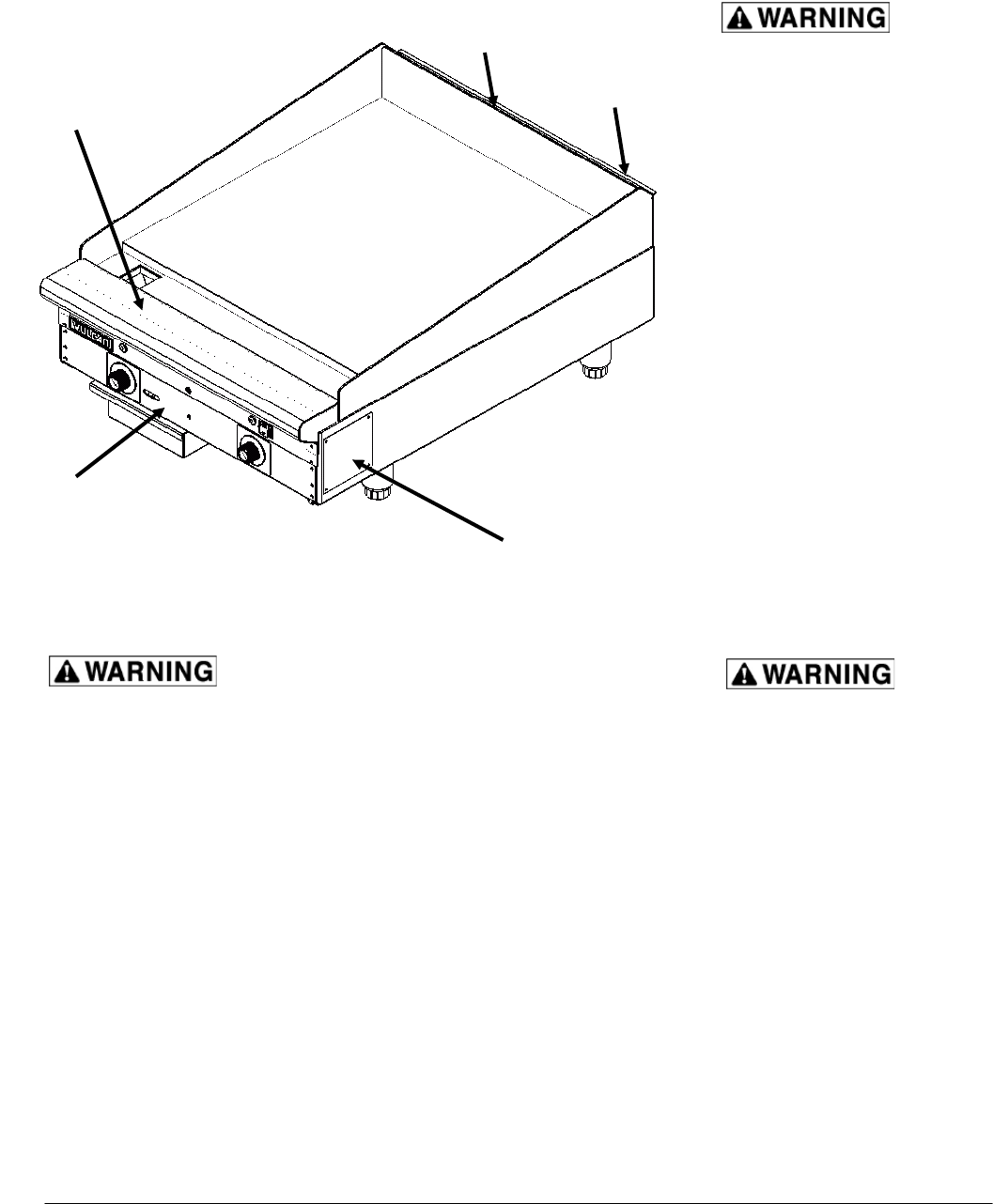
-
6 -
EXTERIOR PANELS
CONTROL PANEL
Disconnect the electrical
power and follow lockout
/ tagout procedures
The Control Panel holds the
thermostats, indicator lights
and power switch.
REMOVAL
1. Remove the four screws
securing the front of the
control panel. There are
two screws at each end
of the panel.
2. Remove the screws that
secure the bottom of the
control panel to the
underside of the chassis.
3. Pull the control panel
forward and lay face
down directly in front of
the unit while servicing.
4. Reverse the procedure to
install.
BULLNOSE
Disconnect the electrical
power and follow
lockout / tagout
procedures
The Bullnose acts as a front
rail or shelf during griddle
operation.
REMOVAL
1. Remove the Control
Panel.
2. The bullnose assembly is
secured with several
screws, one at each end
of the bottom of the
assembly and several
more (depending on
size) facing the griddle
plate.
3. Reverse the procedure
to install.
BACK PANEL
Disconnect the electrical power and
follow lockout / tagout procedures
It will be necessary to remove the back panel when changing a
burner, temperature probe or to remove excessive grease build up
from the flue area.
REMOVAL
1. Disconnect gas supply at griddle.
2. Remove all screws from rear of griddle securing the back panel.
3. Reverse the procedure to install.
IDENTIFICATION PLATE
The identification plate contains the unit’s full model and serial
number along with BTU rating and clearance information. The
identification plate is located on the right side panel towards the
front of the unit.
FLUE
The flue is the outlet for gases left over from combustion and
excess heat. The flue should never be blocked or covered.
FLUE
BACK PANEL
IDENTIFICATION PLATE
BULLNOSE
CONTROL PANEL


















