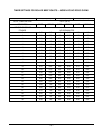– 12 –
Thermometer Button
When pressed, causes actual cavity temperature to display for about 8 seconds, then display
returns to set temperature.
Heat Light
When lit, indicates that power is being supplied to the heating elements.
Ready Light
Will be lit any time the actual temperature is within +/- 5°F (+/- 2.7°C) of the set temperature for
the current mode.
TIMER CONTROL
Time Display (While Not Timing Product)
Displays the set cook time if the light in the Roast Button is lit.
Time Display (While Timing Product)
1. Displays the counted down cook time if the Roast Button light is lit and in the
Roast mode.
2. Displays the counted up hold time if the Hold Button light is lit and in the Hold
mode. Count-up of hold time does not begin until cavity temperature reaches the
hold temperature.
Time Display Semicolon
1. Flashing if product is timing.
2. Not flashing if not timing product.
Time Button
Press to set cooking cycle time.
Time Button Light
Illuminates when the Time Button is pressed.
Timer Knob
Sets the cook time when not already timing and the Cook Time indicator is lit.