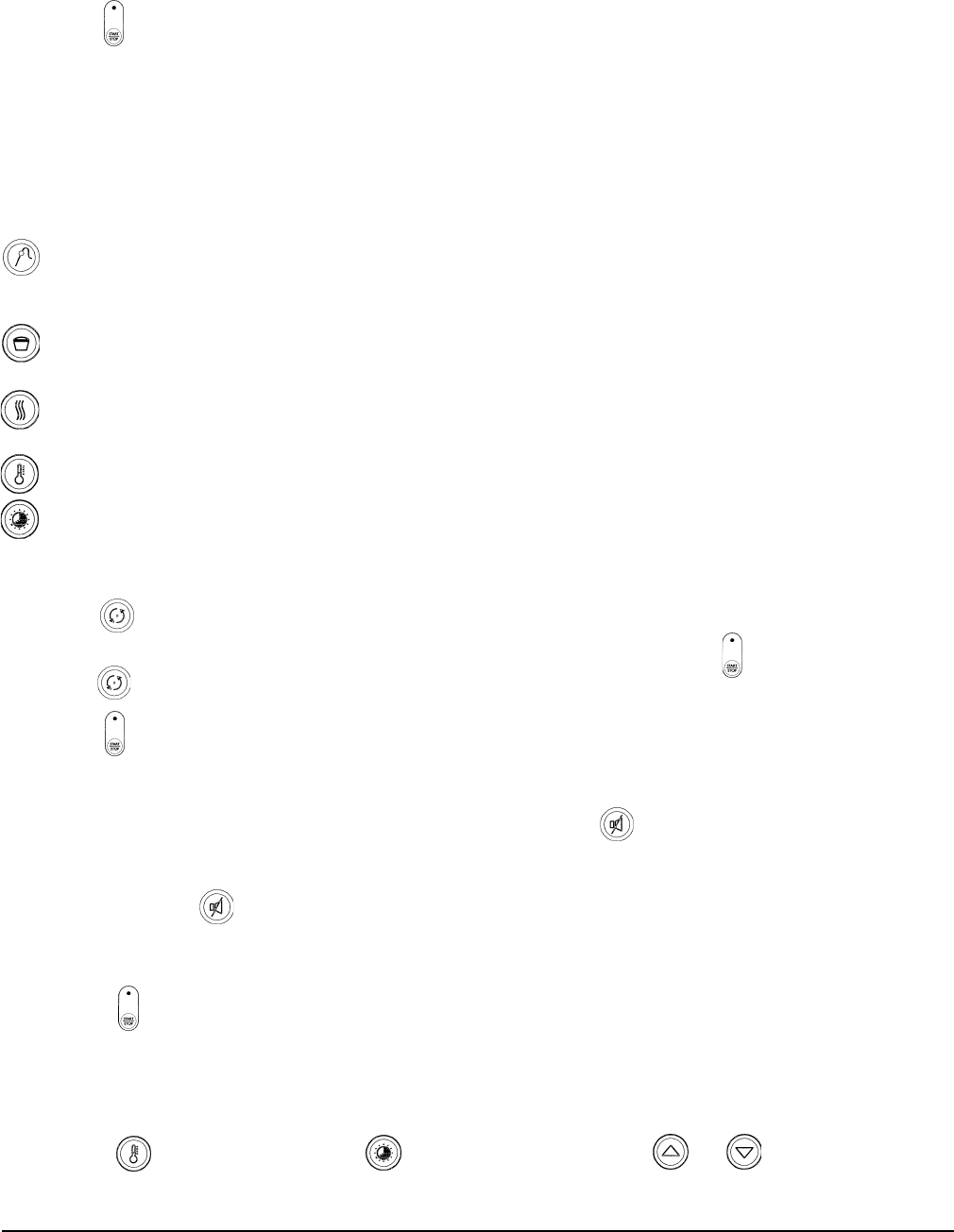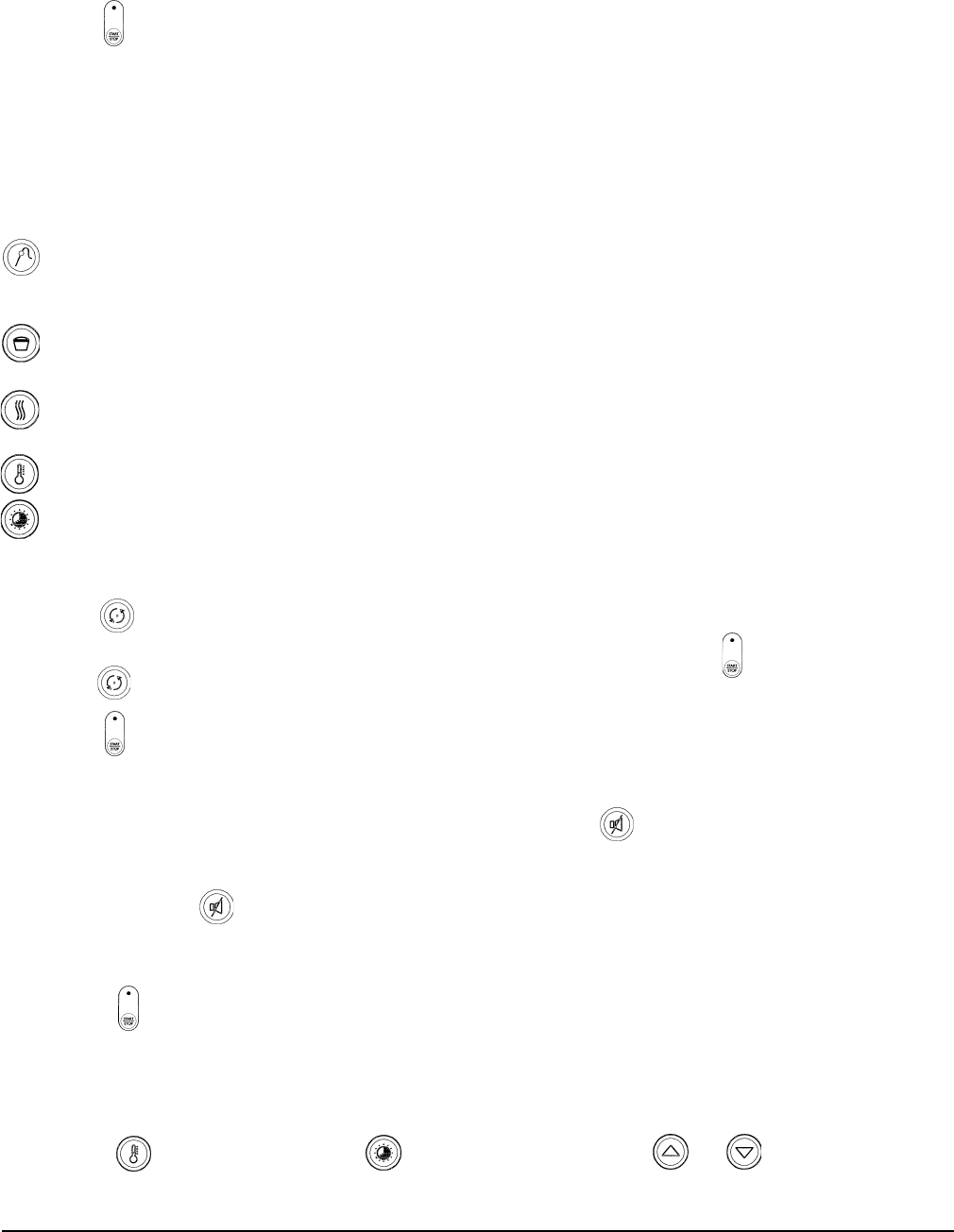
– 15 –
Starting a Processing Cycle
1. Press desired Menu Button (its LED will light).
2. Press (its LED will light).
• Time display will show total processing time and will count down to the end of the processing
cycle.
• Temperature display will show Pht (preheat) until oven cavity temperature reaches 125°F
(52°C). Then it will show the actual cavity temperature while maintaining the programmed
temperature.
Displaying Time/Temperature During a Processing Cycle
— If pressed during a processing cycle, probe icon under temperature display will light
and probe temperature will be displayed for 20 seconds. You may press it again if
you like.
— Press and hold to display both Cook temperature and time programmed for the Menu Button
you're using.
— Press and hold to display both Grill temperature and time programmed for the Menu Button
you're using.
— Press and hold to display programmed temperature only.
— Press and hold to display programmed time only.
Interrupting a Processing Cycle
1. Press if you want to check the food before the end of the processing cycle.
• This will turn off the heaters, front lamp (customer side), and rotor. will flash.
2. Press again to start cycle from where it left off.
3. Press to start all over at the beginning of programmed cycle.
End of Processing Cycle
At the end of a Cook or Grill cycle, a buzzer will sound. Press to silence the buzzer.
When oven goes into Warm/Hold cycle, the buzzer will sound and operator side lamp will cycle on and
off with heaters.
• Press and hold to silence buzzer.
• The temperature and time displays will show actual oven cavity temperature and time of day until
reaching holding temperature.
• Press to end holding process.
Changing a Programmed Setting
You may modify temperature or time of a Cook or Grill function only on any Menu Button prior to
starting processing, or during processing.
• Press (for temperature) or (for time) while pressing or .
• This will not change the temperature or time programmed in the memory for that Menu Button.