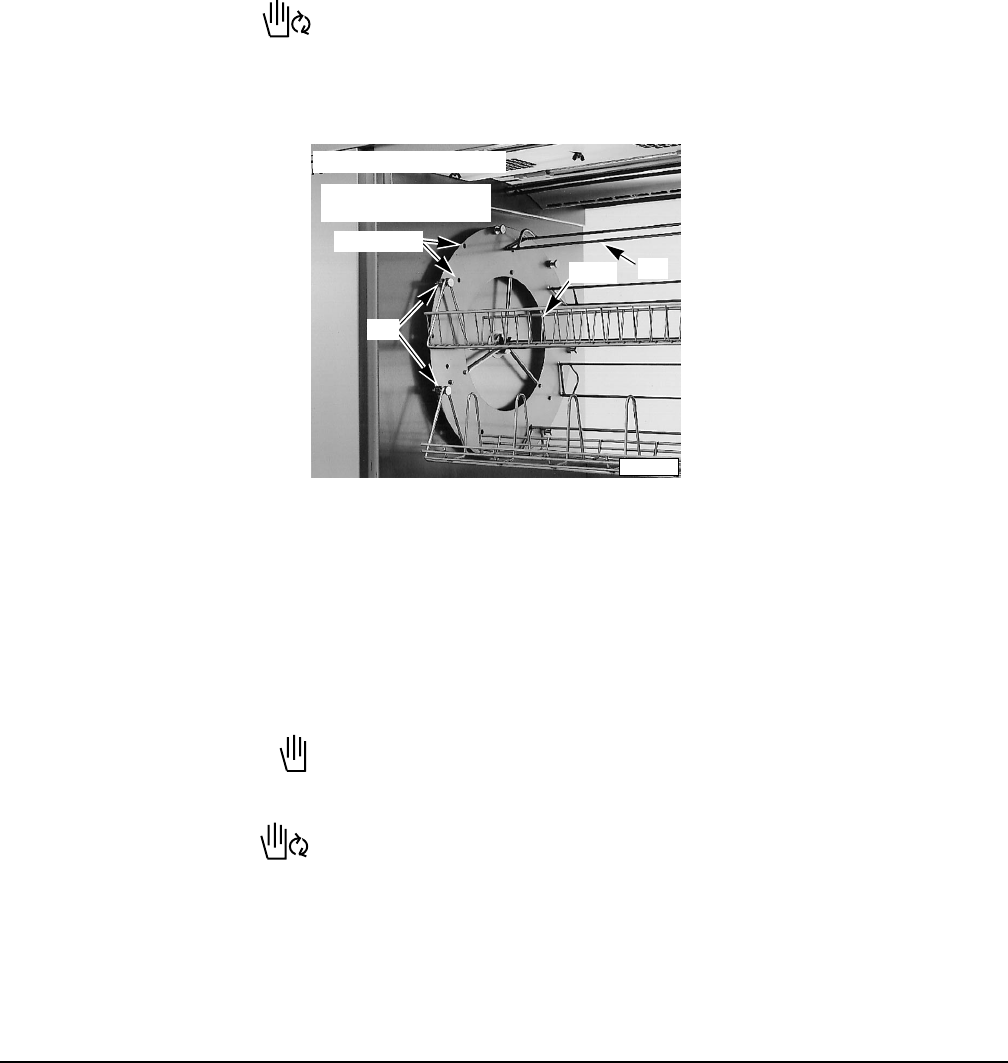
– 18 –
Fig. 7
Loading Spits Into Oven
1. Make sure loaded spits will clear the top of oven.
2. Place weight so the rotisserie is evenly balanced.
3. If spits and baskets are intermixed, use one less on each side of spit so product does not
collide during rotation.
4. Insert spits, leave one space, then hang baskets (Fig. 7).
• Be sure spits and baskets do not touch when rotating.
• On VERO7 ovens, baskets hang on pins on opposite sides of rotisserie.
• On VERO5, a pin on each side of basket fits into ringed holes on rotisserie.
5. Turn Rotisserie dial to to rotate.
6. Turn Rotisserie dial to "0/P" to stop rotation.
Unloading Spits From Oven
Opening the door does not stop the rotisserie or cooking process.
1. Press STOP/START. Red light on button will go off.
2. Turn Thermostat dial to 0°F.
3. Turn Main Power dial to .
4. Remove spits or baskets.
5. Turn Rotisserie dial to to rotate.
6. Turn Rotisserie to "0/P" to stop rotation.
7. Remove the next utensil.
8. Repeat steps 3 thru 5 until unloading is complete.
PL-41160-1
Oven With Baskets and Spits
Leave One Empty Space
Between Spit and Basket
Holes for Spit
Pins
Spit
Basket


















