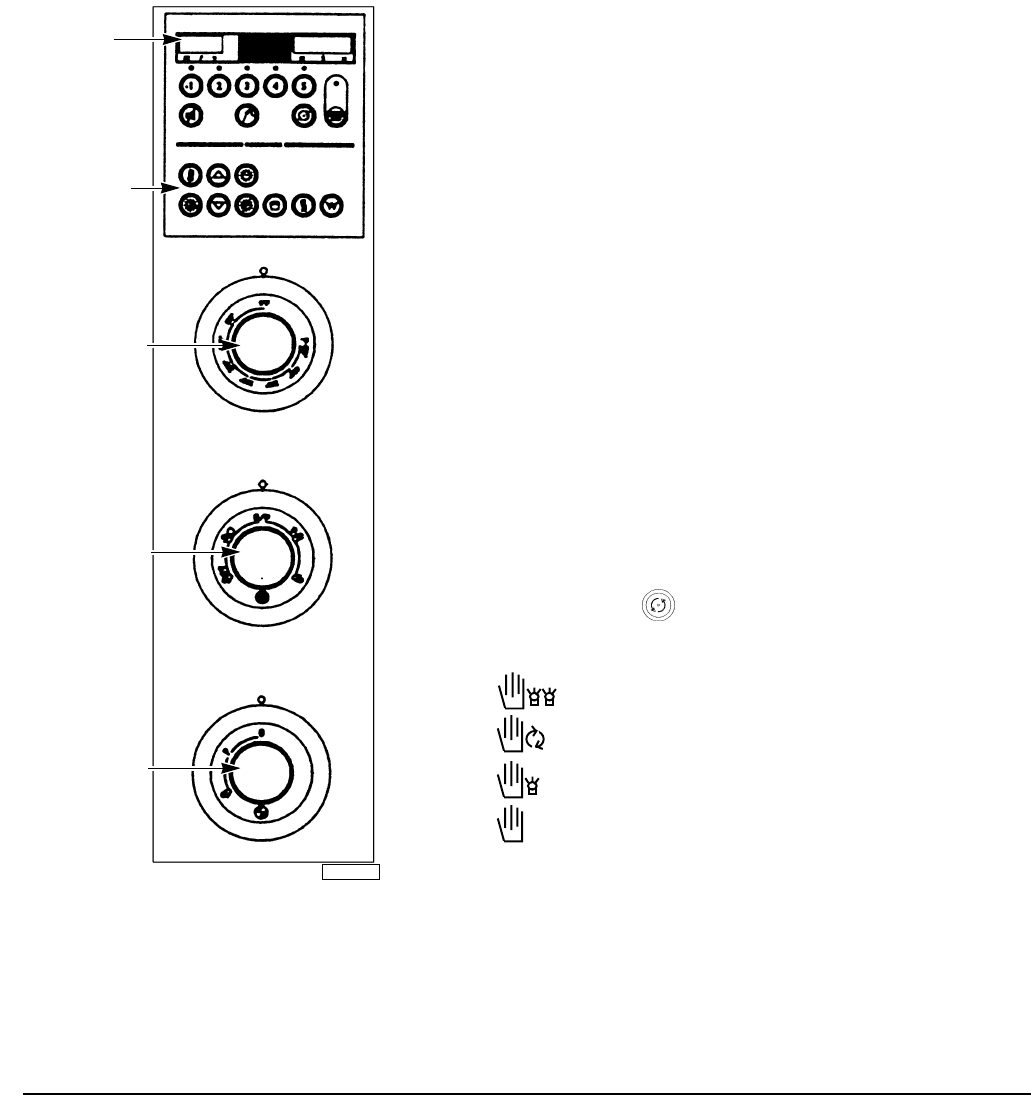
– 9 –
Fig. 2
PL-41175-1
DISPLAY
PROGRAMMABLE
CONTROLS
THERMOSTAT
DIAL
ROTISSERIE
DIAL
MAIN POWER
DIAL
OPERATION
WARNING: HOT GLASS, GREASE, AND PARTS CAN CAUSE BURNS. USE CARE WHEN
OPERATING AND SERVICING THE OVEN.
OVEN CONTROL PANEL (Fig. 2)
DISPLAY — Shows temperature (°F) and time (HH:MM)
when first turned on.
Programmable/Automatic: Colon flashing, remaining
cooking time is shown.
Manual: Nothing will show on the display.
AUTOMATIC CONTROLS — Set all dials on "P". See
pages 10-12 in this manual.
PROGRAMMABLE CONTROLS – Set all dials on "P". See
pages 13-16 in this manual.
MANUAL CONTROLS – Use control dials. Comes with
Programmable Controls only.
Thermostat Dial — 0°F means heat is OFF.
• Turn dial to desired temperature (150-480°F
[66°C - 249°C]).
Rotisserie Dial — "0/P" means rotisserie is OFF.
• Set Dial Thermostat to desired temperature.
• Set the Rotisserie on:
- Oven working without restrictions.
- Only rotor moves.
- Oven working, one lamp remains off.
- Oven working, both lamps remain off.
• Set the Main Power dial on the hand symbol.
Operator side heating lamp will remain on until
the desired temperature is reached in oven.
Main Power Dial — "0" means OFF.
• Set Main Power dial on the hand symbol.
• Set Rotisserie dial to desired manual setting.
• Set Thermostat Dial to desired temperature.


















