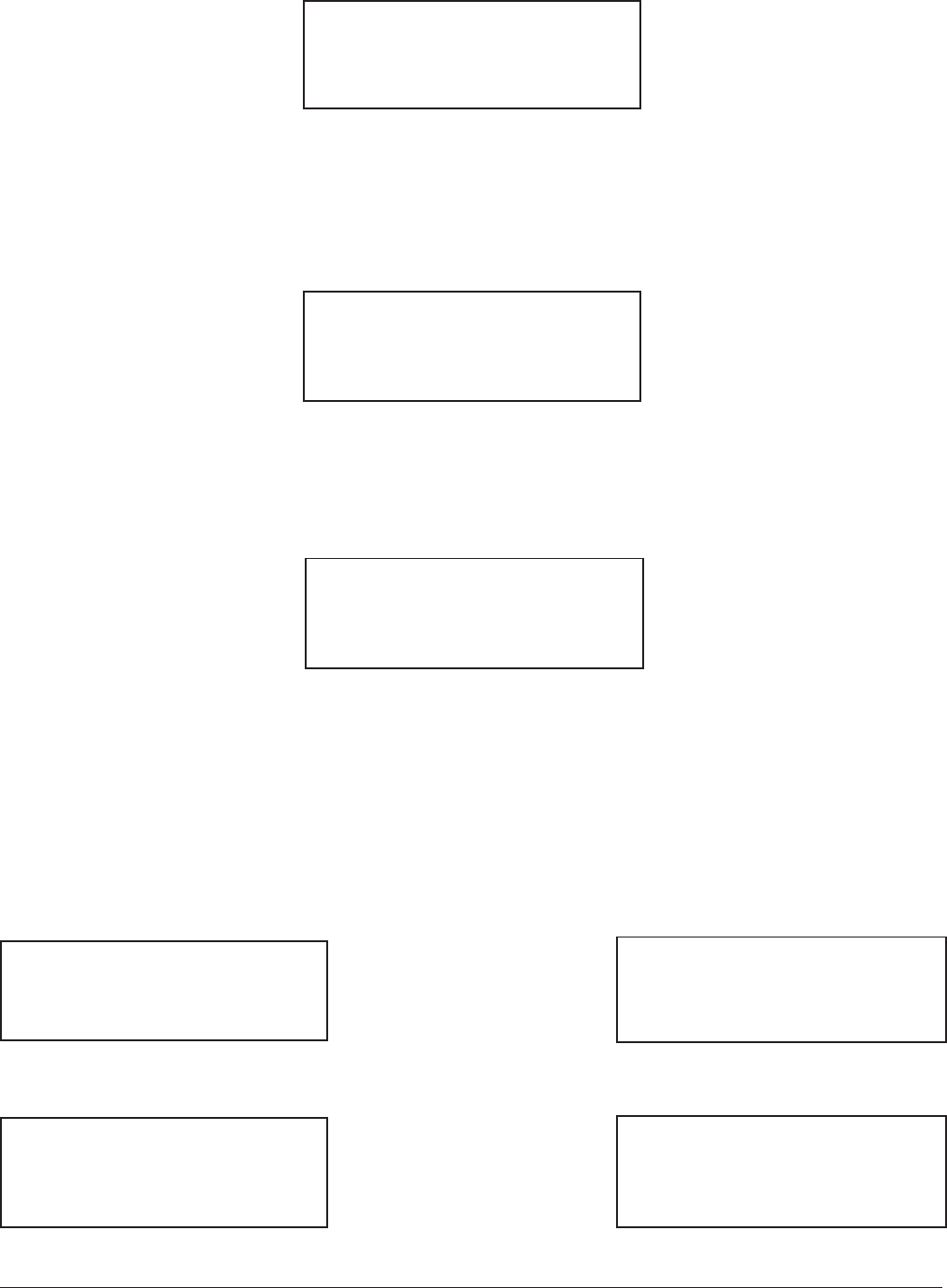
– 15 –
Do You Want To Save
This New Recipe 2
1 = Yes 2 = No
Press the 1 button to store the new settings in memory.
Two-Step Recipe Display
This screen displays the saved programmed information for a Two-Step recipe.
Recipe 2 0:00
Top Ctr 8 Outer 10
Btm Ctr 3 Outer 2
Time 1:20 + 2:05 = 3:25
The clock on the top line at the right of the screen is the countdown timer for the cook cycle. It indicates the
time remaining in the overall cook cycle.
If zero was entered for the Step One time, the display will appear as follows:
Recipe 2 0:00
Top Ctr 8 Outer 10
Btm Ctr 3 Outer 2
Time 2:05 = 2:05
OPERATING THE VFB12 OVEN
When the oven is first turned on, the display screen will briefly display a short welcome message, followed by
a message indicating the software version and the cook count, similar to screen (a) below. The first code
indicates the version of software currently running in the oven. The first number of the cook count indicates how
many cook cycles have been put on the oven. The second number is a code for factory use only.
Following this message, information similar to that shown in screens (b) or (c) below is displayed, depending on
what type of program has been entered into Recipe 1. If a recipe has never been programmed, a screen like
(d) is displayed.
Version: 71J.005
Single Phase
Cook Count
3472 57083
(a)
Recipe 1 0:00
Top 8
Bottom 3
Time 1:30
(b)
Recipe 1 0:00
Top Ctr 5 Outer 3
Btm Ctr 1 Outer 4
Time 1:30 + 2:45 = 4:15
(c)
Recipe 1 0:00
EMPTY RECIPE
(d)


















