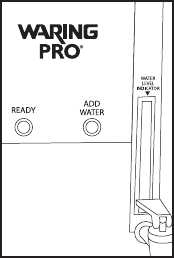
Important Notice: USE CAUTION when dispensing hot water
from the coffeemaker. The water is only about 20° lower than
boiling point.
Add Water Indicator – Blue Light
The add water indicator light (blue) reminds the user to
add water for the instant hot water feature. The user needs
to pour water slowly into the fill area until the add water
indicator light goes out. Or, add water to fill area until the
float ball inside the glass indicator window has risen to
the MAX level.
Glass Indicator Window
Reminds the user to add water for the instant
hot water feature. The glass indicator window
will indicate how many cups of water need to
be added to fill area. This must be filled to
maximum level before brewing a pot of coffee.
Ready Indicator
The ready indicator light (green) will illuminate
when the water reservoir is full and the water
is at optimum brew temperature.
Brew Basket
The brew basket handle makes it convenient to slide the basket
out and discard the used coffee filter and grounds. The brew bas-
ket has three feet on the bottom to allow the basket to stay level
while inserting a new filter and measuring out the coffee. The
brew basket uses standard 10-12 cup size cupcake cofee filters.
Coffee Carafes
The easy-pour, no-drip carafes have ergonomic handles and
brewed coffee markings for four to twelve 5-ounce cups.
The spouts on the carafes are dripless to make pouring easy
and safe.
For added convenience, one of the carafes has an orange
marking on the handle to differentiate decaffeinated from
caffeinated coffee.
The carafes have markings on both sides. The side marked
"Water" is to be used for measuring water when making
coffee. The side marked "Coffee" indicates the amount of
coffee brewed.
7














